Playing back a sample in reverse (REVERSE)
You can use the reverse function to play back samples in reverse (from end to start).
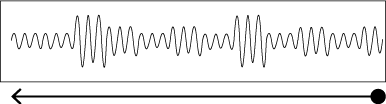
- Press pads [1]–[16] to select the sample you want to play back in reverse.
- Press the [REVERSE] button to turn reverse playback on (the button lights up).
- Doing this sets the sample to play backwards.
MEMO
When you press the [REVERSE] button while a sample is playing back, the sample plays back in reverse.
The point (time) where reverse playback starts differs depending on the REVERSE TYPE settings.
Refer to the “Reverse Type” SYSTEM parameter for details.