Configuring the input effects (INPUT FX)
The INPUT FX (input effects) are effects used only for the input jacks. You can apply effects to the audio that’s inputted to this unit.
- On the input setting screen, press the [VALUE] knob.
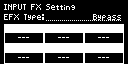
- The INPUT FX Setting screen appears.
- Use the [VALUE] knob to move the cursor to “EFX Type”, and press the [VALUE] knob.
- The value display is highlighted. You can now change the effects.

Parameter
Value
EFX Type
Bypass, Auto Pitch (*), Vocoder (*), Harmony (*), Gt Amp Sim (*), Chorus, JUNO Chorus, Reverb, TimeCtrlDly, Chromatic PS, Downer, WrmSaturator, 303 VinylSim, 404 VinylSim, Cassette Sim, Lo-fi, Equalizer, Compressor
MEMO
Effects marked with an (*) are for INPUT FX only.
- Use the [VALUE] knob to select the effect, and press the [VALUE] knob.
- This sets the effect.
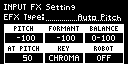
- Use the [VALUE] knob to move the cursor to the parameter that you want to edit.
- Use the [CTRL 1]–[CTRL 3] knobs to edit the parameter.
- For details on the various effect parameters, refer to “MFX List”.
MEMO
Some effect parameters may be shared in common, depending on the bus to which the effect is assigned. For details, refer to “How the effect parameters are saved and shared”.