Sampling
This shows how to sample (record) the audio that’s inputted into this unit to create your own samples.
- Press the [REC] button.
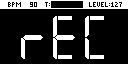
- Empty pads to which samples haven’t been assigned blink red.
MEMO
The metronome sounds when the “Metronome:REC” parameter is “ON” (the SYSTEM parameter “CLICK”).
Press pad [9] while holding down the [SHIFT] button to turn the metronome sound on/off.
- Use the [CTRL 1] knob to adjust the tempo during sampling (the sample tempo), and use the [CTRL 3] knob to adjust the volume of audio input from an external device.
MEMO
You can also set the tempo using the tap tempo function. For details, refer to “Setting the tempo in time with the rhythm (Tap Tempo)”.
- Press the pads [1]–[16] that are blinking red.
- Press the [REC] button.
- Sampling begins.
- If you decide to cancel sampling, press the [EXIT] button.
MEMO
You can control the start/stop of recording from an external MIDI device using the start command (FA)/stop command (FC).
- To quit sampling, press the pads [1]–[16] used for sampling or the [REC] button once more.
- The sample is saved to the pad.