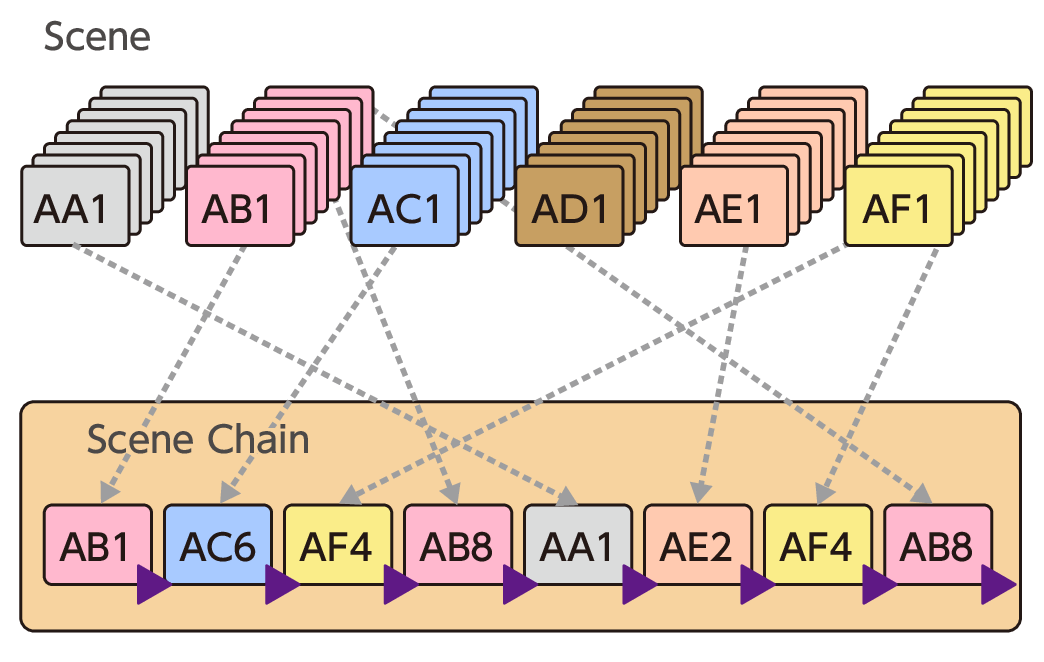Components of the sounds
Tone: the smallest component of sound for playing.
The V-STAGE features dedicated tones for each part, and you can select and play the tones you like. Tones are the smallest components you use when playing this instrument. Tones can be turned on or off for each part. You can use multiple parts to play layered tones from the keyboard, or you can play tones separately for each part within its key range.
Ø “Selecting the tones for the parts”
Scene: Includes the tones for each part, effect settings and the edit state, all stored together in memory.
A “scene” is a component in which the on/off settings for each part as well as the tone combinations and edit states are stored. The total effects settings are also included in the scenes. You can store the external device controls and settings in the scenes.
Once you’ve edited the settings, store your tone and effects settings in the scene. You can use the “SCENE” button to recall up to 512 scenes, eight scenes at a time.
The V-STAGE features a “Scene Remain” function that lets the sound of the previous scene keep playing after you select another scene.
Scene chain: Scenes that are linked together in order.
A “scene chain” is the order in which scenes are switched. You can register scene chains and use the “CHAIN” button to recall them.
You can use scene chains to arrange the scenes in the order you want them to be recalled, and quickly recall the scenes along with the sequence of songs as they progress.
You can also easily change the order in which the scenes are recalled.