Turning the power on
- Turn the volume of the V-STAGE all the way down.
- Also completely turn down the volume of any connected external devices.
- Press the [Ā] switch.
- The unit is turned on, and the display’s backlighting comes on.
- Turn on the connected external devices.
- Adjust the volume of the connected external devices.
- Adjusts the volume of the V-STAGE.
About the Auto-off function
A message like the one shown in the illustration below may appear right after turning on the power. This kind of message is displayed when the auto-off function in the system settings is turned on.
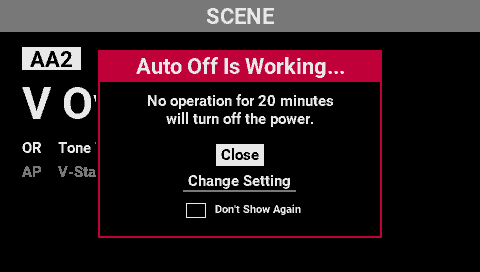
- Select “Close” and press the [SELECT] knob to close the message. (The auto-off setting remains the same, so the same message is shown again the next time the power is turned on.)
- If you want to disable the auto-off function, select “Change Setting” and press the [SELECT] knob. The system settings screen appears. Change the setting for “Auto Off”.Ø“If you don’t need the power to turn off automatically, set the auto-off setting to “Off”.”
- If you move the cursor to “Don’t Show Again”, select the check box and then select “Close” to close the screen, the auto-off setting remains on (with a setting of 20 or 240 minutes), and this message is not shown again.