The game effect settings stored in the game effects library can be used as presets.
On the menu screen, click the “GAME” tab and then click the [LIBRARY] button.
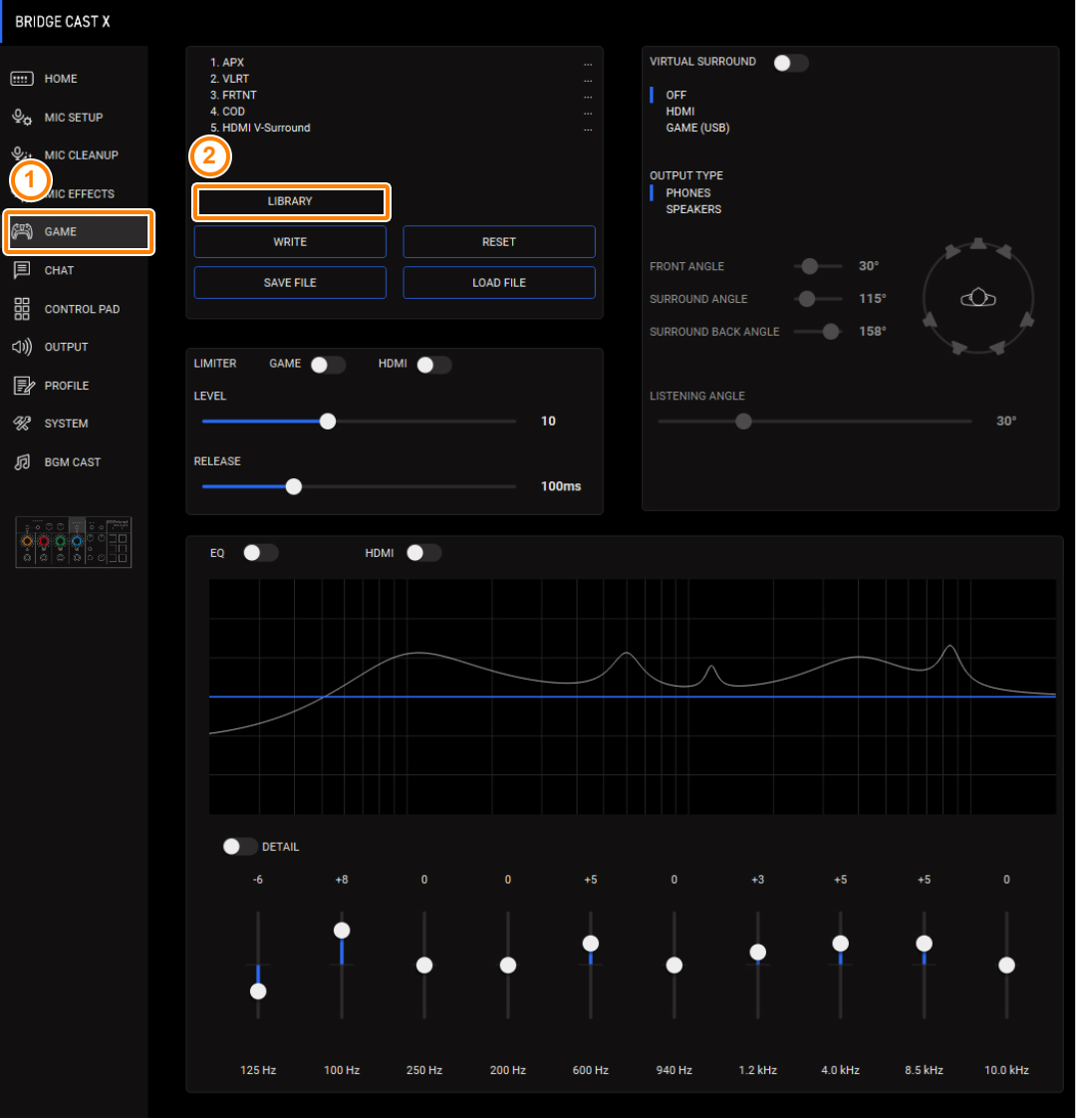
From “GAME EFFECTS LIBRARY”, click the setting you want to use as a preset.
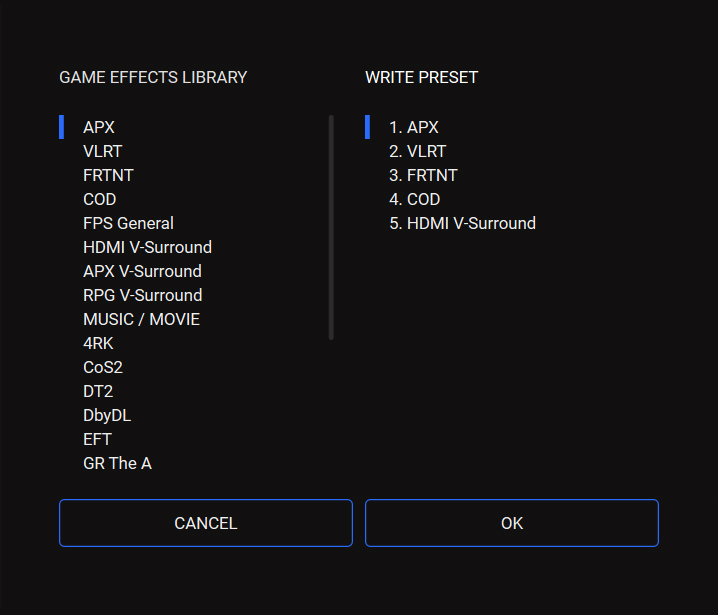
From “WRITE PRESET”, click the preset you want to write to.
Click the [OK] button.