The INPUT FX (input effects) are effects used only for the input jacks. You can apply effects to the audio that’s inputted to this unit.
|
These are the same parameters as the “INPUT FX parameters”, which are used for sampling and resampling. |
- Hold down the [SHIFT] button and press the pad [13].
The UTILITY MENU screen appears.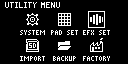
Use the [VALUE] knob to select “EFX SET”, and press the [VALUE] knob.
The effect setting screen appears.
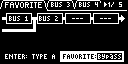

From the top screen, you can also make this screen appear by pressing pad [16] while holding down the [SHIFT] button.
Turn the [CTRL 3] knob to select “OTHER”.
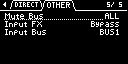
Use the [VALUE] knob to move the cursor to “Input FX”, and press the [VALUE] knob.
The value display is highlighted, and you can now change the effects.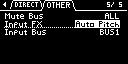
Parameter Value EFX Type Bypass, Auto Pitch (*), Vocoder (*), Gt Amp Sim (*), Chorus, JUNO Chorus, Reverb, TimeCtrlDly, Chromatic PS, Downer, WrmSaturator, 303 VinylSim, 404 VinylSim, Cassette Sim, Lo-fi, Equalizer, Compressor 
- Effects marked with an (*) are for INPUT FX only.
- For details on the various effect parameters, refer to MFX List.
Use the [VALUE] knob to select the effect, and press the [VALUE] knob.
This sets the effect.
To finish making settings, press the [EXIT] button.