Normally, the buttons related to features like sampling and editing are not used when you are playing live.
Accidentally pressing these buttons while you’re performing live might be a show-stopper.
By turning live mode on, you can disable these buttons and avoid such accidents.
Hold down the [SHIFT] button and long-press the [REMAIN] button for at least three seconds.
This turns live mode on, and the “
 ” icon appears in the lower left corner of the screen.
” icon appears in the lower left corner of the screen.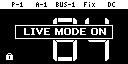
The following buttons are disabled in live mode.
- [DEL] button
- [REC] button
- [RESAMPLE] button
- [COPY] button
- [MARK] button
To turn live mode off, perform the same operation as described above.