TEMPO/METRONOME
This is a dedicated settings screen that combines tempo and metronome settings.
- Press the [TAP TEMPO] button while holding down the [MENU] button.
- The TEMPO/METRONOME screen appears.
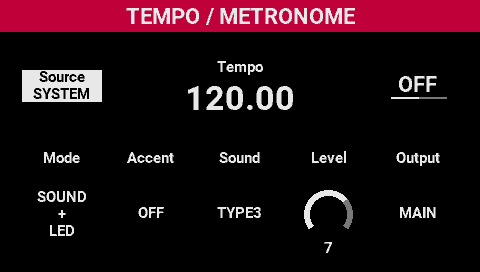
- Use the [ã] [â] buttons and the [SELECT] knob to change the metronome and tempo settings.
NOTE
If you want to keep the settings you’ve edited, refer to “Saving the system settings” or “Saving a scene”.
TEMPO/METRONOME Parameter
Parameter | Explanation |
|---|---|
Source | SYSTEM: Uses the tempo value in the system parameters. SCENE: Uses the tempo value set in the scene. |
Tempo | Specifies the tempo. The tempo you set is used for the metronome and other effects that sync to the tempo.
|
ON/OFF | Turns the metronome on/off.
|
Mode | Sets how the metronome plays. SOUND: audio only |
Accent | Select the number of beats to accent. |
Sound | Selects the metronome’s sound. |
Level | Specifies the volume of the metronome. |
Output | MAIN: The metronome sound is output from the MAIN OUT jacks. |