Use this menu to import and export the DMX map (channel settings), and to quit the app.
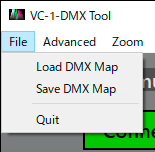
Name |
Explanation |
|---|---|
| Load DMX Map | Imports (loads) the DMX settings from the DMX map file. |
| Save DMX Map | Exports (saves) the DMX settings to the DMX map file. |
| Quit | Quits the app. |