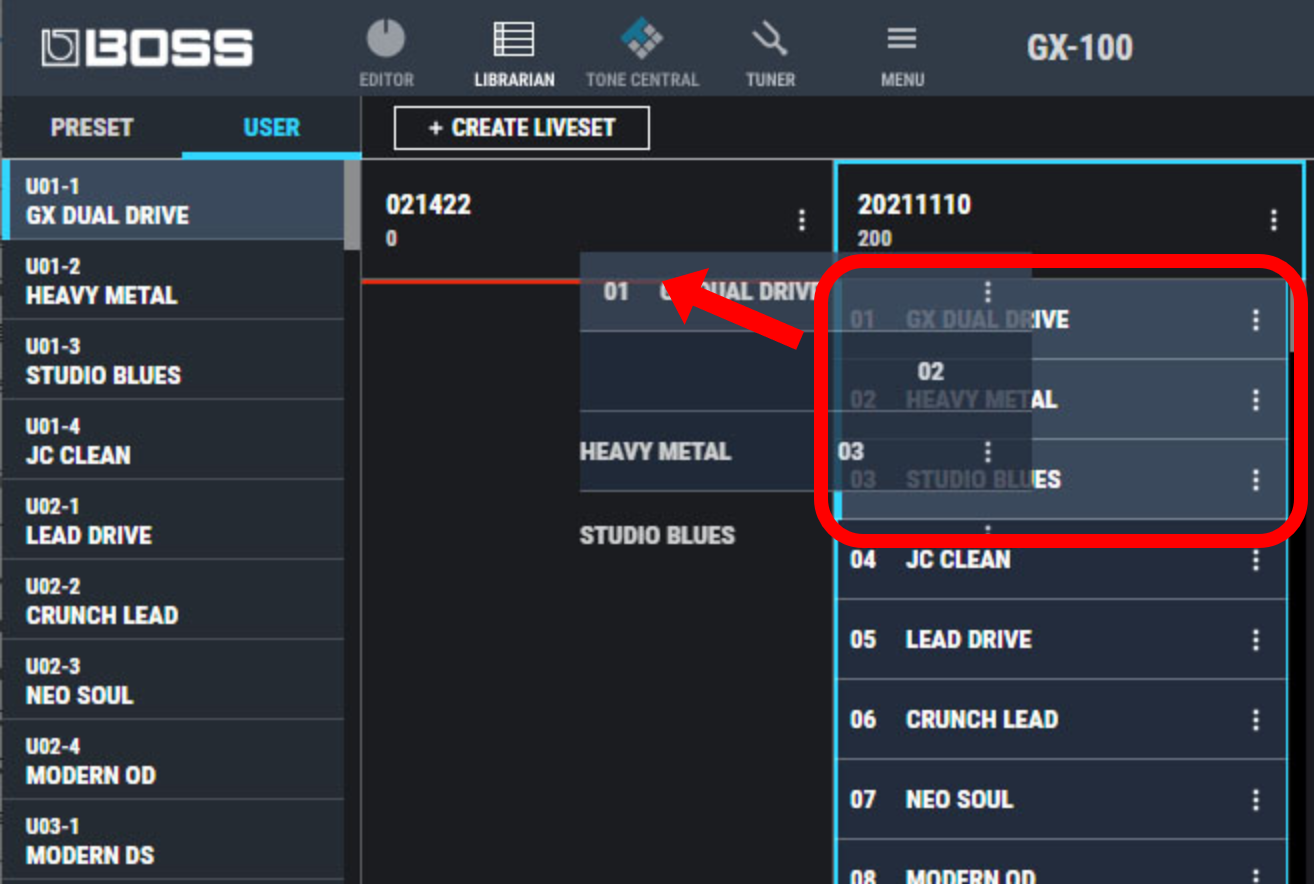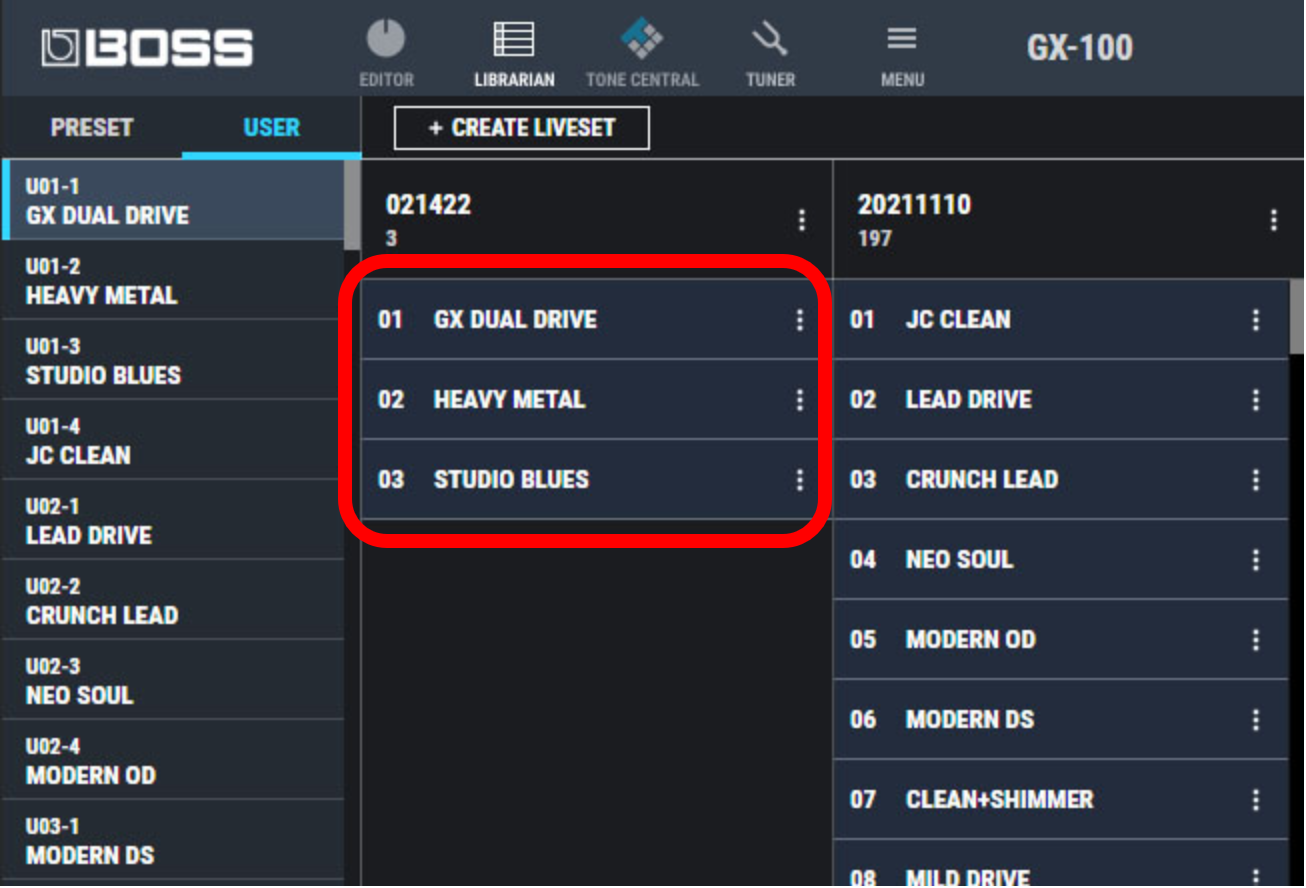Here’s how to move a memory to another liveset or to a memory on the GX-100. When you move a memory, it disappears from its previous location.
Select the memory to move.

Follow the steps in “Selecting multiple memories” to select and move more than one memory.
- While holding down the Alt key on your computer’s keyboard, drag and drop the selected memory to the desired copy destination.