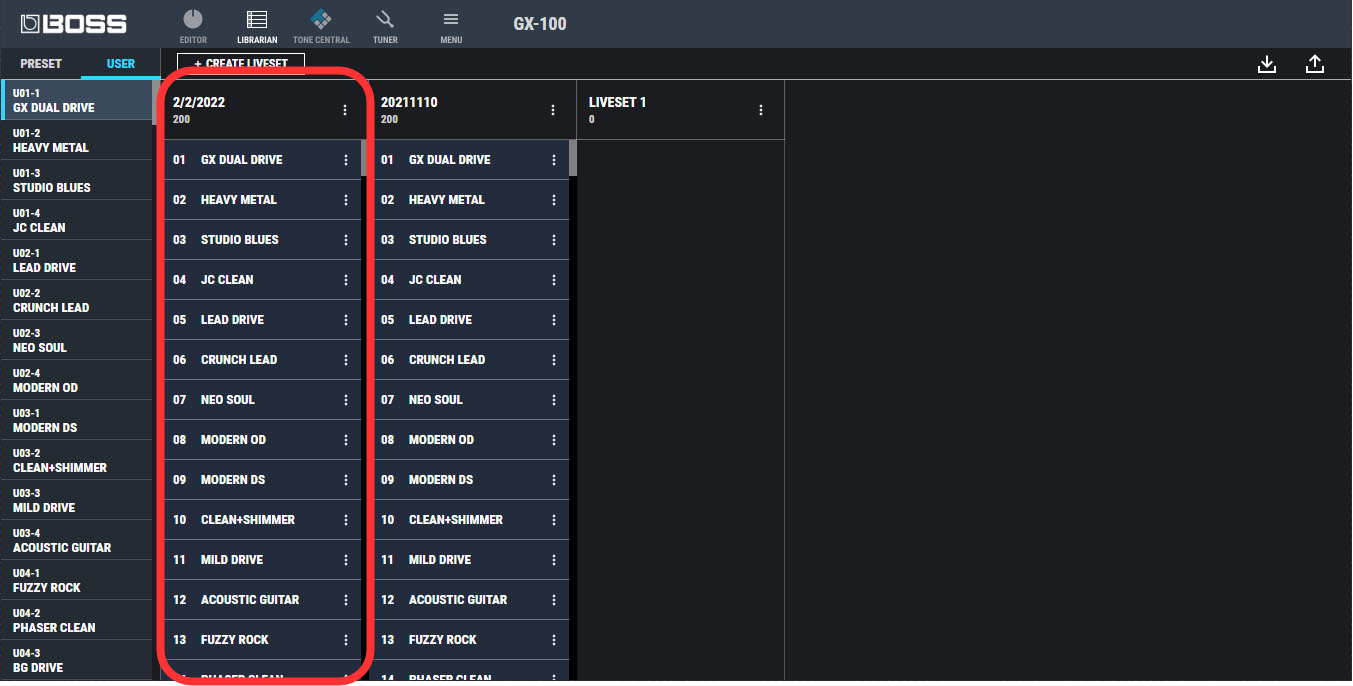Here’s how to import all of the GX-100’s user memories into LIBRARIAN.
All user memories are saved as a liveset.
- In the TONE STUDIO screen, click the [LIBRARIAN] button.
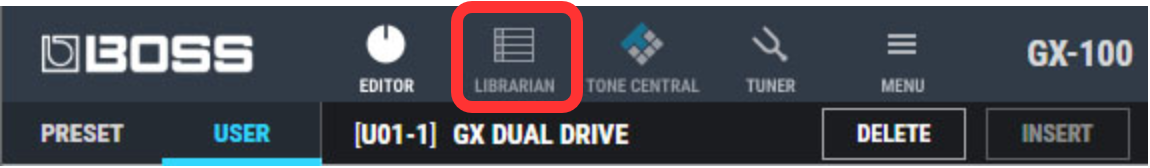
- At the top of the TONE STUDIO screen, click the [Import] button.
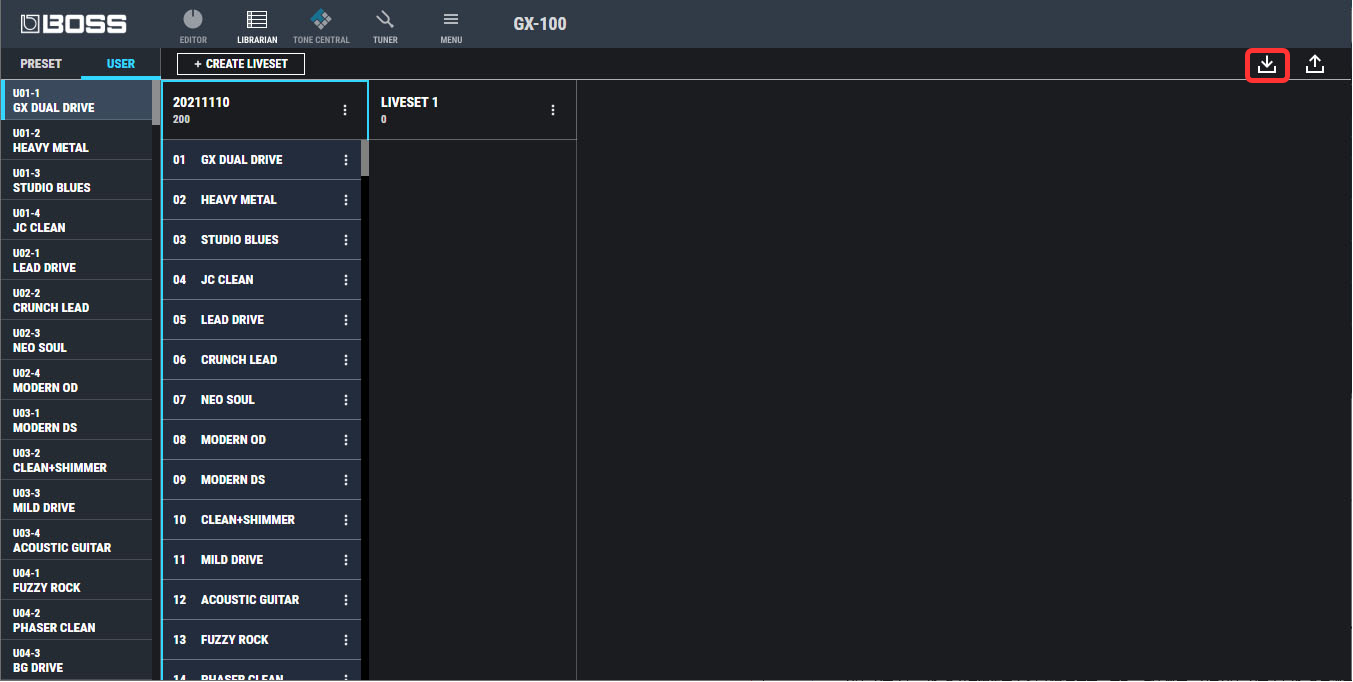
- Click the [GX-100] button.
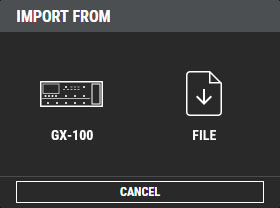
The CREATE LIVESET screen appears.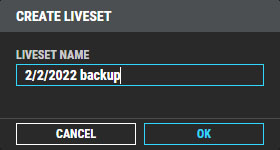
- Enter the liveset name, and click the [OK] button.
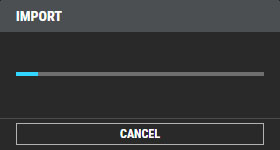
Import begins. If you decide to cancel during the operation, click the [CANCEL] button.
Some time is required to import all of the GX-100’s user memories. When import is finished, the message “Completed!!” appears.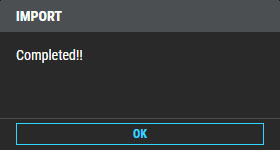
- Click the [OK] button.
The user memories are saved as a liveset in LIBRARIAN.