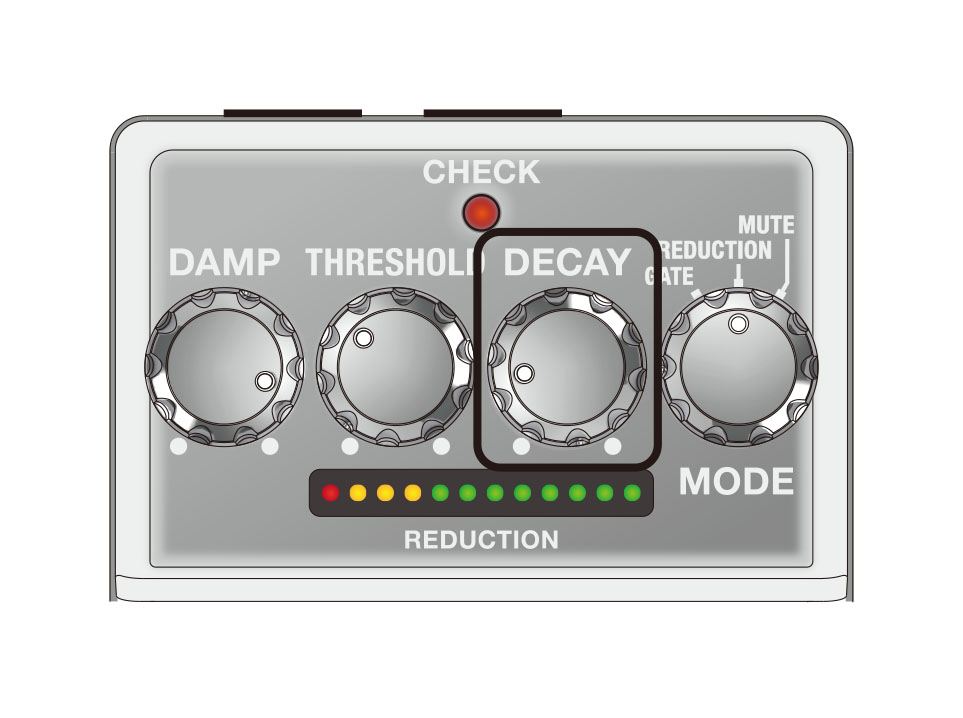Connect each of the effect units.
Although you can connect this unit as the last effect unit in the signal chain, the effect works better when you connect the SEND and RETURN jacks as shown in the illustration.
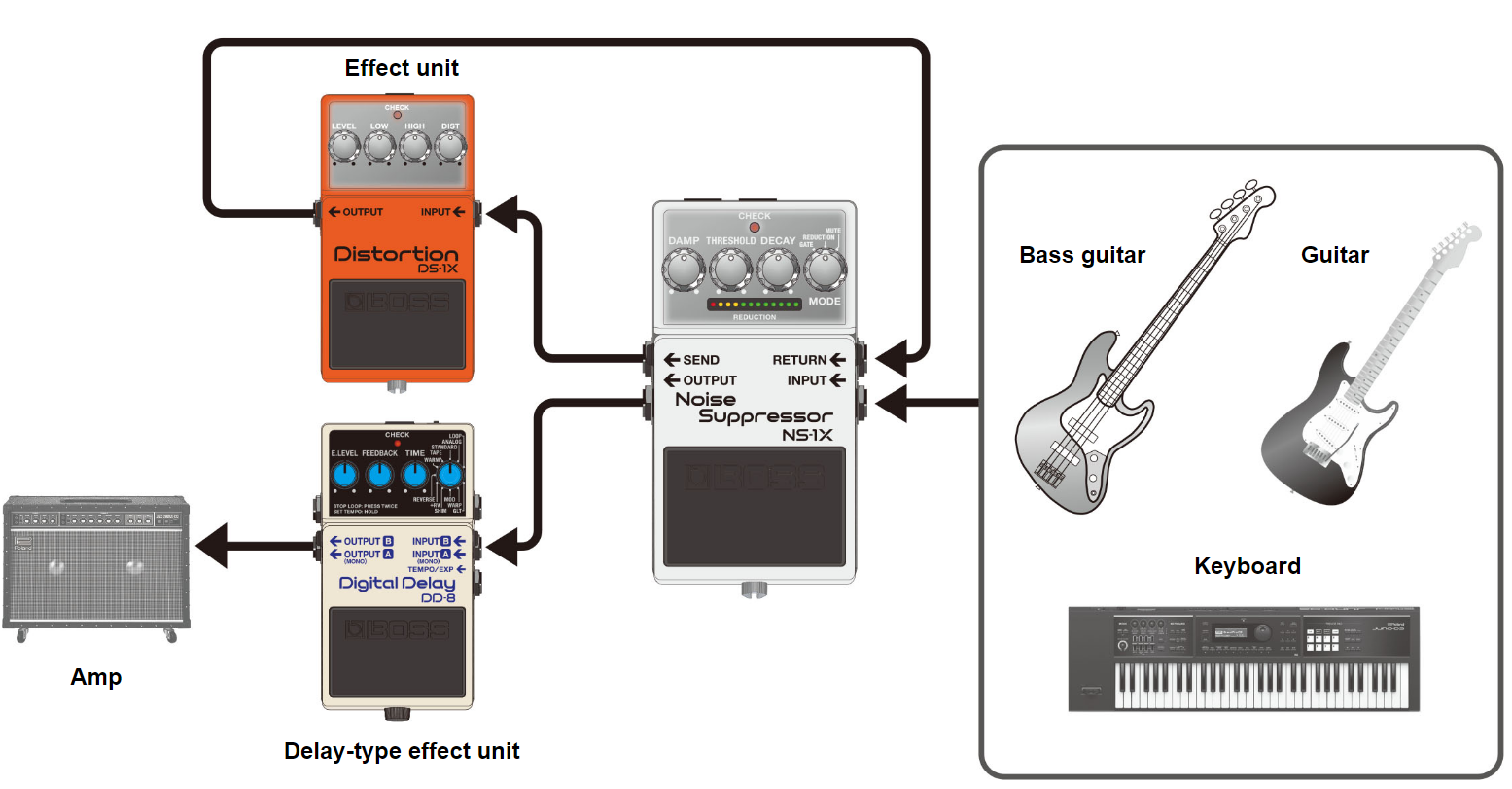
Set the knobs as shown in the illustration.

Press the pedal switch to make the CHECK indicator light up (effect on).
The CHECK indicator goes dark only in mute mode.
Activate the effect unit for which you want to remove noise.
When you aren’t playing, the REDUCTION indicator lights up. Adjust the [THRESHOLD] knob until the noise disappears.
The trick is to adjust the knob so that the sound naturally attenuates right around when it stops.
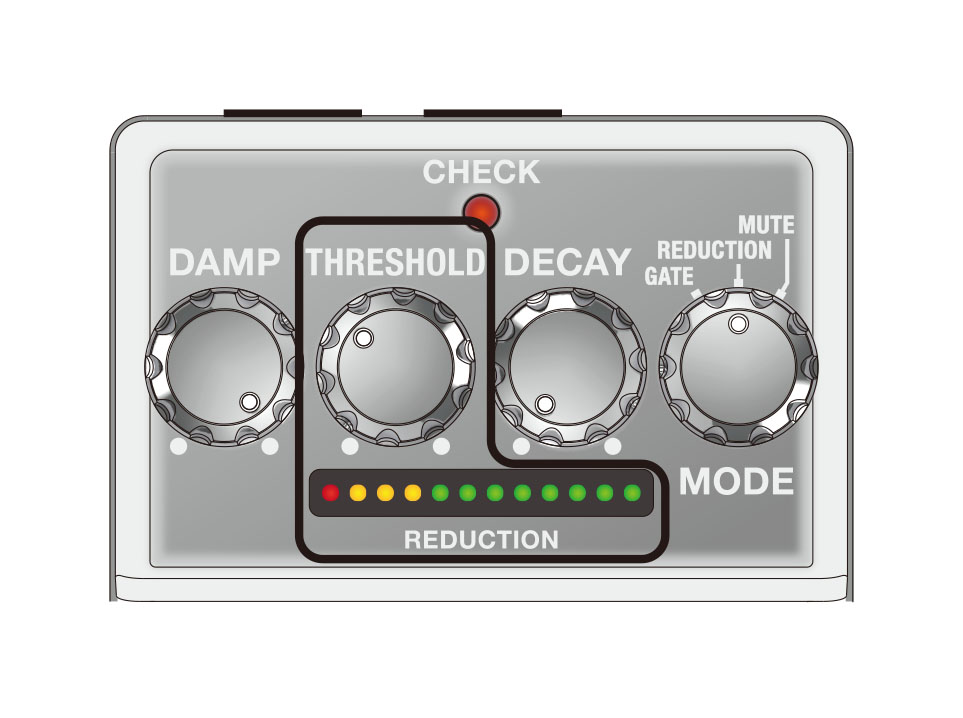
Use the [DAMP] knob to adjust the amount of the gate and reduction effect.
At maximum effect, this most clearly demarcates the sound of what you’re playing and the silence. To make the change between sound and silence smoother, turn the knob counterclockwise.

If the change between sound and silence is unnatural, turn the [DECAY] knob clockwise.