When operating on battery power only, the CHECK indicator gets dimmer when battery power gets too low. Replace the batteries as soon as possible.
- Batteries should always be installed or replaced before connecting any other devices. This way, you can prevent malfunction and damage.
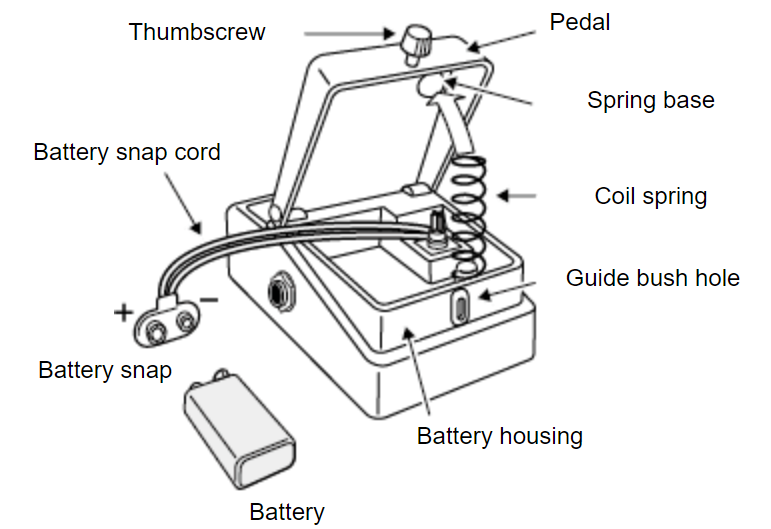
Hold down the pedal and loosen the thumbscrew, then open the pedal upward.
You don’t need to take the thumbscrew out completely to open the pedal.
Remove the old battery from the battery housing, and remove the snap cord connected to it.
Connect the battery snap to the new battery, and place the battery inside the battery housing.
Be sure to carefully observe the battery’s polarity (+ versus -).
Slip the coil spring onto the spring base on the back of the pedal, and then close the pedal.
Carefully avoid getting the snap cord caught in the pedal, coil spring, and battery housing.
Finally, hold down the pedal while tightening the thumbscrew into the guide bush hole.
Battery usage
If you handle the battery improperly, you risk explosion and fluid leakage. Make sure that you carefully observe all of the items related to batteries that are listed in “USING THE UNIT SAFELY” and “IMPORTANT NOTES” (the leaflet “USING THE UNIT SAFELY”).
Use alkaline batteries if you are running the unit on battery power.
- This device already contains a battery when shipped from the factory. This is a test battery, which may not last as long as a new one.
The sound may distort when the battery is nearly depleted. This is not a malfunction. If this happens, replace the battery or use the AC adaptor (sold separately).
When the battery voltage drops, the effects may not work as well as usual, the sound may become unstable, the CHECK indicator may become dimmer, the unit may stop outputting sound and so on. For this reason, you should replace the battery with a new one.