This exports the pattern assigned to a pad to a computer as SMF data (.mid).
- Drag and drop the pad whose pattern you want to export to the FILES tab.
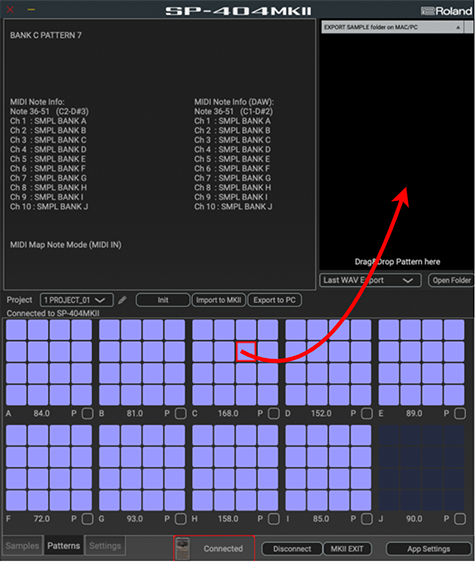
A confirmation message appears.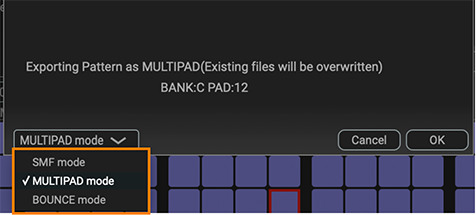
If you decide to cancel, click “Cancel.” Select the export mode from the menu and click “OK.”
Export Mode Explanation SMF mode The selected pattern is exported to the “EXPORT PATTERN” folder on your computer as SMF data (.mid). MULTIPAD mode The phrase recorded in a pattern is converted to a sample (.wav) for each pad, and saved to the “EXPORT SAMPLE” folder on your computer. BOUNCE mode The selected pattern is converted (BOUNCE) to a sample (.wav), and saved to the “EXPORT SAMPLE” folder on your computer.
|
|
