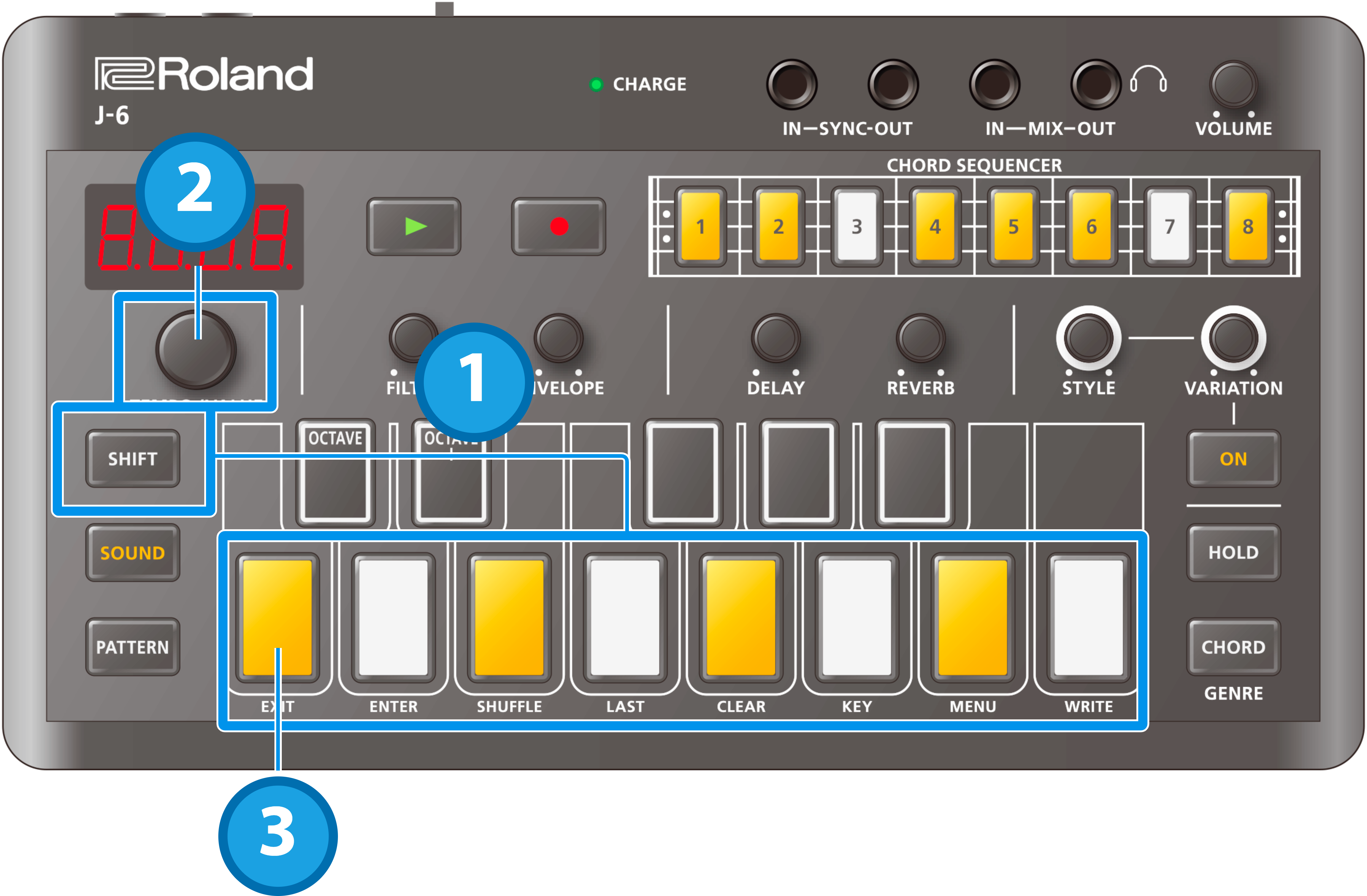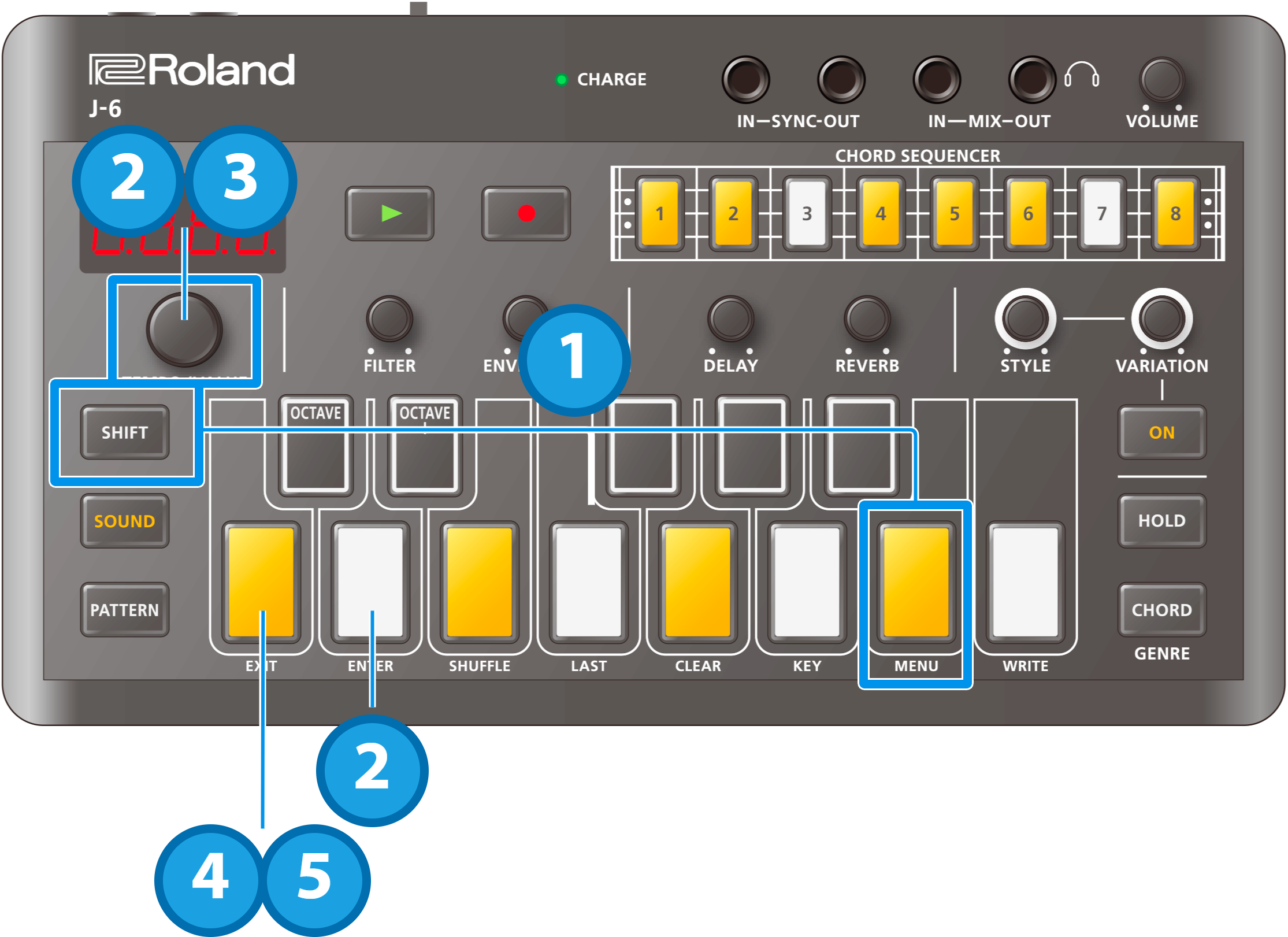Using the functions
Hold down the [SHIFT] button and press the keyboard button to which the function you want to execute is assigned.
Use the [TEMPO/VALUE] knob to set the values, or use the [D (ENTER)] button (for CLEAR, WRITE and MENU) to confirm.
The unit returns to the previous screen after CLEAR or WRITE are executed.
When you are finished, press the [C (EXIT)] button.
List of functions
Operation |
Explanation |
|---|---|
[SHIFT] + [C (EXIT)] |
Exits the menu. |
| [SHIFT] + [D (ENTER)] | Confirms the editing of a value or the selection of an item. |
| [SHIFT] + [E (SHUFFLE)] | Configures the shuffle settings. |
[SHIFT] + [F (LAST)] |
Sets the length (the last step) of the selected pattern.
|
| [SHIFT] + [G (CLEAR)] | Initializes the selected pattern. |
[SHIFT] + [A (KEY)] |
This transposes the keyboard.
|
| [SHIFT] + [B (MENU)] | Displays the menu. |
| [SHIFT] + [C (WRITE)] | Saves the pattern. |
[SHIFT] + [C# (OCTAVE-)] |
Changes the octave at which the notes sound that you play using the keyboard buttons. |
Using the menus
Hold down the [SHIFT] button and press the [B (MENU)] button.
Use the [TEMPO/VALUE] knob to select the item, and then press the [D (ENTER)] button.
The value is displayed.
Turn the [TEMPO/VALUE] knob to set the value.
Press the [C (EXIT)] button to return to the list of menus (step 2).
When you are finished making the settings, press the [C (EXIT)] button again.
List of menus
This is a list of menus that you can execute using the [SHIFT] + [B (MENU)] button combination.
Item |
Value |
Explanation |
|---|---|---|
vOL |
0–127 | Sets the pattern’s volume. |
trAn |
-12–12 | Transposes the sounds made by the sound generator. |
d.Syn |
OFF, On | Synchronizes the delay time to the tempo. |
|
bEAt |
1-4, 1-3, 1-2, 1–8 | Sets the number of beats (the step length) in one measure of the pattern. 1-4: Sixteenth note 1-3: Eighth-note triplet 1-2: Eighth note 1–8: Number of beats per quarter note
|
A.vLo |
1–127 | Sets the velocity of accents included in phrases. |
P.chg |
SñEP, 1–8 | Sets the timing for changing the pattern (at the end of a step, or after a certain number of beats). |
S.cLk |
1, 2, 3, 4, 6, 8, 12, 24 | Sets the number of sync clocks per beat. |
CH |
1–16 | Specifies the MIDI transmit/receive channel. |
SYnC |
AUTO, InT, NIDI, USB | Sets which synchronization signal is used by this unit.
|
thrv |
OFF, On | Sets whether to output the messages that are input from the MIDI IN connector to the MIDI OUT connector (ON) or not (OFF). |
txPc |
OFF, On | Sets whether program change messages are transmitted or not when the pattern changes. |
rxPc |
OFF, On | Sets whether the pattern changes when a program change message is received. |
| Pc.Ch (Program Change Channel) | 1–16 | Sets the MIDI channel for transmitting/receiving the program change messages used to change patterns. |
vELo |
1–127 | Sets the keyboard velocity. |
tUnE |
433.0–448.0 | Sets the master tuning. (Default value: 440.0 Hz) |
USb.d |
OFF, 1–127 | Configures the volume of the signal output to USB. |
A.LnK |
OFF, On | Set this to ON when connecting a device via USB that is compatible with AIRA LINK, such as the MX-1. |
Cnt.I |
OFF, 2–4 | Sets the length (the number of beats) of the count-in for recording. |
COPY |
Copies the current pattern to a specified pattern.
|
|
init |
Initializes the currently selected pattern (including the sounds). | |
*1: The settings are made for the currently selected pattern (and can be saved for each pattern).
*2: When using with another port besides the USB HOST 3 port on the MX-1, the unit starts up in battery-only mode. To use battery-only mode, turn on the power while holding down the [C (EXIT)] button.