This section shows you how to adjust the game sound (input source: GAME*1) that’s input from the USB port.
*1: When the connection setting for the USB port is “CONSOLE/MOBILE”, the input source is “USB”.
Game effects
You can apply game effects (virtual surround, equalizer, limiter) to the audio of your game.
On the menu screen, click the “GAME” tab to configure the game effects.
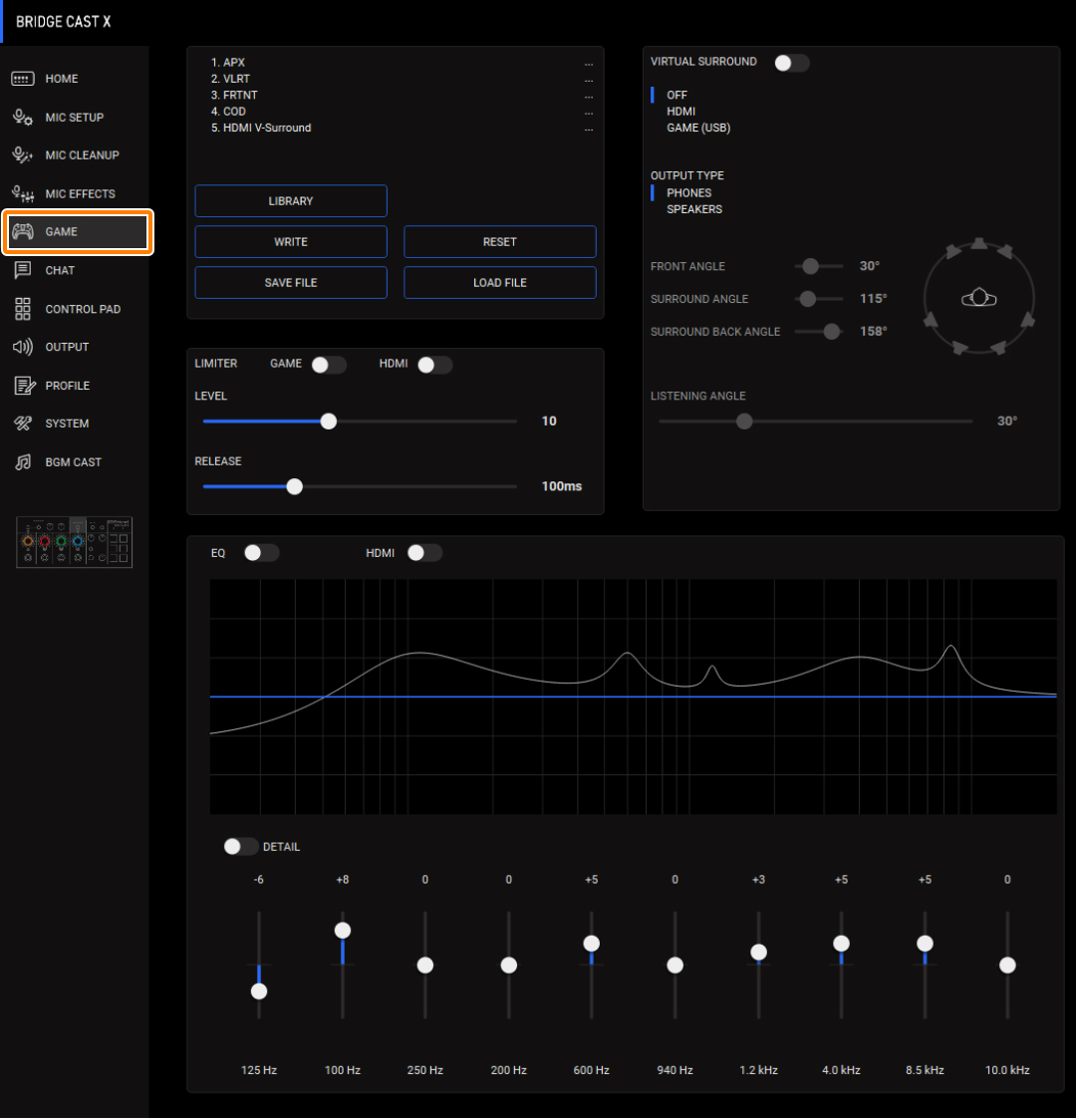
â Listening to Game Audio in Virtual Surround
â Using the Equalizer to Adjust the Game Sound
â Using the limiter to limit the volume of a game
â Saving the Game Settings as a Preset