Click the
 (MENU) icon.
(MENU) icon.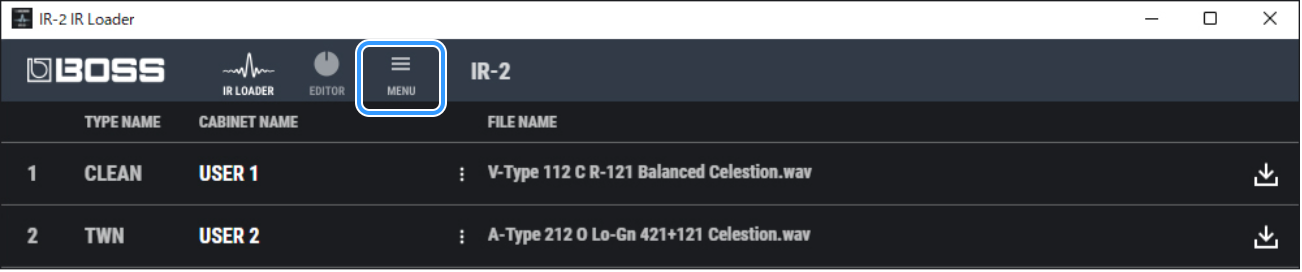
The MENU screen appears.
The following functions can be selected.Item Explanation OWNER’S MANUAL Displays the BOSS support website in your Web browser.
You can download the Owner’s Manual from here.DEVICE SETTING Checks/edits where the IR Loader is connected. VERSION Shows the IR Loader version and license.
SLOT RESET You can initialize a specific IR slot to its factory settings.
Select the slot (type name) you want to initialize, and click RESET.
ALL DATA BACKUP Backs up all of the memory and settings of the IR-2 (including the IR data), or restores the backup data to the IR-2.
- This overwrites all memories and settings of the IR-2 (including the IR data).

- Do not unplug the USB cable or turn the IR-2 off while the SLOT RESET operation is in progress or while the unit is restoring data via the ALL DATA BACKUP operation. Doing so may corrupt the data.
- If you quit these operations before they are finished, you must perform them again.