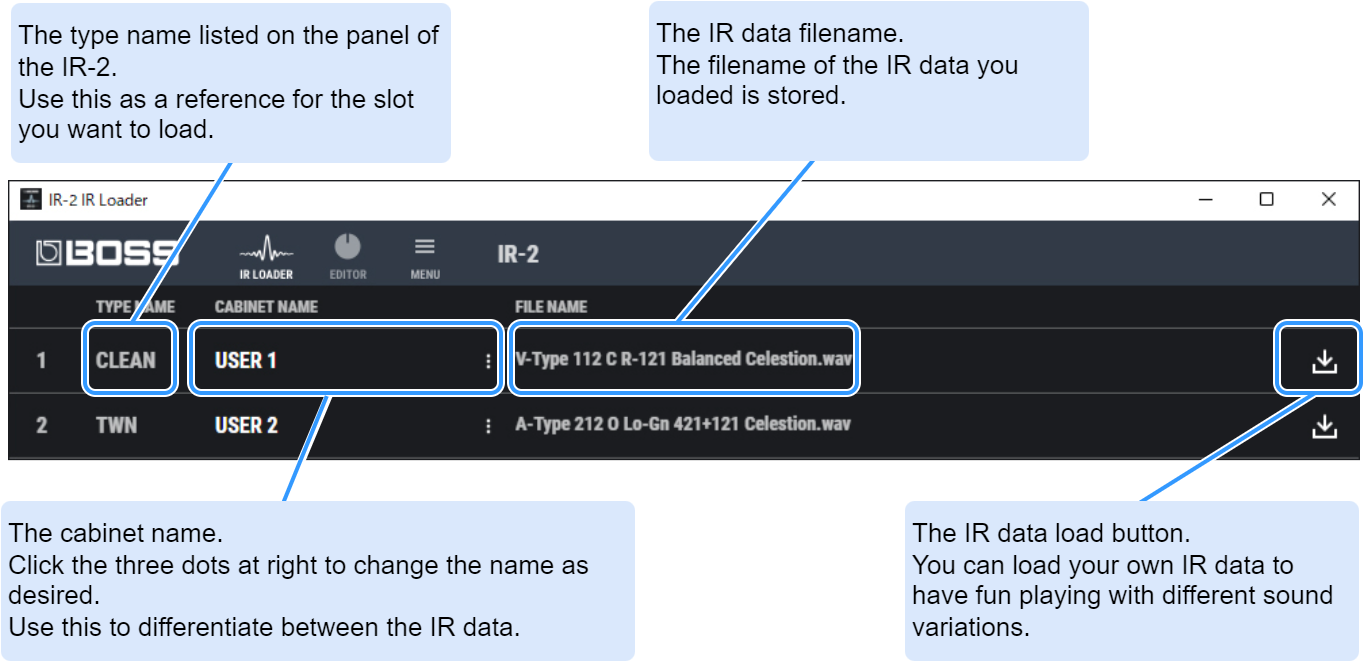Click the
 (IR LOADER) icon.
(IR LOADER) icon.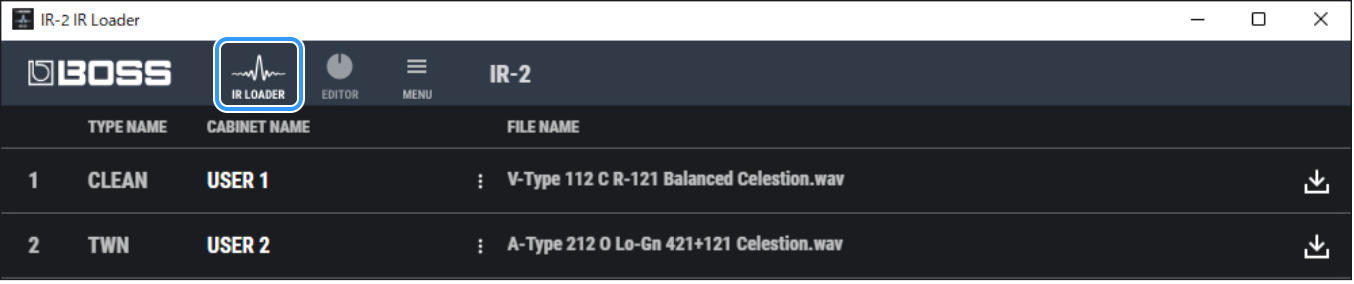
The IR Loader screen appears.
Click the
 icon.
icon. 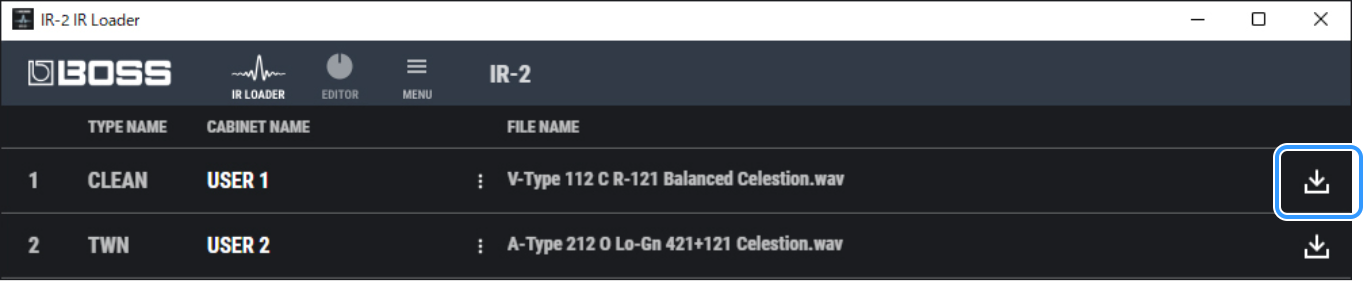
A dialog box for opening the file appears.
Select the IR file.
IR data formats that can be loaded
Item Explanation Format (extension) WAV (.wav) Sampling frequency 44.1, 48, 96 kHz Bit rate 16/24-bit linear,
32-bit floating pointLength 200, 500 ms
Select the IR data to load, and click the [Open] button.
This loads the data into the IR-2.
If the IR data is in stereo, the following dialog box appears. Choose one of the channels and click the [OK] button.
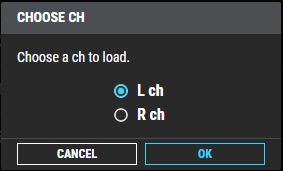

- It may take a little time to convert the IR data.
- A name is automatically given to the converted IR data. Edit the name as needed.
Once the IR data has finished converting, the app returns to the IR Loader screen.

Do not unplug the USB cable or turn the IR-2 off while IR data is loading. Doing so may corrupt the data.
If you quit the IR data loading while it is in progress, load the IR data again.
Explanation of elements used on this screen