Installing the USB driver
Before you use IR Loader, the appropriate USB driver for the product you’re using must be installed on your computer.
From the product support page, download the IR-2 Driver.
To obtain the latest USB driver, access the following URL, and download and install the appropriate driver for the product you’re using.
Double-click the downloaded IR-2 driver.
Installation begins.
Proceed with the installation as directed by the installation screens.When the screen indicates “Installation has been completed.”, click the [Close] button.
The IR-2 driver has been installed on your computer.
Installing IR Loader
|
Before you install IR Loader, you must follow the steps described in “Installing the USB driver” to install the USB driver on your computer. |
Windows users
- From the product support page, download the “IR-2 IR Loader”.
- Double-click the file you downloaded to decompress it.
Double-click “IR-2 IR Loader Installer.exe” in the folder you just decompressed.
Installation begins.
Proceed with the installation as directed by the installation screens.- When the screen indicates “Installation has been completed. ”, click the [Close] button.
macOS users
From the product support page, download the “IR-2 IR Loader”.
Double-click the file you downloaded to decompress it.
Double-click “IR-2 IR Loader Installer.pkg” in the folder you just decompressed.
Installation begins.
Proceed with the installation as directed by the installation screens.When the screen indicates “The installation was successful. The software was installed”, click the [Close] button.
Launching IR Loader
- Connect your computer to the IR-2 using a commercially available USB cable that supports USB 2.0.
From the [Start] menu, select [IR-2] Ø [IR-2 IR Loader].
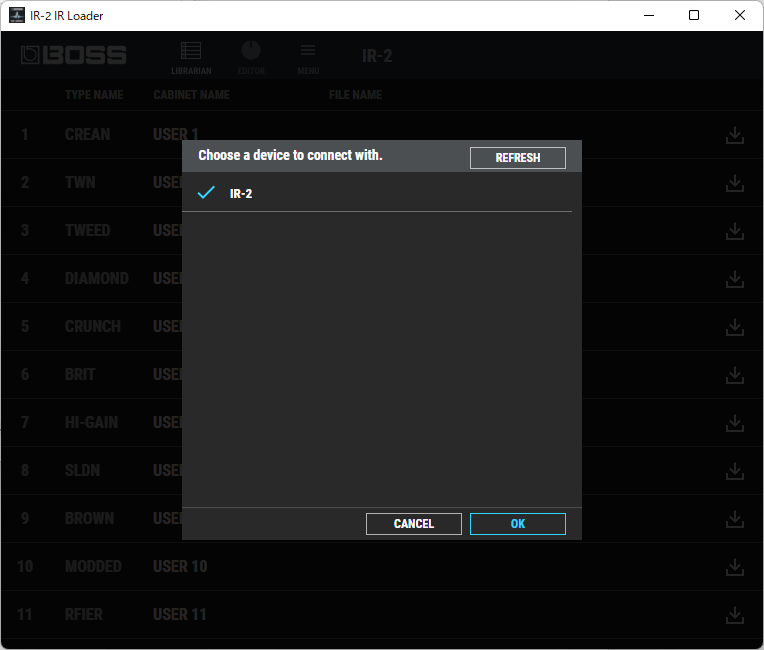
macOS users
From the Finder, in the Applications/BOSS/IR-2 folder, double-click [IR-2 IR Loader (.app)].
- When “Choose a device to connect with.” appears, select “IR-2” and click the [OK] button.
