- Press and hold down the [ON/OFF] switch, and turn on the power.
- Turn the Mode knob to select the parameter to set.
- Use the [MEMORY] button to select the setting.
Press the [ON/OFF] switch to exit the settings.
Setting Mode knob Value Indicators that are lit Explanation Receive channel (RX CH) CLASSIC OFF MEMORY: MANUAL
TAP DIVISION:
Off 1 MEMORY: 1
TAP DIVISION:
CH. 1 2 MEMORY: 2
TAP DIVISION: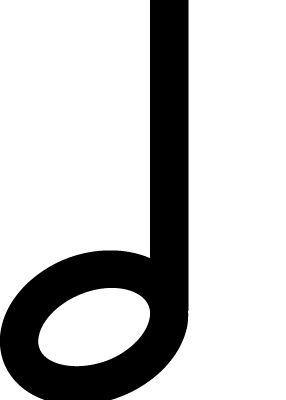
CH. 2 3 MEMORY: 3
TAP DIVISION: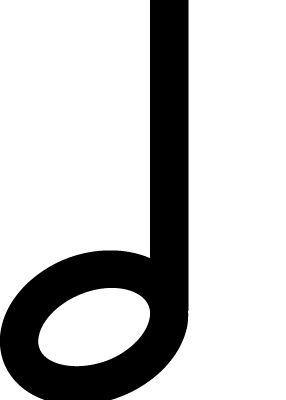
CH. 3 4 MEMORY: 4
TAP DIVISION: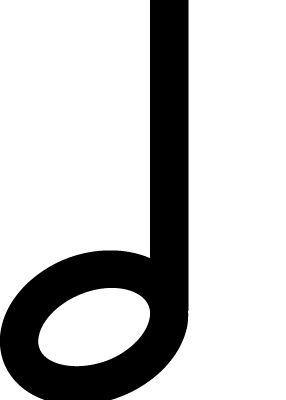
CH. 4 5 MEMORY: MANUAL
TAP DIVISION: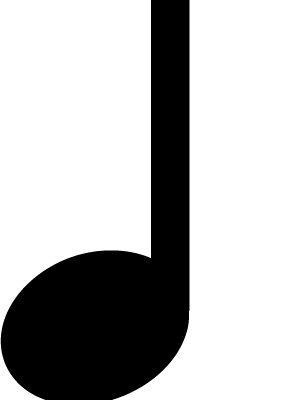
CH. 5 6 MEMORY: 1
TAP DIVISION: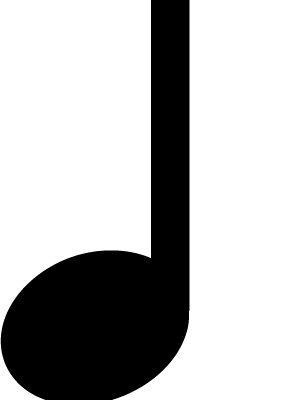
CH. 6 7 MEMORY: 2
TAP DIVISION: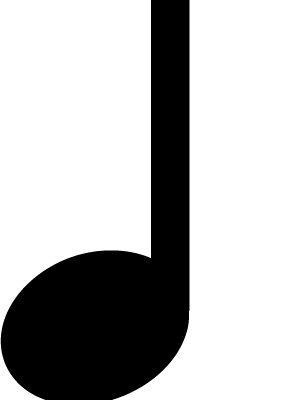
CH. 7 8 MEMORY: 3
TAP DIVISION: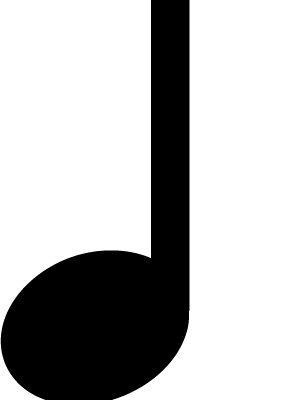
CH. 8 9 MEMORY: 4
TAP DIVISION: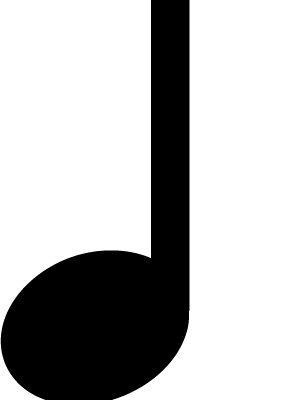
CH. 9 10 MEMORY: MANUAL
TAP DIVISION: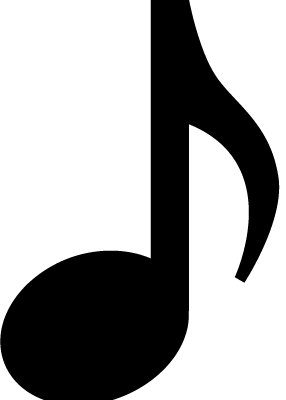
CH. 10 11 MEMORY: 1
TAP DIVISION: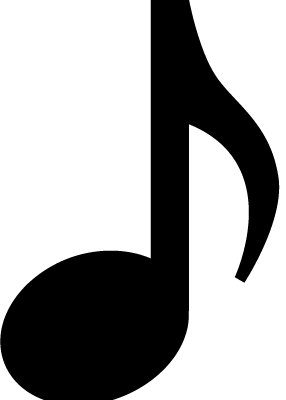
CH. 11 12 MEMORY: 2
TAP DIVISION: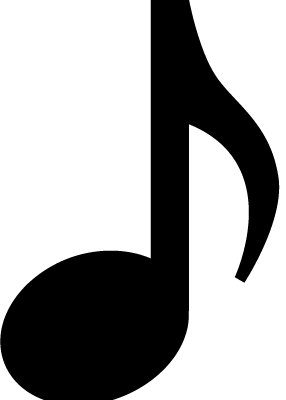
CH. 12 13 MEMORY: 3
TAP DIVISION: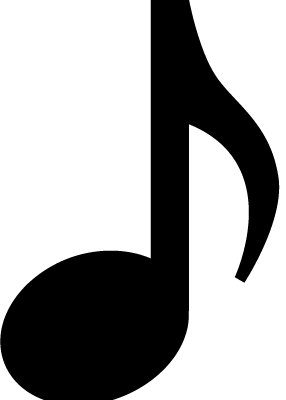
CH. 13 14 MEMORY: 4
TAP DIVISION: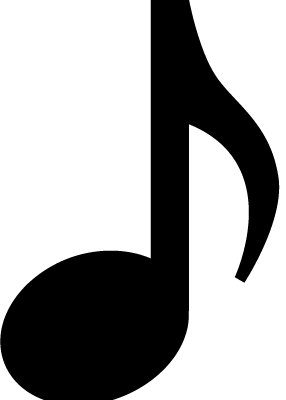
CH. 14 15 MEMORY: MANUAL
TAP DIVISION: TRICH. 15 16 MEMORY: 1
TAP DIVISION: TRICH. 16 Transmit channel (TX CH) VINTAGE OFF MEMORY: MANUAL
TAP DIVISION: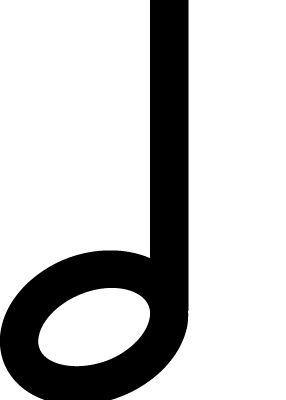
Off 1 MEMORY: 1
TAP DIVISION: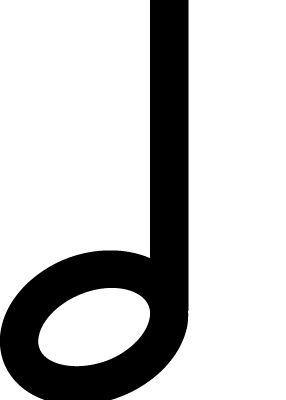
CH. 1 2 MEMORY: 2
TAP DIVISION: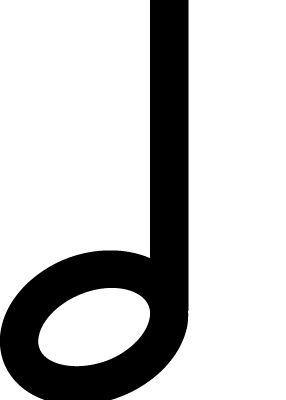
CH. 2 3 MEMORY: 3
TAP DIVISION: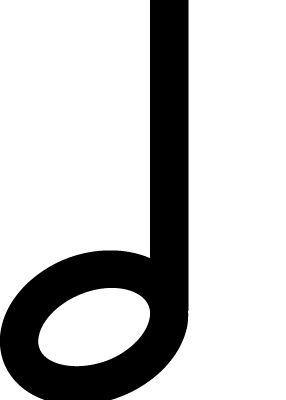
CH. 3 4 MEMORY: 4
TAP DIVISION: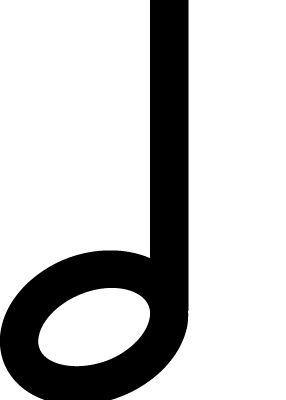
CH. 4 5 MEMORY: MANUAL
TAP DIVISION: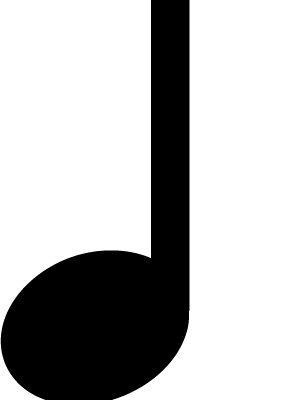
CH .5 6 MEMORY: 1
TAP DIVISION: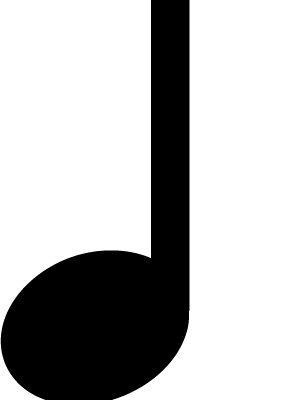
CH. 6 7 MEMORY: 2
TAP DIVISION: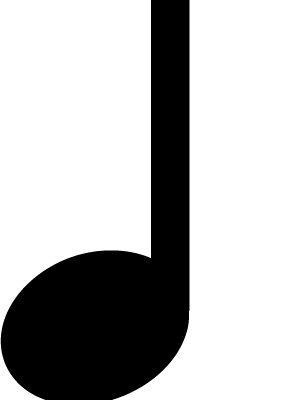
CH. 7 8 MEMORY: 3
TAP DIVISION: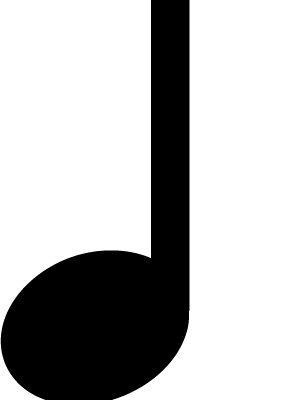
CH. 8 9 MEMORY: 4
TAP DIVISION: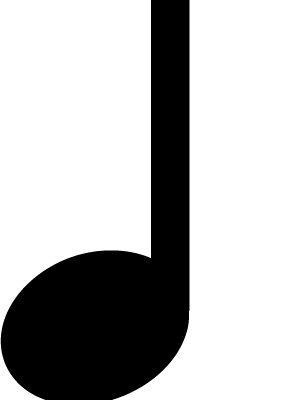
CH. 9 10 MEMORY: MANUAL
TAP DIVISION: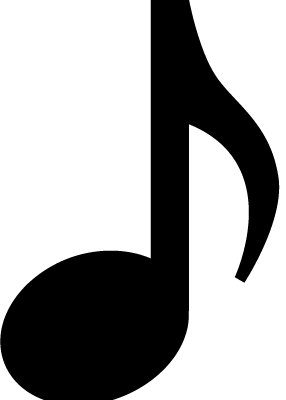
CH. 10 11 MEMORY: 1
TAP DIVISION: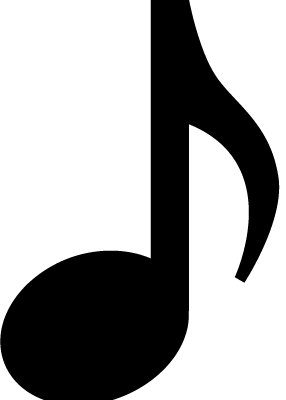
CH.11 12 MEMORY: 2
TAP DIVISION: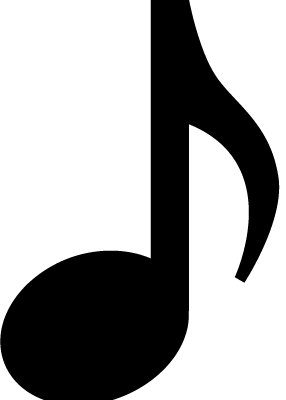
CH. 12 13 MEMORY: 3
TAP DIVISION: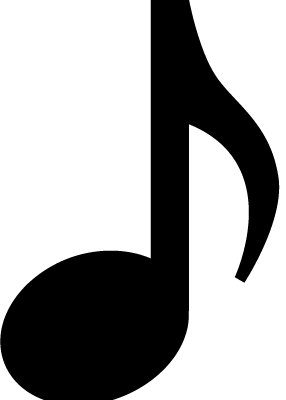
CH. 13 14 MEMORY: 4
TAP DIVISION: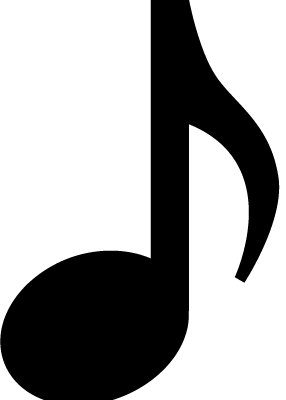
CH. 14 15 MEMORY: MANUAL
TAP DIVISION: TRICH. 15 16 MEMORY: 1
TAP DIVISION: TRICH. 16 RX MEMORY: 2
TAP DIVISION: TRITransmits on the same channel as the RX CHANNEL. Receive program change message (PC IN) MODERN ON MEMORY: MANUAL Program change messages are received. OFF MEMORY: 1 Program change messages are not received. Transmit program change messages (PC OUT) MULTI-HEAD ON MEMORY: MANUAL Program change messages are transmitted. OFF MEMORY: 1 Program change messages are not transmitted. Receiving control change message (CC IN) NON-LINEAR ON MEMORY: MANUAL Control change messages are received. OFF MEMORY: 1 Control change messages are not received. Transmit control change messages (CC OUT) AMBIENCE ON MEMORY: MANUAL Control change messages are transmitted. OFF MEMORY: 1 Control change messages are not transmitted. Receiving MIDI clock sync (SYNC) REFLECT INTERNAL MEMORY: MANUAL Operations are synchronized to the DM-101’s internal clock.
AUTO MEMORY: 1 Operations are synchronized to the MIDI clock received via MIDI.
However, operations are automatically synchronized to the DM-101’s internal clock if the unit is unable to receive the external clock.Transmit REALTIME SOURCE DOUBLING+DELAY INTERNAL MEMORY: MANUAL Internal real-time messages are used as the clock source. MIDI MEMORY: 1 Real-time messages from the MIDI IN connector are used as the clock source. MIDI THRU WIDE ON MEMORY: MANUAL Specifies whether MIDI messages received at the MIDI IN connector are retransmitted as-is from the MIDI OUT connector (ON) or are not retransmitted (OFF). OFF MEMORY: 1 DEVICE ID DUAL MOD 17 MEMORY: MANUAL
TAP DIVISION: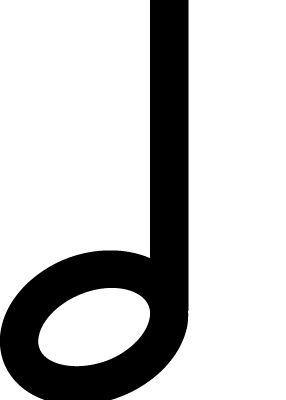
This sets the MIDI Device ID used for transmitting and receiving Exclusive messages. 18 MEMORY: 1
TAP DIVISION: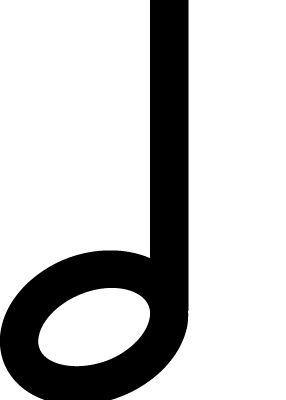
19 MEMORY: 2
TAP DIVISION: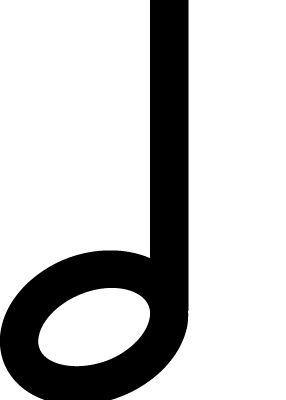
20 MEMORY: 3
TAP DIVISION: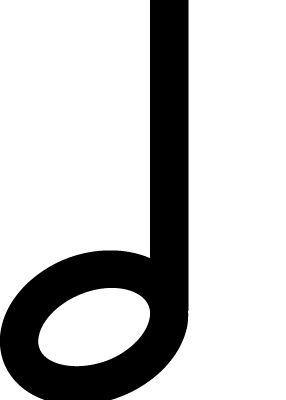
21 MEMORY: 4
TAP DIVISION: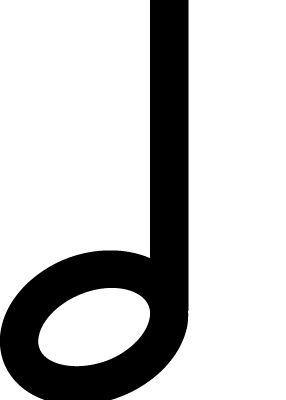
22 MEMORY: MANUAL
TAP DIVISION: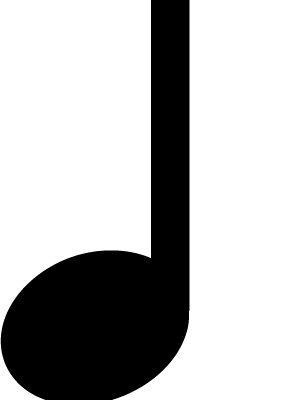
23 MEMORY: 1
TAP DIVISION: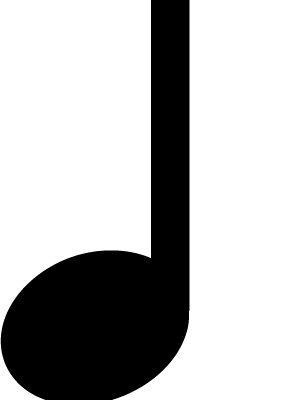
24 MEMORY: 2
TAP DIVISION: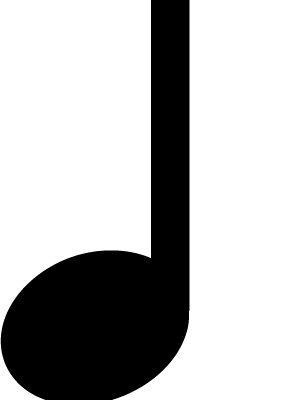
25 MEMORY: 3
TAP DIVISION: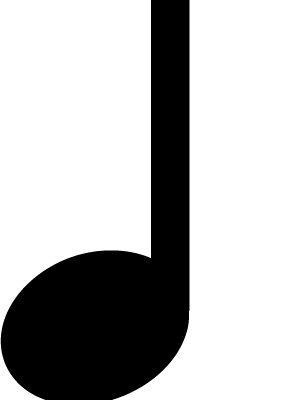
26 MEMORY: 4
TAP DIVISION: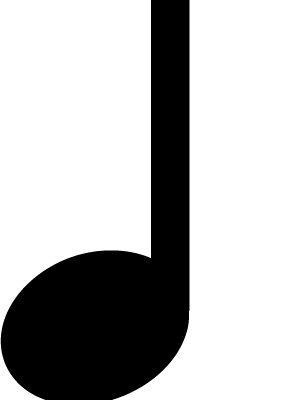
27 MEMORY: MANUAL
TAP DIVISION: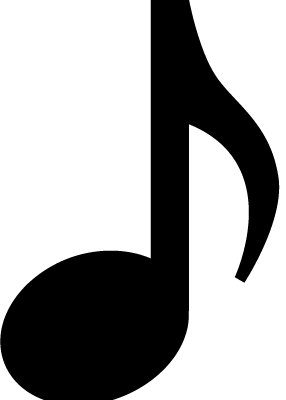
28 MEMORY: 1
TAP DIVISION: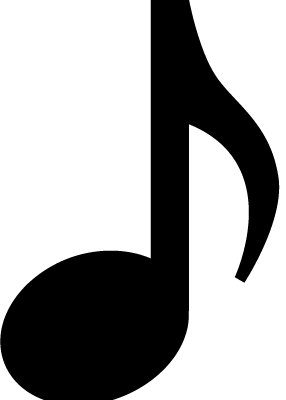
29 MEMORY: 2
TAP DIVISION: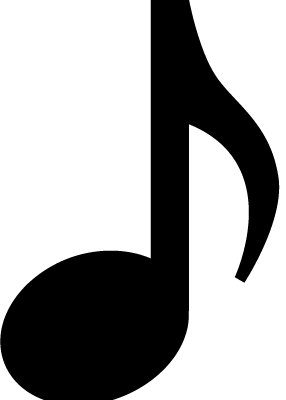
30 MEMORY: 3
TAP DIVISION: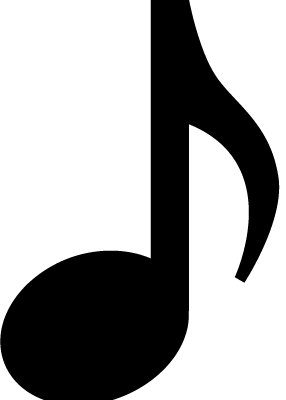
31 MEMORY: 4
TAP DIVISION: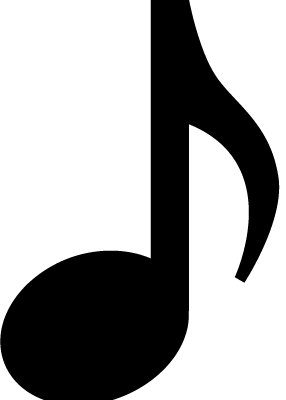
32 MEMORY: MANUAL
TAP DIVISION: TRI