Here’s how to connect this device to a device that’s equipped with a USB Type-C® port (mainly Android smartphones, iPads and the like).
Required items
- USB AC adaptor (commercially available)
- Apple USB-C Digital AV Multiport adaptor or similar (commercially available)
- USB Type-C® to Type-C® cable or a USB Type-C® to USB A cable (commercially available)
|
|
Turning the power on
Connect your device equipped with a USB Type-C® port or a USB AC adaptor (both commercially available) to the GO:PODCAST via an Apple USB-C Digital AV Multiport adapter, as shown in the illustration.
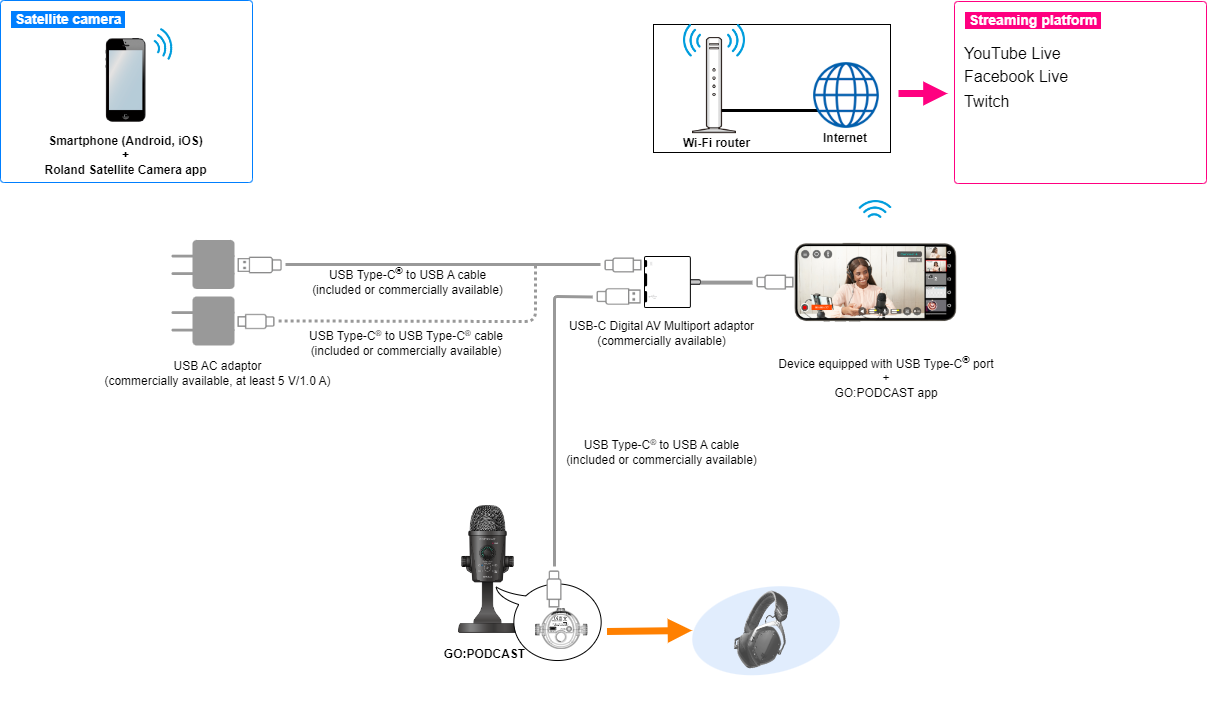
Launch the GO:PODCAST app.
Once the GO:PODCAST is correctly connected to your device equipped with a USB Type-C® port, the “STATE” indicator on the GO:PODCAST lights up blue.
Turning the power off
|
Before turning the unit off, always be sure to turn the volume down. Even with the volume turned down, you might hear some sound when switching the unit on/off. However, this is normal and does not indicate a malfunction. |
Unplug the USB cable from the USB port on the GO:PODCAST.
|
Use the included USB Type-C® to USB Type-C® cable to directly connect and use a device that has a USB Type-C® port to the GO:PODCAST. 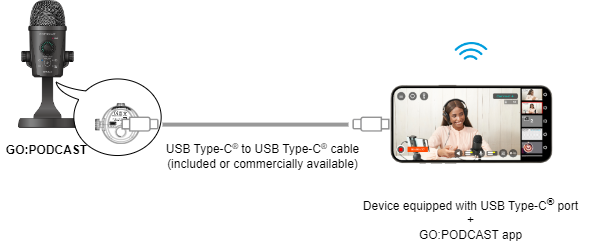 Note that this uses a significant amount of battery power on your USB Type-C® port-equipped device, so you may not be able to use this device for as long as usual. To use this device for a long period of time, we recommend connecting a USB AC adaptor. |
