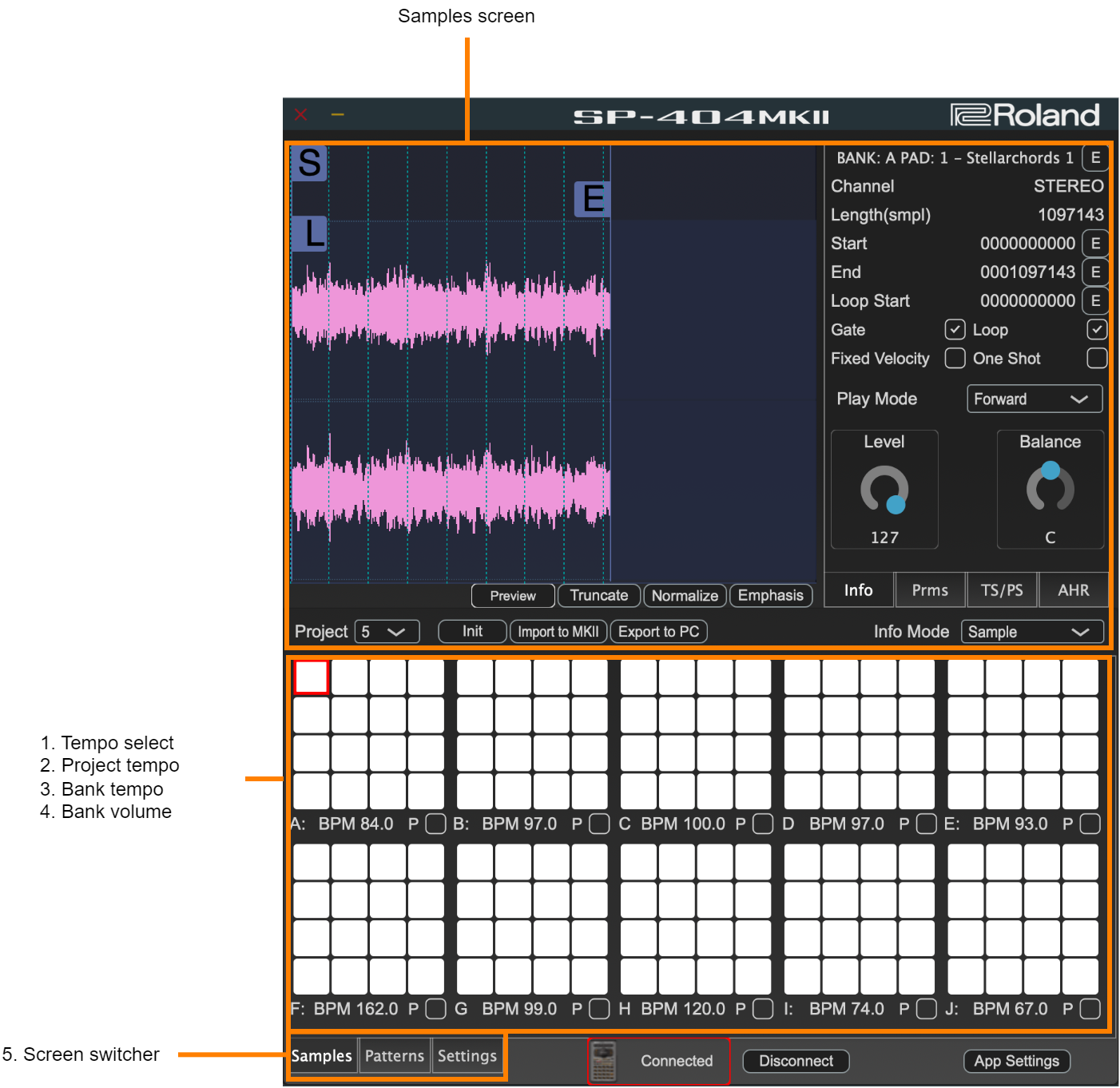
Tempo select
Selects whether to use the project tempo settings or the bank tempo settings.Project tempo
Sets the project tempo.Bank tempo
Sets the bank tempo.Bank volume
Sets the bank volume.Screen switcher
Switches between screens to edit.
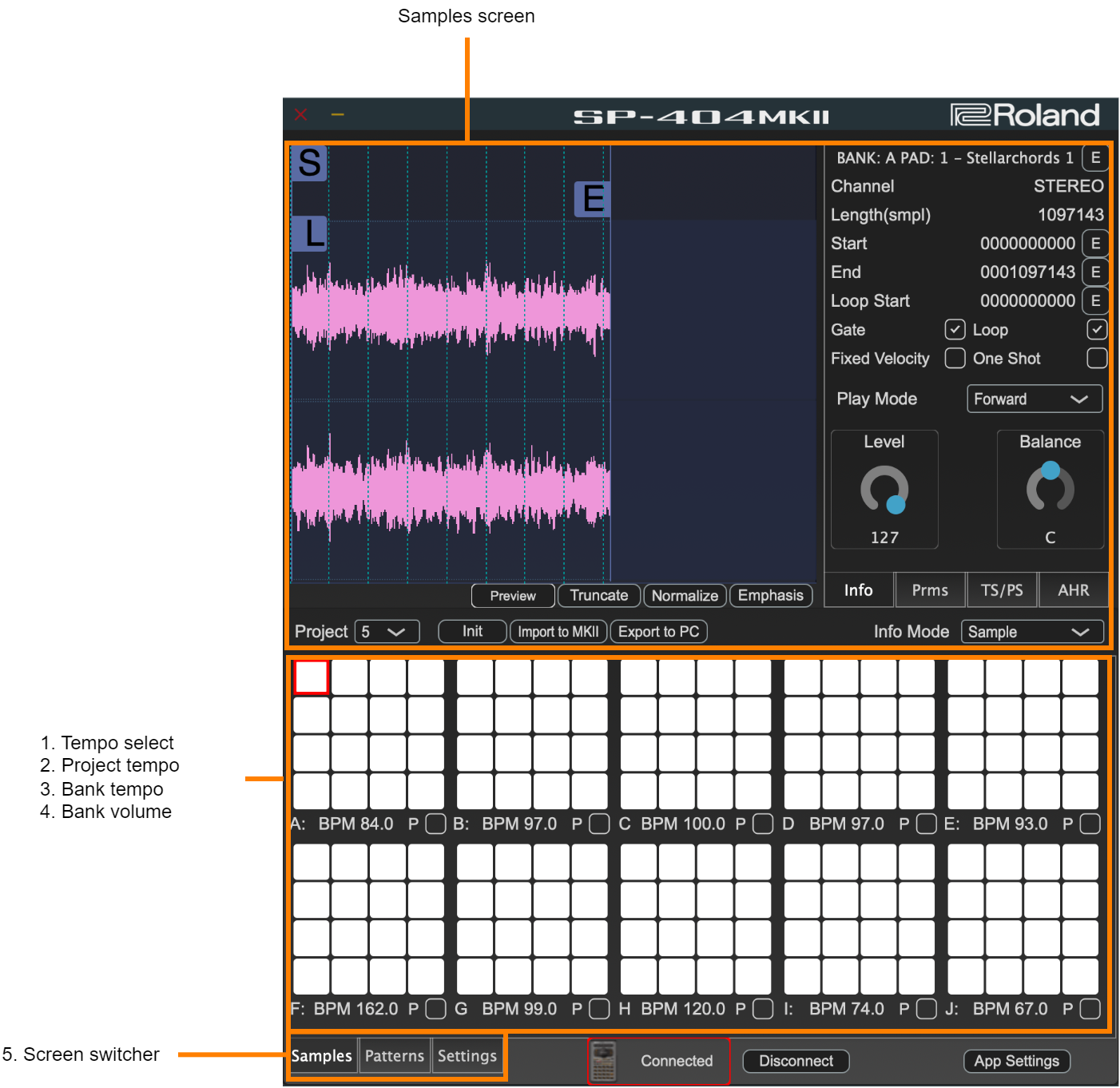
Tempo select
Project tempo
Bank tempo
Bank volume
Screen switcher