You can import audio data from your computer into the SP-404MK2 as a sample.
|
Audio file formats that can be imported into the SP-404MK2 are as follows.
|
Drag and drop the sample files from your computer to an empty pad on the SP-404MK2 App.
The popup message “Working...” is shown. If you decide to cancel the import, click “Cancel.”

You can also select multiple samples, and drag and drop them to empty pads.
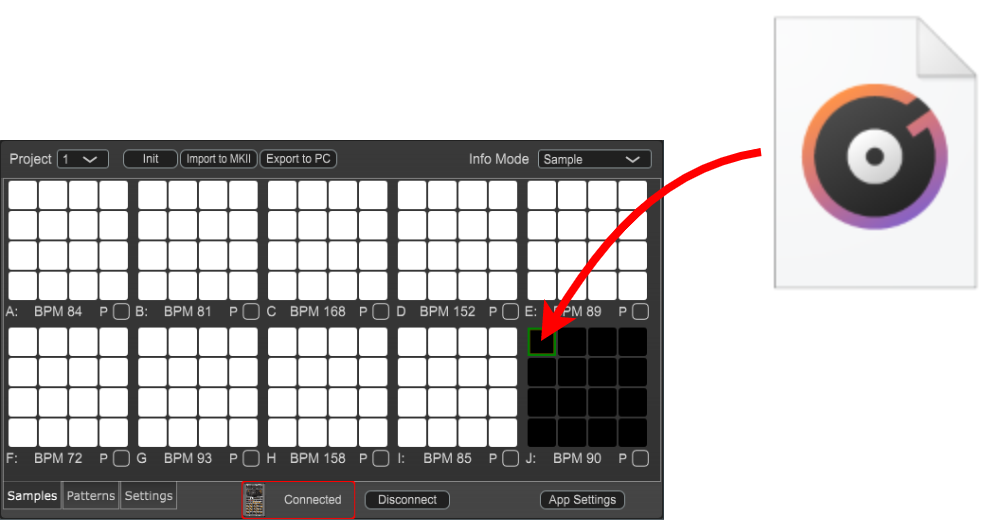

Never turn off the power or disconnect the SP-404MK2 while the screen indicates “Working...”
When you drag and drop a sample to a pad that already contains an assigned sample, that pad’s sample is overwritten. Use caution, as this deletes the previous sample.
When the import is finished, the pad of the imported sample turns white.
