This feature changes your voice to a vocoder voice.
A vocoder is an effect that combines the sounds of a built-in synthesizer (carrier) with your voice input (modulator).

Press the [VOCODER] button to make it light up.
This activates the vocoder.
Setting the carrier waveform (WAVEFORM)
Setting the carrier waveform changes the harmonic structure of the sound.

Move the [FORMANT] slider while holding down the [VOCODER] button.
Value
Explanation
Saľ2 (Saw2)–Sa.49 (Saw49) Sawtooth wave with only a small amount of the fundamental frequency Sa.50 (Saw50)–Saľ1 (Saw1)–Sq.49 (Square49) Sawtooth wave Sq.50 (Square50)–Sqr (Square)–PI.49 (Pulse49) Square wave PI.50 (Pulse50)–PIs (Pulse)–ni49 (Noise49) Pulse wave ni50 (Noise50)–nis (Noise) Noise
Adding a chord (HARMONY)

Press the [HARMONY] button.
You can press the [HARMONY] button to add more carrier voices.
You can also set the pitch of the carrier.Setting the carrier to a fixed pitch
Ø Correcting the Pitch (AUTO PITCH)
Setting the chord type
Ø HARMONY
Setting the chord key and scale
Ø KEY
Controlling the vocoder from an external device (KEY IN)
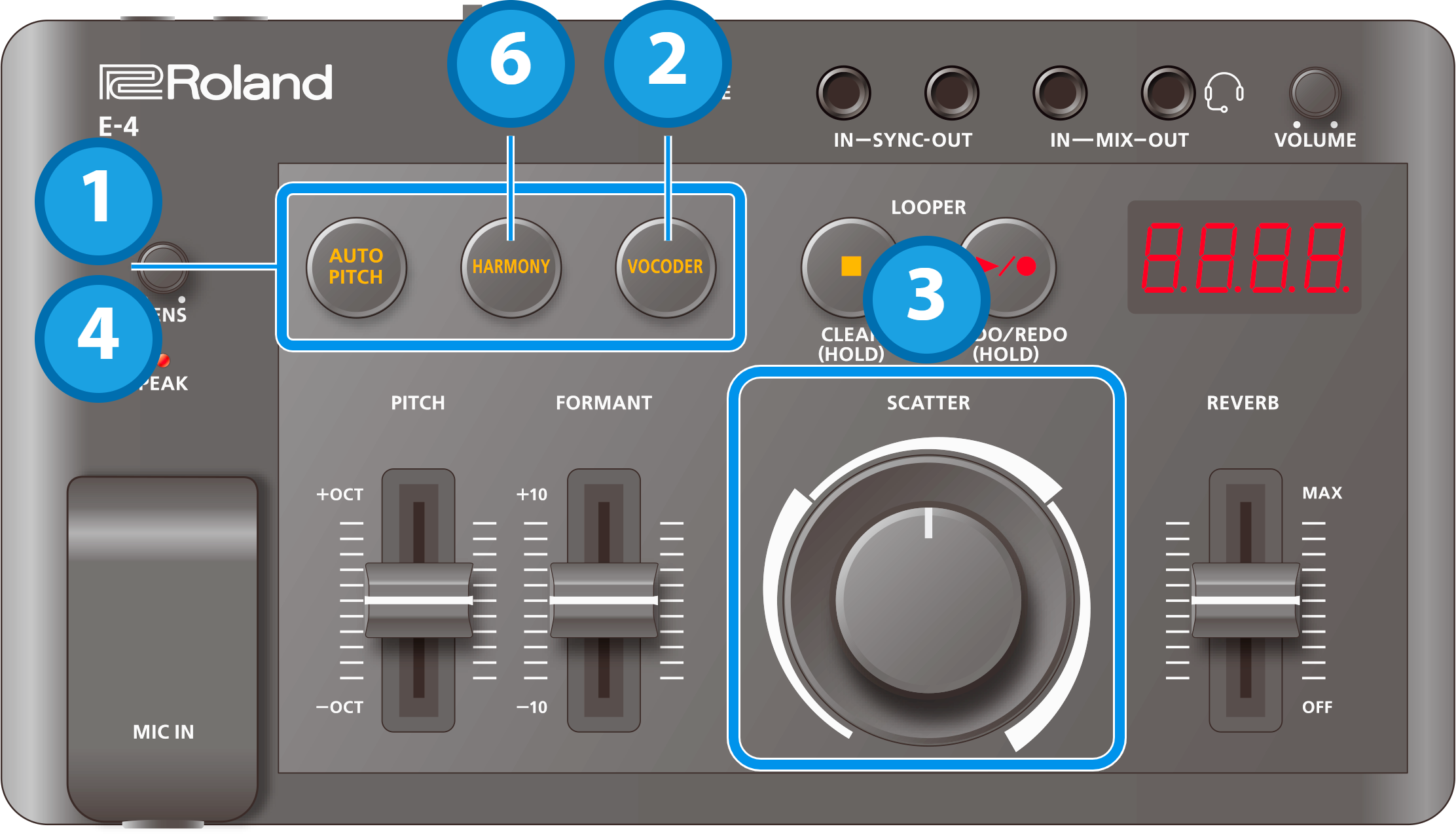
- Long-press the [AUTO PITCH] button, [HARMONY] button and [VOCODER] button at the same time to enter the menu.
Press the [VOCODER] button to make it light up.
“KEY.I” is displayed.
- Use the [SCATTER] dial to set the MIDI channel to that of the external device.
- Long-press the [AUTO PITCH] button, [HARMONY] button and [VOCODER] button at the same time to exit the menu.
- Play the vocoder by inputting MIDI notes and pitch bends on an external device or via USB.
By pressing the [HARMONY] button to make it light up.
You can play chords with a maximum of four voices.
- The [AUTO PITCH] button blinks when inputting messages from an external MIDI device.