
Adjust the depth of the reverb with the [REVERB] slider.
When turned off, reverb is not applied.
Using effects other than reverb
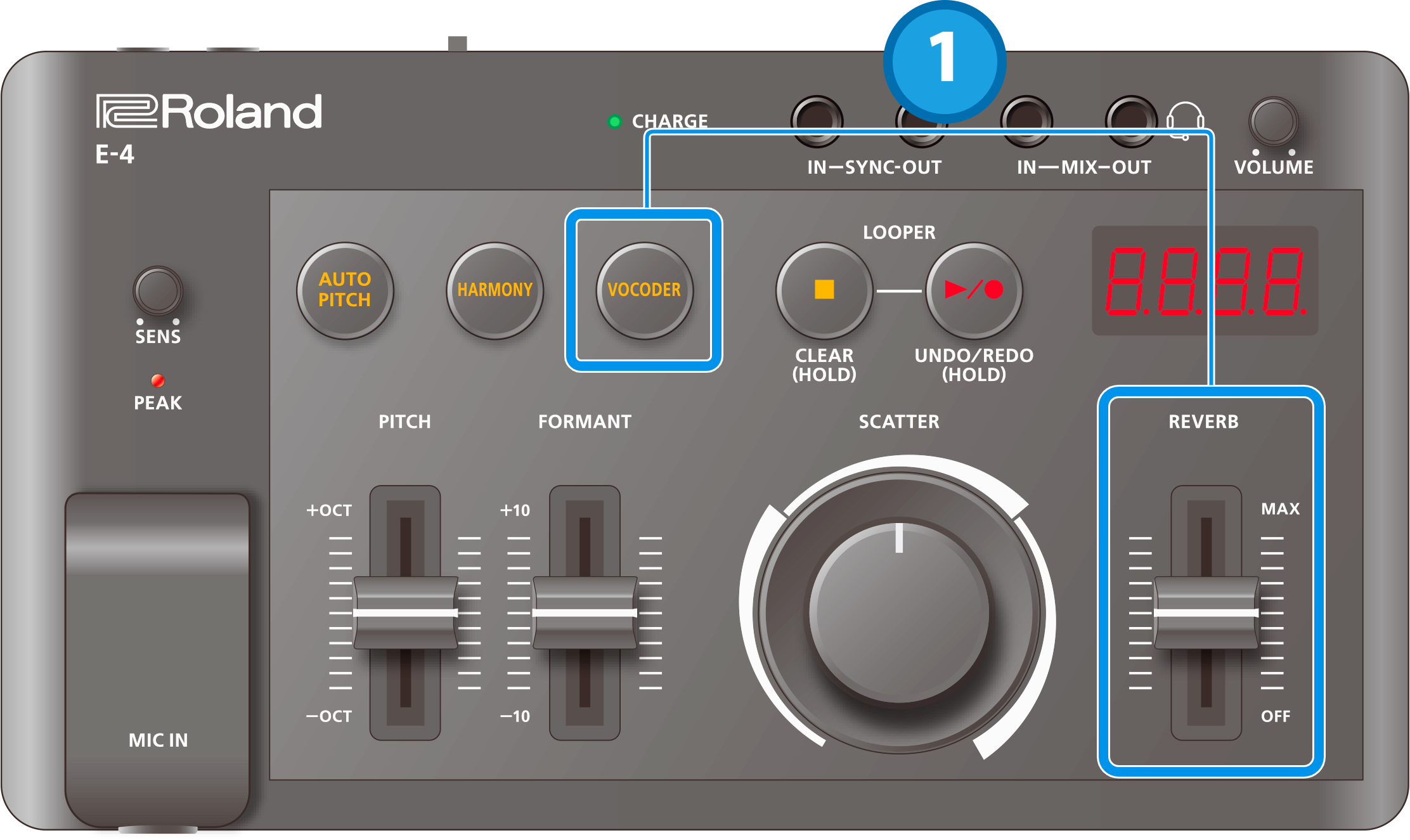
Move the [REVERB] slider while holding down the [VOCODER] button to select an effect.
Value
Explanation
Rvb (Reverb)
Adds reverberation.
Echo (Echo)
Adds an echoing sound.
DIy (Delay)
Repeats the sound of your voice in sync with the tempo.
Cho (Chorus)
Adds a stereo feel to the sound.