This feature adds a harmony to your voice.

Press the [HARMONY] button to make it light.
This turns HARMONY on.
Setting the harmony key and scale (KEY, SCALE)
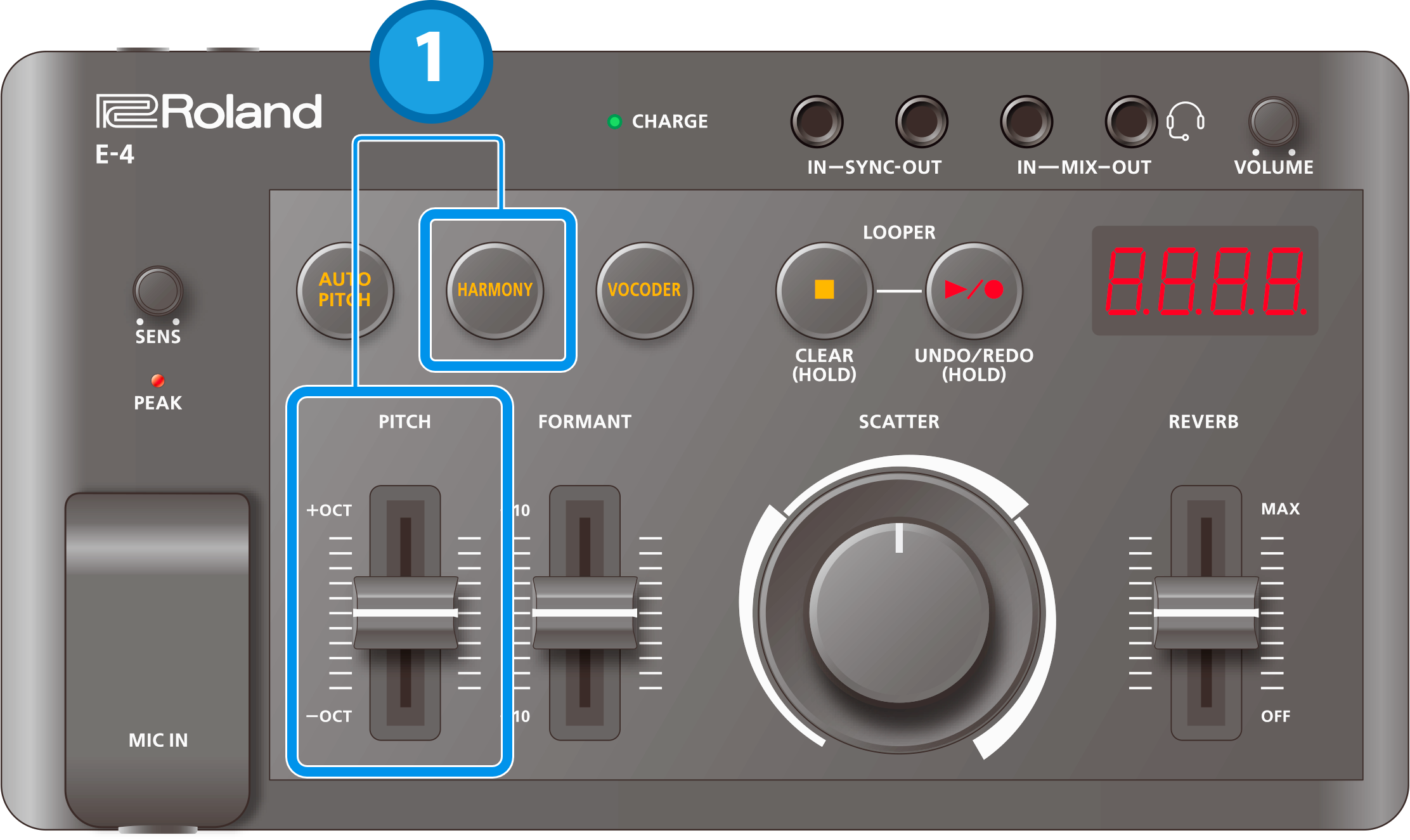
Move the [PITCH] slider while holding down the [HARMONY] button.
Value
Explanation
A N (Am)–AbN (Abm) Sets the minor scale of the key you select. ChrN (Chromatic)
Creates harmonies based on chromatic scale steps in fixed proportions, which are independent of the key or scale. A (A)–Ab (Ab) Sets the major scale of the key you select.
Setting the harmony type (HARMONY TYPE)
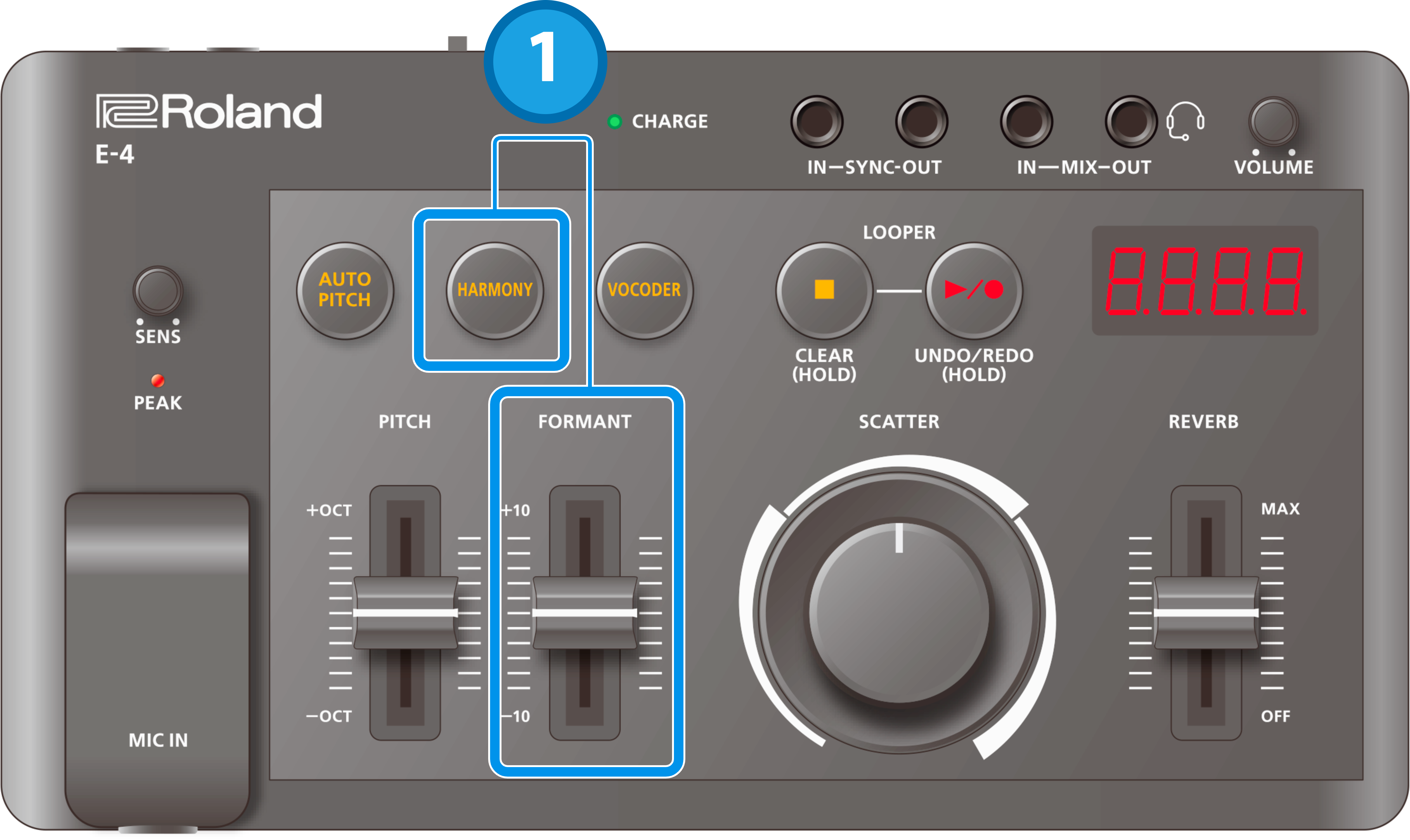
Move the [FORMANT] slider while holding down the [HARMONY] button.
The chord structure for each type is shown below.
The values shown in parentheses apply when using minor scale settings.Value
Voice 2
Voice 3
Voice 4
UdP5 (UpDownP5) +12 -12 +7 Updn (UpDown) +12 -12 -Oct (-Octave) -12 Oct (Octave) +12 P5 (P5) +7 3rd (3rd) +4 (+3) 5th (5th) +4 (+3) +7 -5th (-5th) +4 (+3) -5 7th (7th) +4 (+3) +7 +11 (+10) -7th (-7th) +4 (+3) +7 -1 (-2)