This effect allows the left/right signals that have similar phase to be adjusted to a different sense of volume than the left/right signals that have different phase.
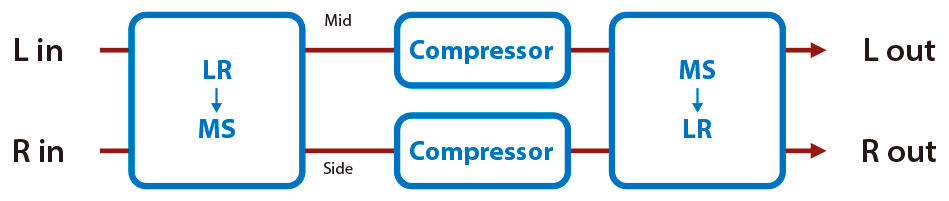
Parameter |
Value |
Explanation |
|---|---|---|
| M Comp Switch | OFF, ON | Switches whether to adjust the sense of volume for left/right input signals that are nearly (or fully) in phase. |
| M Attack | 0–124 | Sets the time from when the input exceeds the Threshold until the volume starts being compressed. |
| M Release | 0–124 | Adjusts the time after the signal volume falls below the Threshold Level until compression is no longer applied. |
| M Threshold (*1) | -60–0 [dB] | Adjusts the volume at which compression begins. |
| M Knee | 0–30 [dB] | This is a function that smooths the onset of compression from the uncompressed state; it gradually applies compression starting earlier than THRESHOLD. Higher values produce a smoother transition. |
| M Ratio | 1:1, 1.5:1, 2:1, 4:1, 16:1, INF:1 | Compression ratio |
| M Post Gain | 0–+18 [dB] | Adjusts the output gain. |
| S Comp Switch | OFF, ON | Switches whether to adjust the sense of volume for left/right input signals whose signals are considerably out of phase |
| S Attack | 0–124 | Sets the time from when the input exceeds the Threshold until the volume starts being compressed |
| S Release | 0–124 | Adjusts the time after the signal volume falls below the Threshold Level until compression is no longer applied. |
| S Threshold | -60–0 [dB] | Adjusts the volume at which compression begins |
| S Knee | 0–30 [dB] | This is a function that smooths the onset of compression from the uncompressed state; it gradually applies compression starting earlier than THRESHOLD. Higher values produce a smoother transition. |
| S Ratio | 1:1, 1.5:1, 2:1, 4:1, 16:1, INF:1 | Compression ratio |
| S Post Gain | 0–+18 [dB] | Adjusts the output gain. |
| Level | 0–127 | Output Level |
*1: This parameter corresponds to MFX Ctrl. For details, refer to “Steuern des MFX mit den PAD EDIT [1] [2]-Reglern (MFX Ctrl)”.
*1: This parameter corresponds to MASTER EFFECT CTRL. For details, refer to “Steuern des MASTER EFFECT mit dem MASTER EFFECT-Regler (MASTER EFFECT CTRL)”.