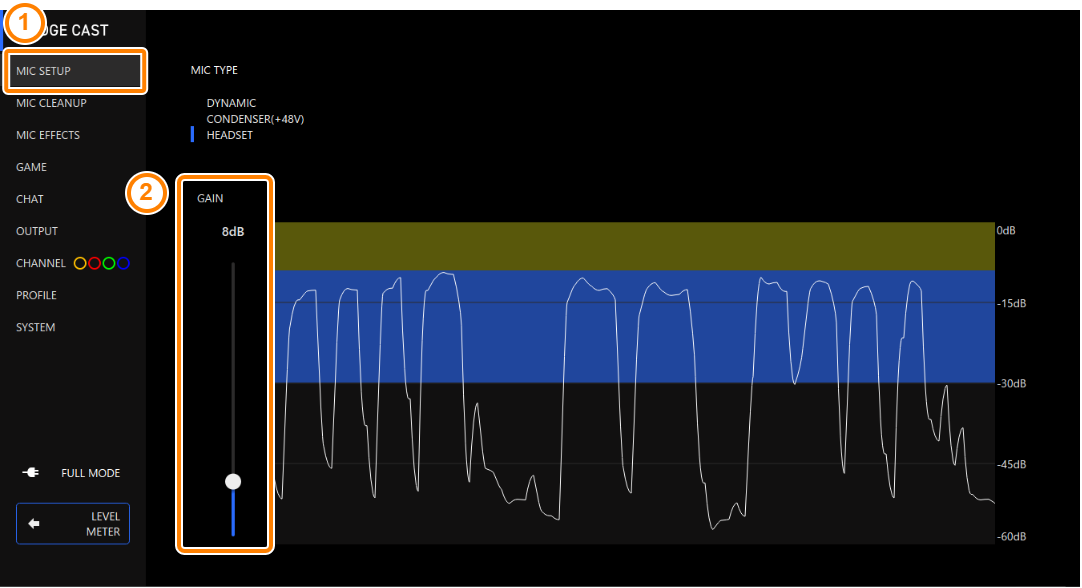Here’s how to set the type of mic used and the mic input gain (sensitivity).
â Selecting the type of mic to use
â Adjusting the input gain (sensitivity)
Selecting the type of mic to use
On the menu screen, click the “MIC SETUP” tab and set the “MIC TYPE”.
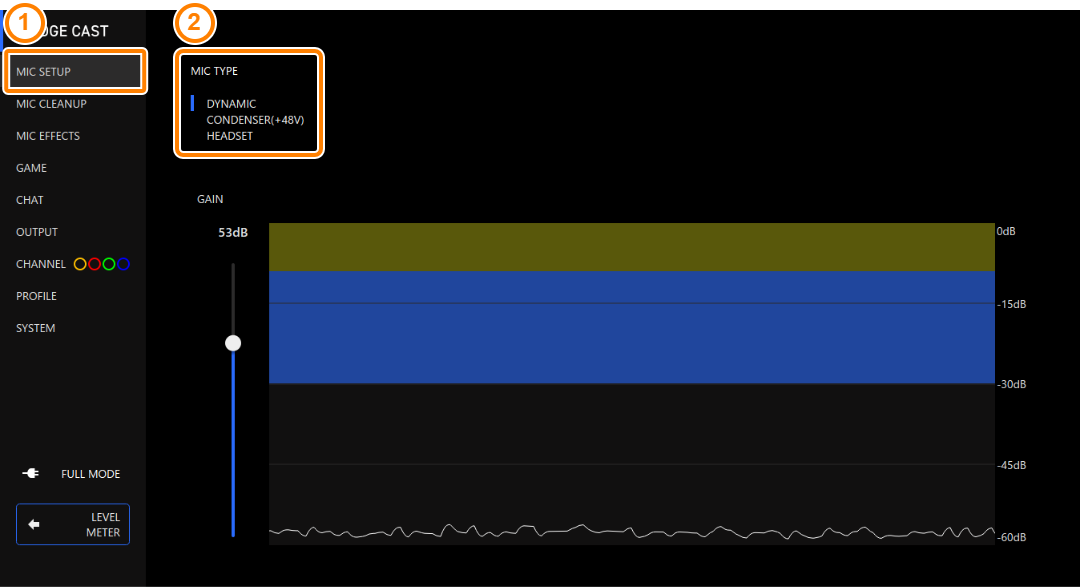
Menu Value Explanation MIC TYPE
Select a mic type according to the mic you’re using. DYNAMIC Dynamic microphone
CONDENSER (+48V) Condenser mic
- If you select “CONDENSER(+48V)”, phantom power is supplied from the MIC jack.
- Don’t use the “CONDENSER(+48V)” setting if you are using a dynamic mic. Dynamic mics may malfunction when supplied with phantom power.
HEADSET Headset
Adjusting the input gain (sensitivity)
Here’s how to adjust the mic’s input gain so that the input audio is at the appropriate level.
On the menu screen, click the “MIC SETUP” tab and speak into the mic while adjusting the “GAIN”.
Raise the input gain as high as possible, while making sure that the waveform in the graph stays within the blue area.