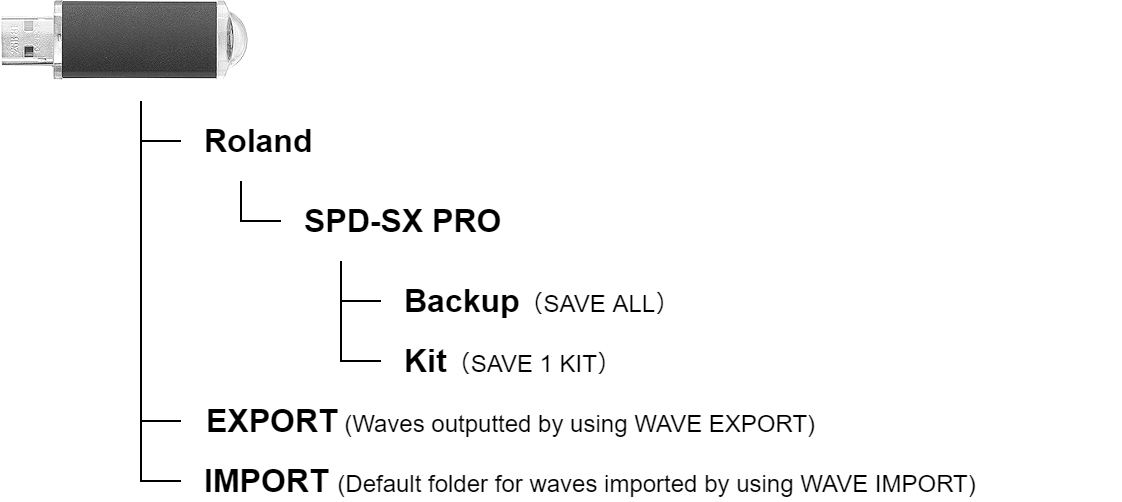Select [MENU] Ó “BACKUP”.
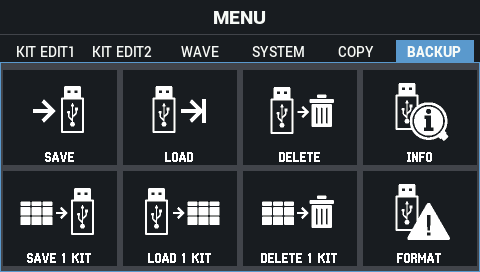
Use the cursor [à] [á] [ã] [â] buttons to select the menu item that you want to edit, and press the [ENTER] button.
Backing up Data to a USB Flash Drive (SAVE)
Loading Backup Data for All of this Unit’s Settings from a USB Flash Drive (LOAD)
Deleting Backup Data from a USB Flash Drive (DELETE)
Viewing Information for the USB Flash Drive (INFO)
Backing up a Kit to a USB Flash Drive (SAVE 1 KIT)
Loading Kit Backup Data from a USB Flash Drive (LOAD 1 KIT)
Deleting Kit Backup Data from a USB Flash Drive (DELETE 1 KIT)
Formatting a USB Flash Drive (FORMAT)
USB flash drive folder architecture