BRIGHTNESS
These parameters are used for customizing the pad LED brightness and colors.
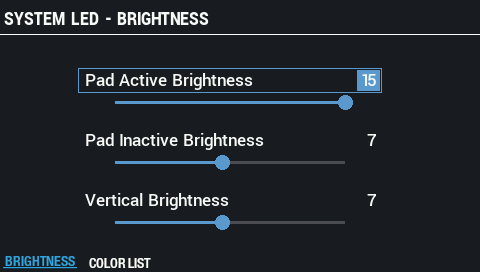
Parameter |
Value |
Explanation |
|---|---|---|
| Active Pad Brightness | 0–15 | Sets how bright the pad LEDs light up at maximum brightness when you strike the pads. |
| Inactive Pad Brightness | 0–15 | Adjusts the normal brightness of the pad LEDs (the LED brightness while a pad is not being struck). |
| Vertical Brightness | 0–15 | Adjusts the brightness of the vertical indicators. |
Button |
Explanation |
|---|---|
| [F1] (BRIGHTNESS) | Shows the screen for setting the brightness of the pad LEDs. |
| [F2] (COLOR LIST) | Displays a list of colors. You can call up a screen to edit the colors and names. |
COLOR LIST
These parameters are for editing the colors and names.
The colors and names that you edit here are saved as system-wide settings.
You can also use them on the kit settings screen as shown below.
- KIT EDIT1 Ó PAD LED screen
- KIT screen Ó [F3] (PAD PROGRESS SETTING screen)
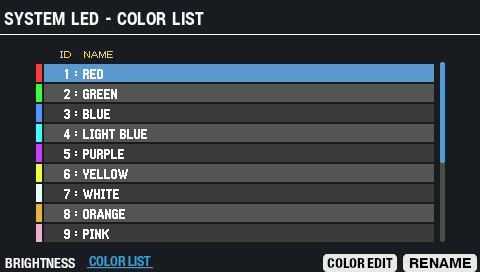
Button |
Explanation |
|---|---|
[F5] (COLOR EDIT) |
Adjusts the colors that are set for the pad LEDs. |
[F6] (RENAME) |
Lets you name the colors that are set for the pad LEDs. |