The VRC-01 includes two USB cables.
Be sure to use only the included USB cables when you connect the following devices.
Also, do not use the included USB cables for connecting to any device other than the VRC-01.
USB Type-C® to USB Type-A cable
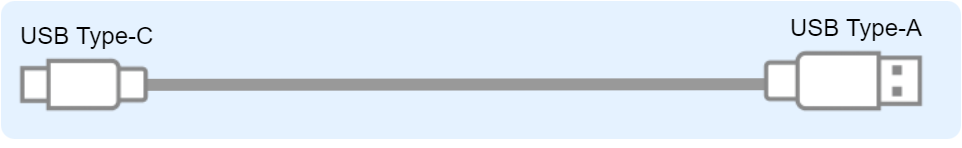
- Use this to connect to a USB AC adaptor (commercially available). For details, refer to “Powering the Unit (Turning on the Power)”.
- Use this to connect the VRC-01 to a computer and power this unit via bus power. For details, refer to “Using the VRC-01 as a USB Audio Interface”.
USB Type-C® to Lightning cable
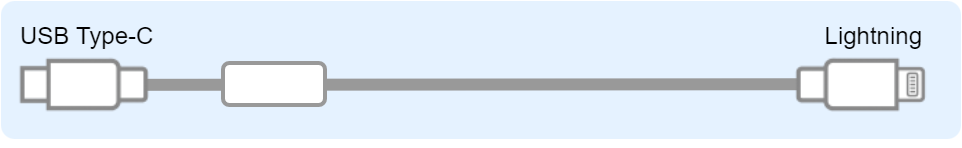
- Connect this to an iPad (running the AeroCaster LIVE app). For details, refer to “Connecting to an iPad with a Lightning Port”.