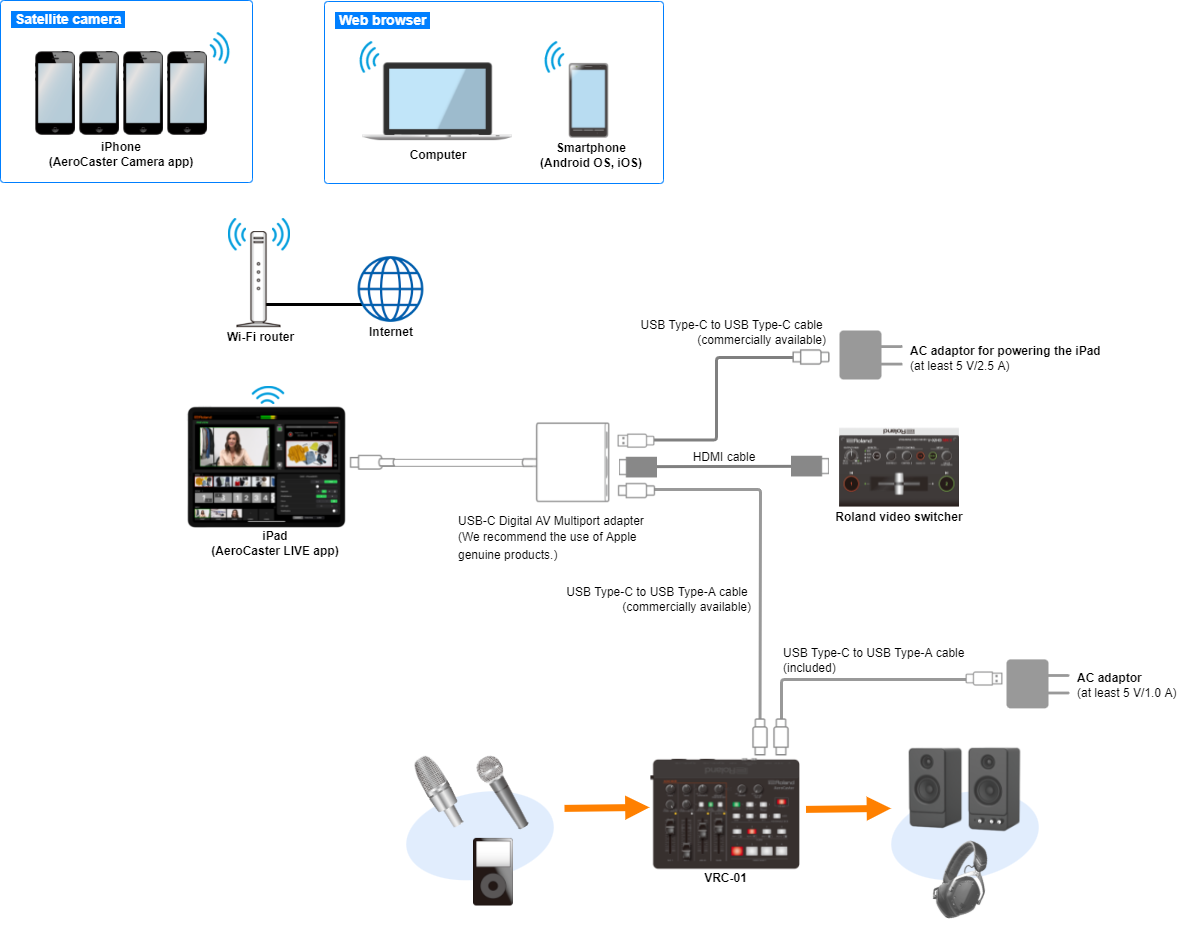You can expand the video switcher camera inputs by using the AeroCaster LIVE app along with a Roland video switcher.
- Only iPad models that feature a USB Type-C port can be used.
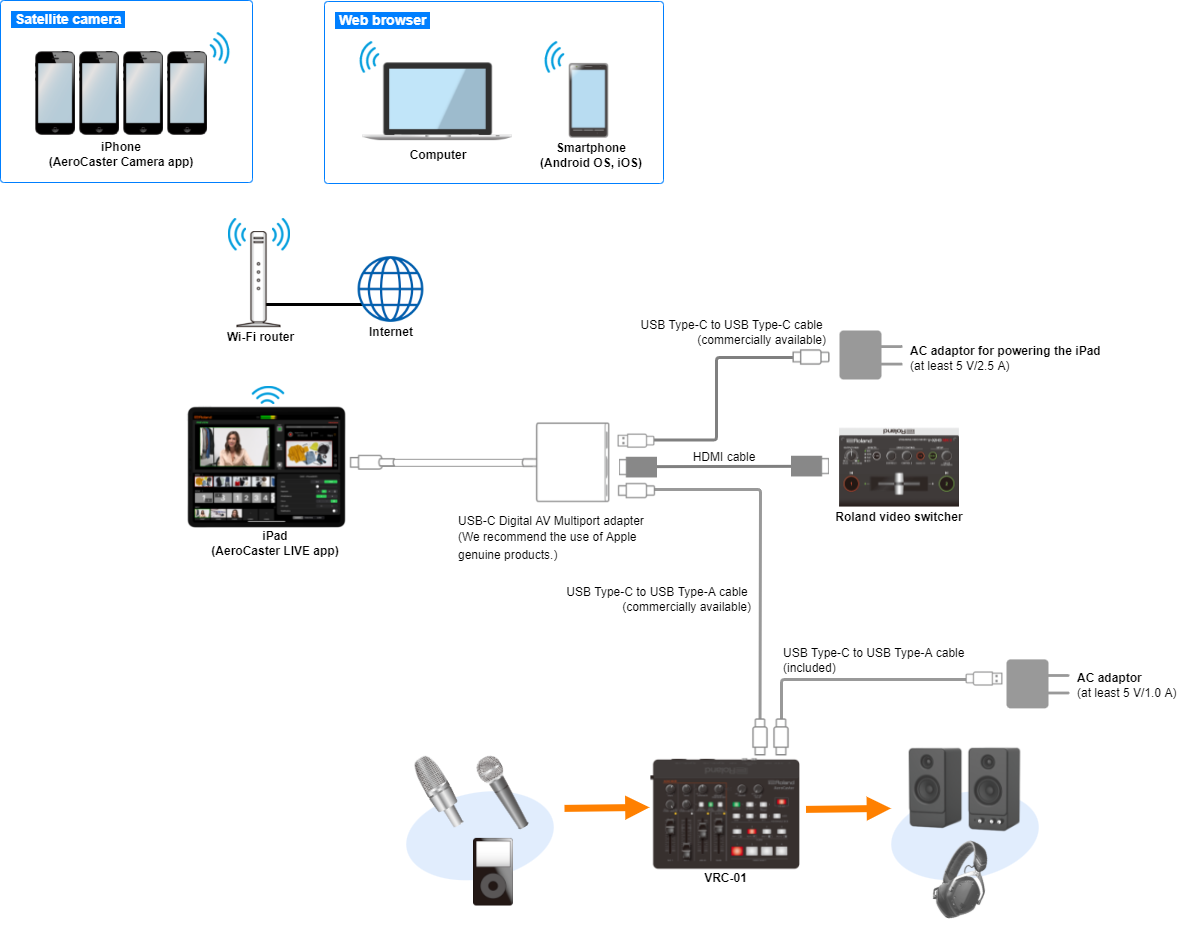
You can expand the video switcher camera inputs by using the AeroCaster LIVE app along with a Roland video switcher.