Dynamic microphone
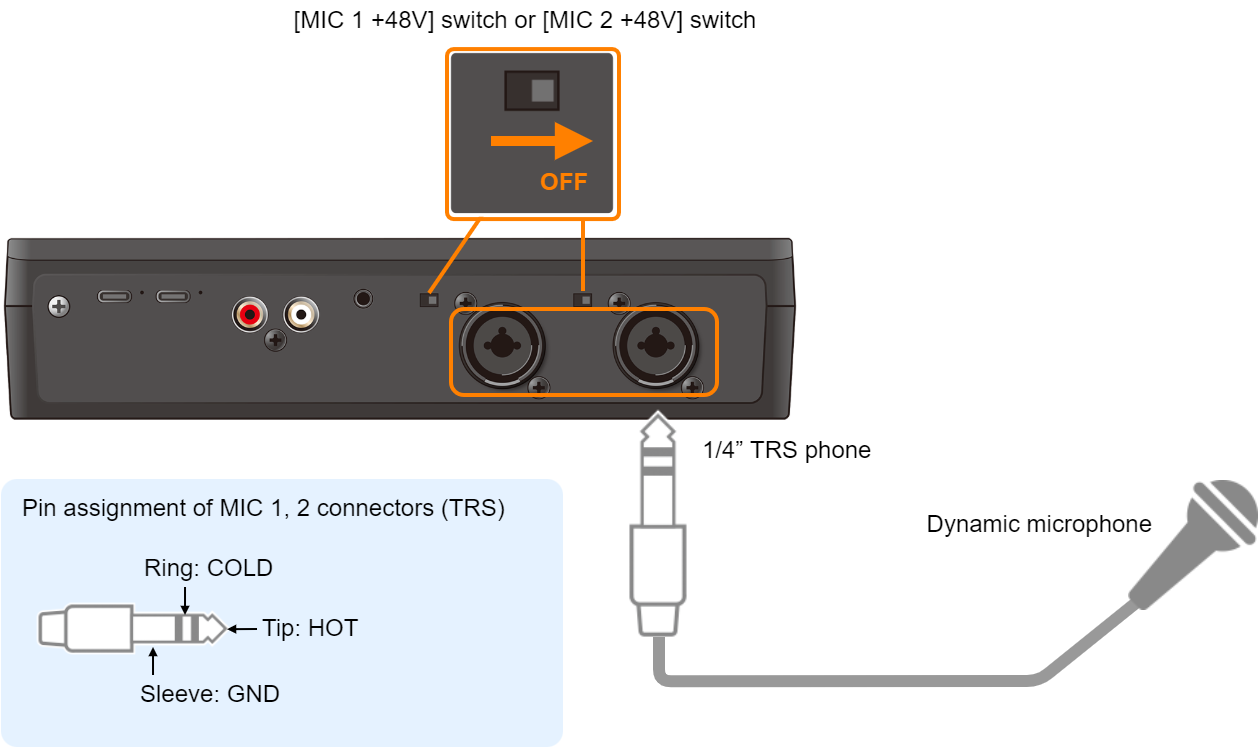
- Check whether the [MIC 1 +48V] or [MIC 2 +48V] switch is off.
- Connect a dynamic mic to the MIC 1 connector (XLR, TRS) or MIC 2 connector (XLR, TRS).
Condenser mic
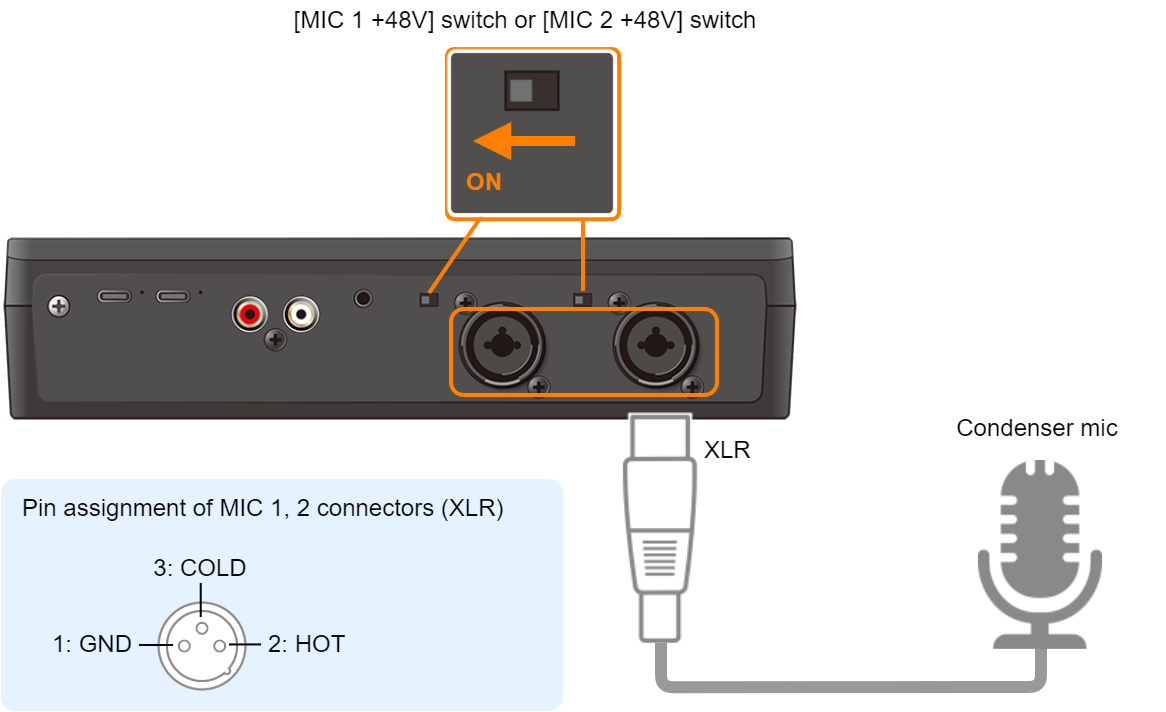
- Connect a condenser mic that supports phantom power to the MIC 1 (XLR) or MIC 2 (XLR) connector.
Turn the [MIC 1 +48V] switch or [MIC 2 +48V] switch on.
This supplies phantom power to the condenser mic.
Headset mic, onboard mic
The headset mic and onboard mic cannot be used at the same time. The onboard mic is disabled once a headset is connected.
See “Connecting Headphones or a Headset” for more on connecting a headset.