You can connect your iPad to a commercially available USB AC adaptor to use the iPad while it is charging.
Required items
(1) Apple USB Type-C Digital AV Multiport Adapter
(2) USB Type-C to USB Type-A cable
Do not use a USB cable that is designed only for charging a device. Charge-only cables cannot transmit data.
(3) USB Type-A to Lightning cable, or USB Type-C to Lightning cable
- Have ready a cable that matches the shape of the port on your USB AC adaptor.
- The included USB Type-C to Lightning cable cannot be used for this.
(4) USB AC adaptor (at least 5 V/2.5 A)
Connect the iPad to the USB AC adaptor (commercially available) as shown in the illustration.
Once the iPad is correctly connected, the DEVICE indicator slowly blinks.
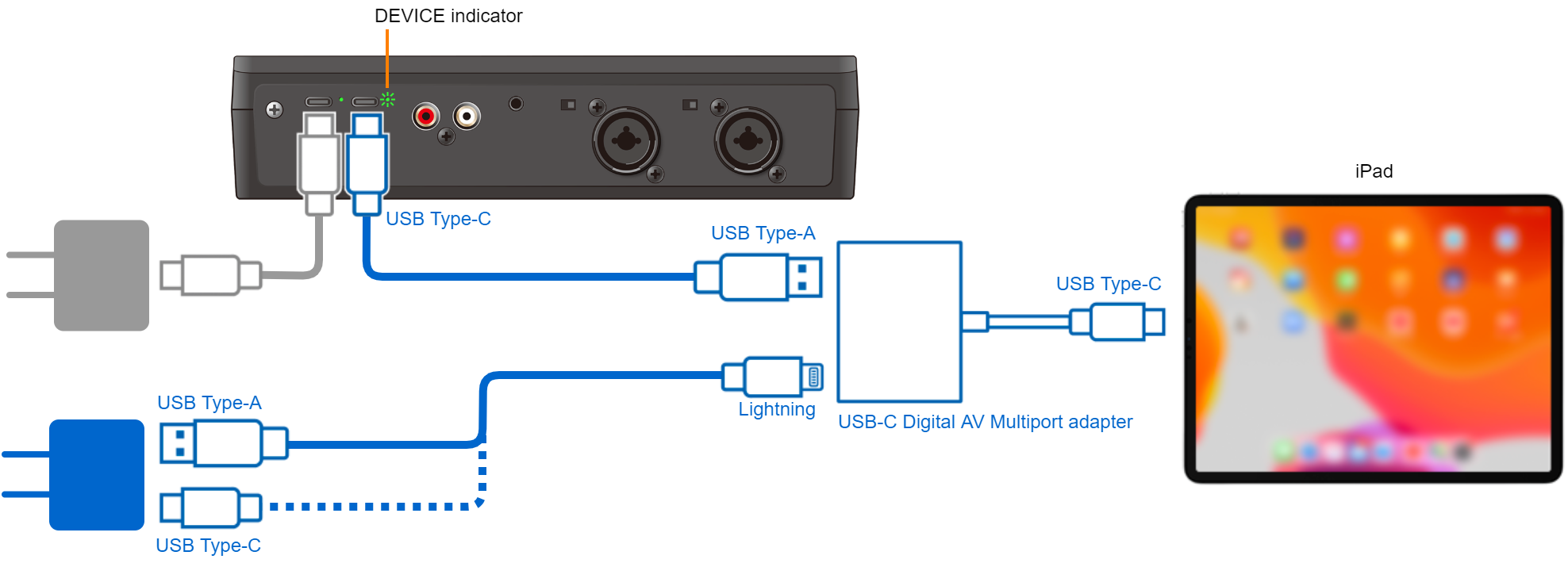
Launch the AeroCaster LIVE app.
- Make sure to connect the iPad and then launch the app.
This lets you control the AeroCaster LIVE app from the VRC-01.
|
In some situations when you are using the iPad while it charges, the iPad remaining battery power might not increase and may even go down, depending on the type of USB AC adaptor you use and the usage status of the AeroCaster LIVE app. |
