Adjust the input gain of MIC 1 or MIC 2 so that the audio input is at an appropriate level.
Move the [MIC 1] or [MIC 2] fader to a position near the thick lines on the level scale.
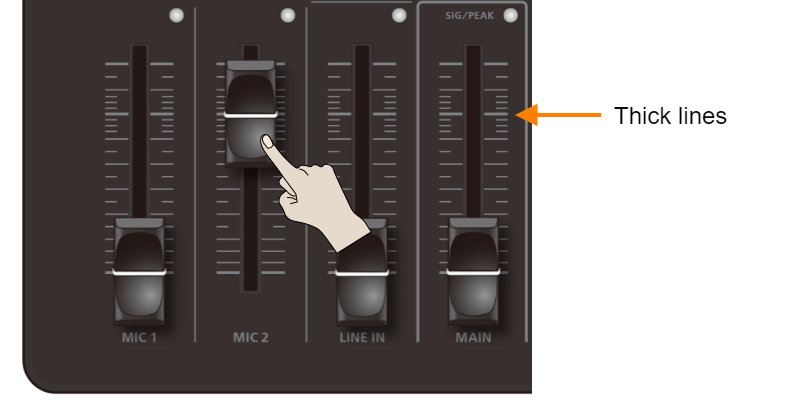
Move the [MAIN] fader to a position near the thick lines on the level scale.
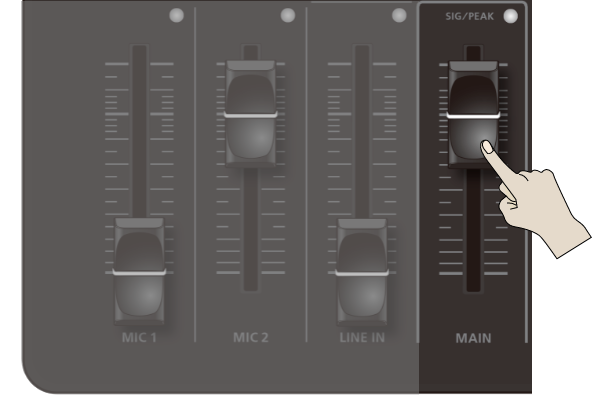
Turn the [MIC 1] or [MIC 2] knob fully counter-clockwise, minimizing the input gain.

While producing the sound that is actually going to be input, slowly turn the [MIC 1] or [MIC 2] knob clockwise to adjust the input gain.
Raise the input gain as high as possible without letting the SIG/PEAK indicator for MIC 1 or MIC 2 light up red at the loudest sound level.

Stereo link function
You can link MIC 1 and MIC 2 to create a stereo (L/R) input.
Press the [USER] button to make it go dark.
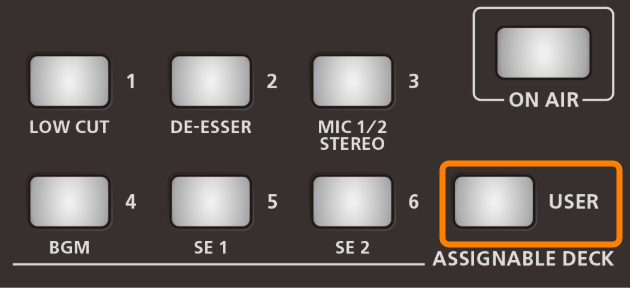
Press the ASSIGNABLE DECK [3] (MIC 1/2 STEREO) button to turn stereo link on (the button lights up).
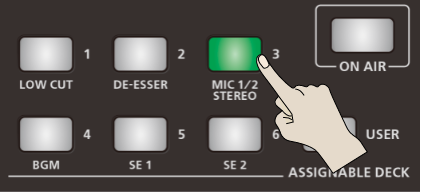
The MIC 1 and MIC 2 signals are panned to the left and right respectively.