You can set the tempo data for samples and patterns.
This tempo data can be used to change the sample playback speed and pitch, so that you can play in tempo with other songs.
Here we explain about the different tempo data used by this unit.
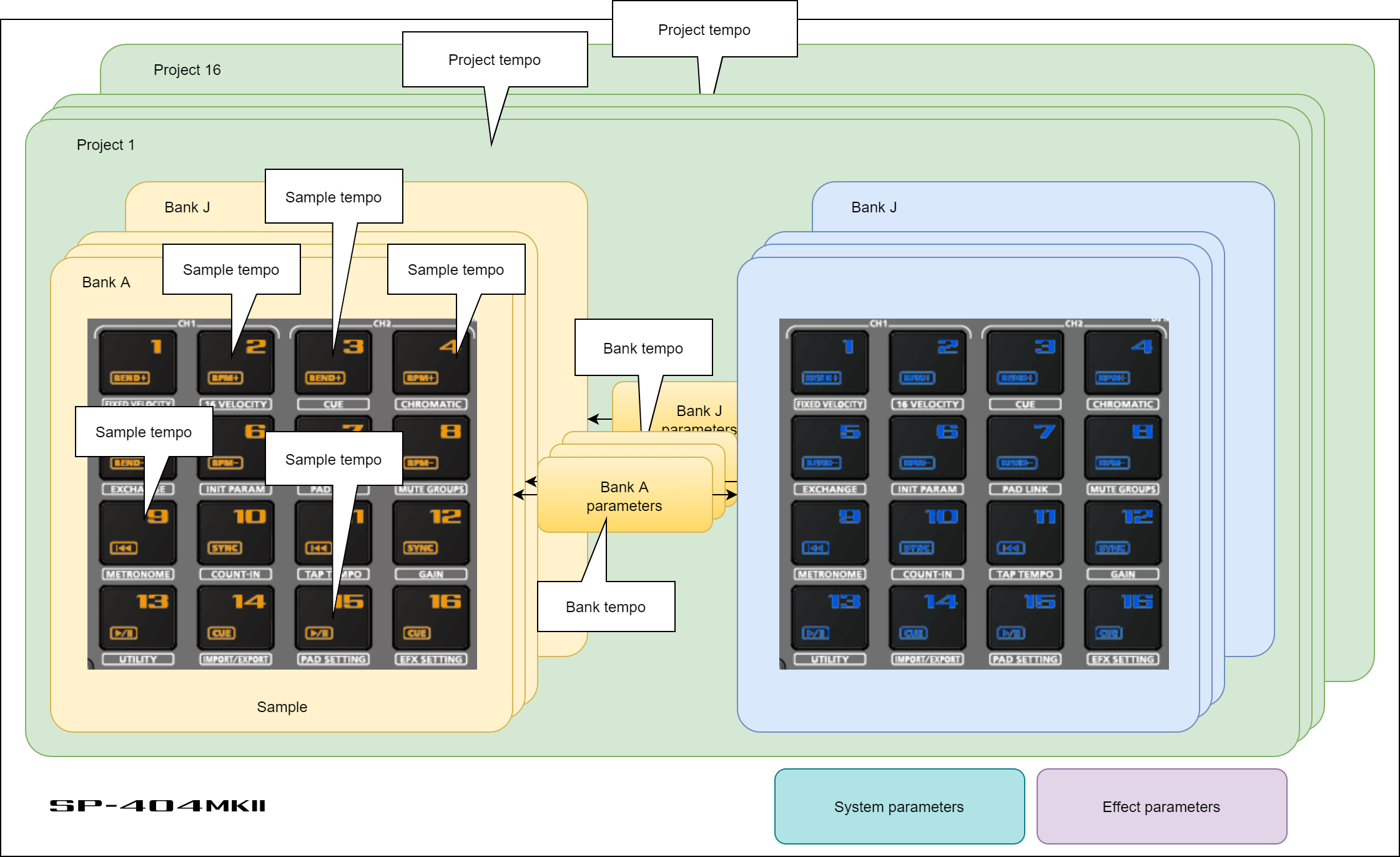
Sample tempo
This is the tempo data used by individual samples.
When a pattern is not playing back, the sample tempo for the sample to play back is enabled (as the standard).
Bank tempo
This is the tempo data used by the banks.
This tempo is common for all samples and patterns saved within the same bank.
This tempo is enabled when the TEMPO SEL parameter is “BANK” (BANK A–BANK J).
The patterns play back at the tempo set for the bank tempo. If BPM SYNC is set to “ON” for a sample, the sample plays back at a tempo converted from the speed that’s set as the bank tempo.
Project tempo
This is the tempo data used by a project.
This tempo is common for all samples and patterns saved within the same project.
This tempo is enabled when the TEMPO SEL parameter is “PROJECT”.
The patterns play back at the tempo set for the project tempo. If BPM SYNC is set to “ON” for a sample, the sample plays back at a tempo converted from the speed that’s set as the project tempo.