Here’s how to exchange (swap) the patterns that are assigned to two different pads.
|
You can’t perform the following operations while a pattern is playing back. Stop the pattern before performing the operation. |
- Hold down the [SHIFT] button and press the pad [5].
The EXCHANGE screen appears.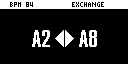
Press the two pads in order, for which you want to exchange the patterns.
To cancel exchanging, press the [EXIT] button.
You can use the bank [A/F]–[E/J] buttons to select a bank before pressing the pads. It’s also possible to exchange patterns between different banks.
- Press the [VALUE] knob or [COPY] button.
The patterns of the pads are now exchanged.