You can change the label name for an input source (CAM1–5) to a name you choose.
Long-press the input source whose label name you want to change, and tap “Rename”.
The “Rename” dialog box and onscreen keyboard appear.
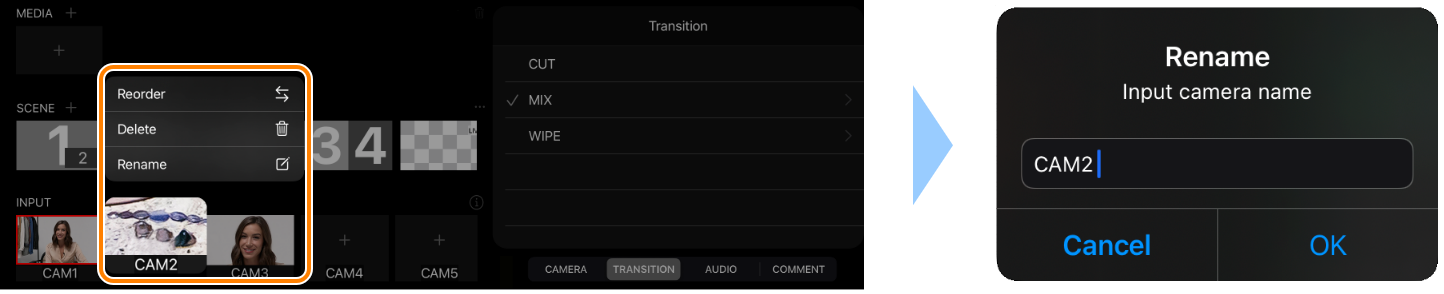
Input a label name, and tap “OK” in the dialog box.
The label’s name is now changed.