Here’s how to configure the settings used when recording while you’re livestreaming, or for recording just the video without streaming.
Tap
 (Output) and then tap the “Recording” tab.
(Output) and then tap the “Recording” tab.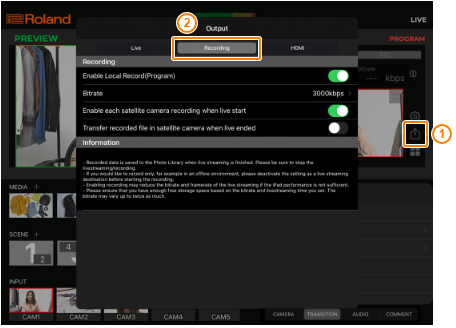
Tap the items in each menu to edit the settings
Item Explanation Enable Local Record (Program) When this is enabled (set to the on position), the recording function is enabled and the unit operates as follows.
With streaming destination settings: The unit records while the content is livestreamed. Recording starts automatically at the same time that the livestream begins.
Without streaming destination settings: The unit records the final output video (the video in the PROGRAM area). Press the
 (Livestreaming) button or the VRC-01 [ON AIR] button to start and stop recording.
(Livestreaming) button or the VRC-01 [ON AIR] button to start and stop recording.- Recording stops automatically when the storage capacity on your iPad falls below 1 GB.
- The recorded video data is saved to the Photos library.
- When video recording is enabled, the bit rate and frame rate for streaming may decrease, depending on the performance of your iPad.
Bitrate Sets the bit rate (the amount of audio data sent per second) when recording video.
Higher bit rates result in higher video resolution (better picture quality).
Note that raising the bit rate too high also results in a larger video file size, which may result in the video not playing back properly or use up your iPad’s storage.
Enable each satellite camera recording when live start (*1)
When this is enabled, the satellite cameras (Roland Satellite Camera app) start/stop recording automatically when livestreaming or video recording is started/stopped.
Transfer recorded file in satellite camera when live ended (*1) This sets whether to send the recorded video data to the iPad when the satellite cameras (Roland Satellite Camera app) are used to record video.
Enabled (on): The recorded video data is sent from the satellite cameras to the iPad when the satellite camera recording stops.
- The recorded video data that’s sent to the iPad is saved to the Photos app.
- The recorded video data is also saved on the satellite camera.
Disabled (off): The recorded video data is only saved on the satellite camera.
There are three ways to record video via satellite camera (with the Roland Satellite Camera app), as follows. For all of these methods, the recorded video data is sent to the iPad if this setting is enabled.
- Directly operate the record button on the Roland Satellite Camera app
Enable/disable “Recording” from the CAMERA menu
Make the satellite camera record video in tandem with your livestreaming or video recording operations
(*1) This applies to satellite cameras (Roland Satellite Camera app) that are assigned to an input source.