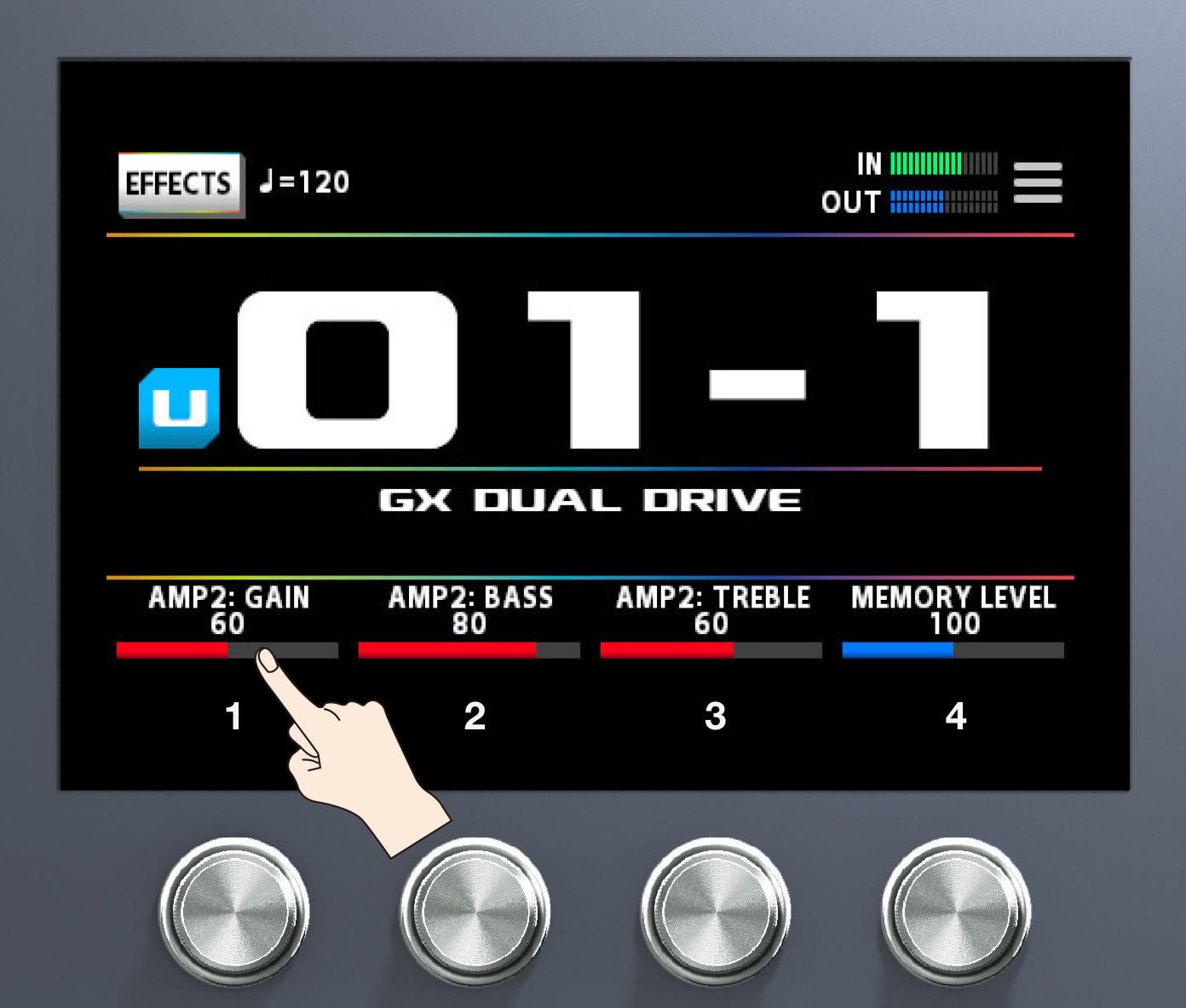The screen that appears after you turn on the power is called the “Play screen.”
You can press the PAGE [÷] [ø] buttons to switch between display modes on the play screen (tuner Ð memory number display mode Ð memory name display mode Ð control mode Ð chain mode).
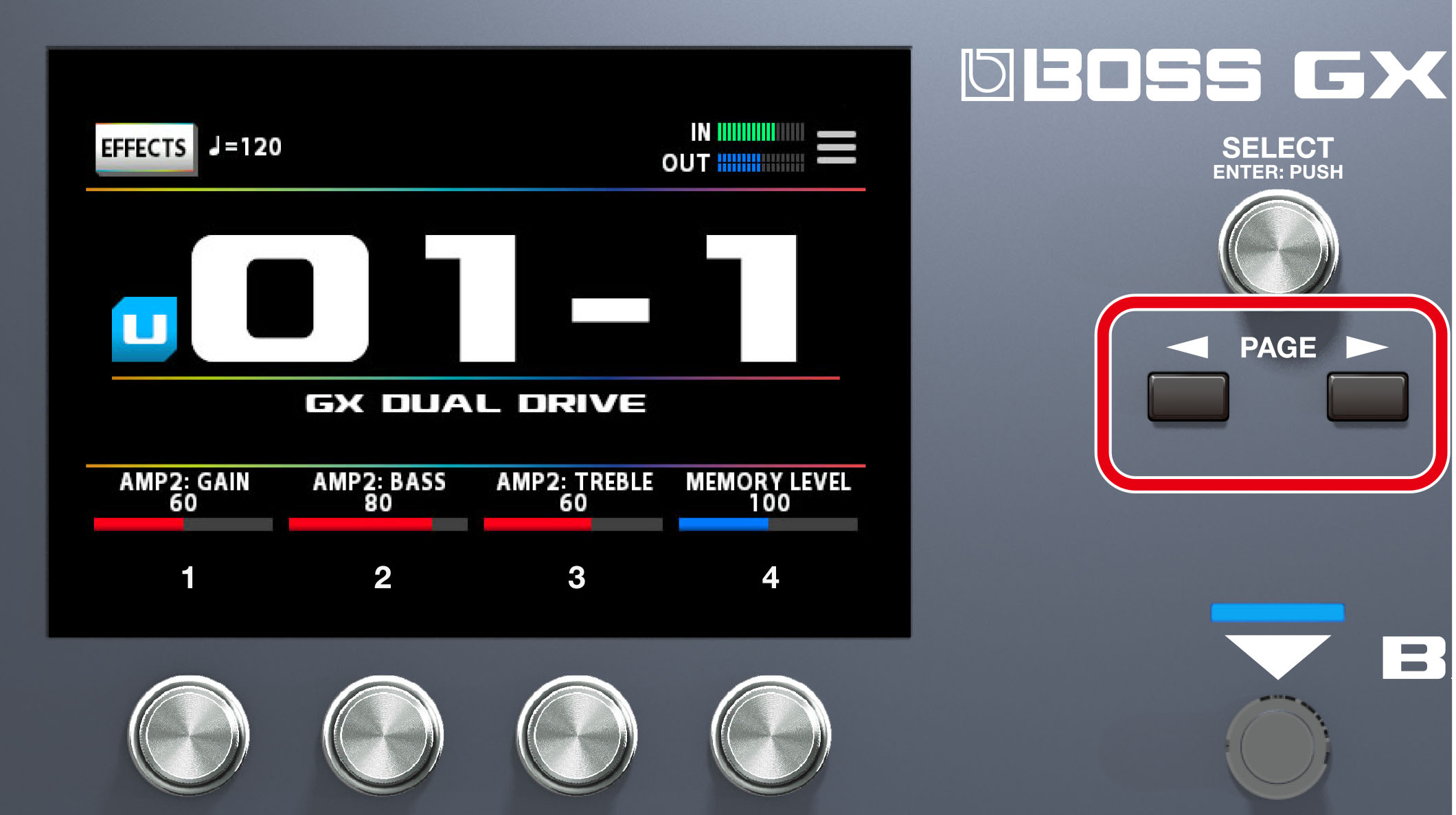
Memory number display mode (the display mode used when turning on the power)
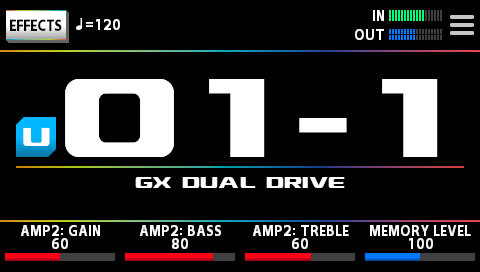
Memory name display mode

Control mode
You can touch the screen to switch between banks and memories, in the same way as when you use the footswitches on the top panel.
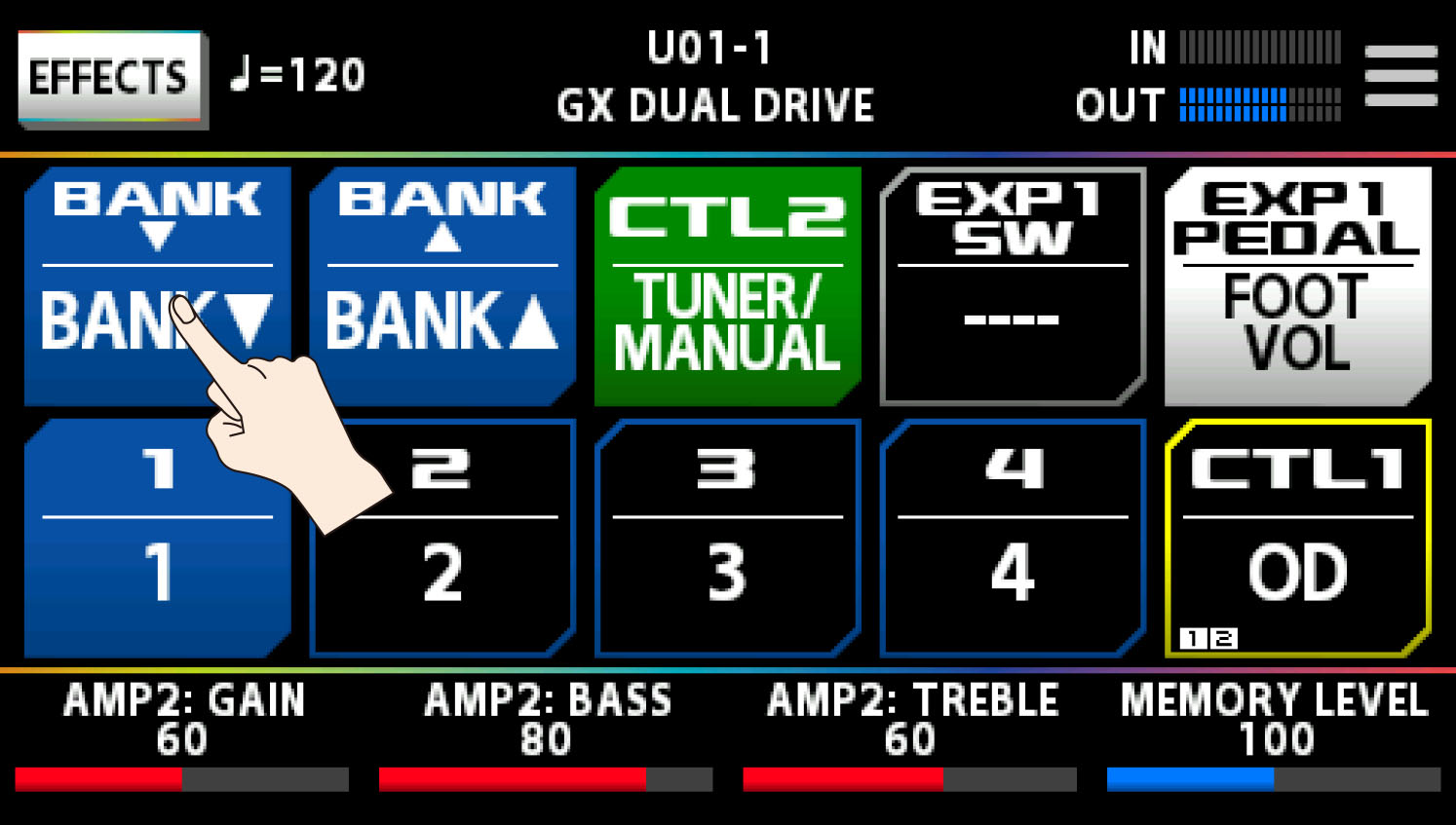
Chain mode
Shows how the effects are arranged together for the selected memory.
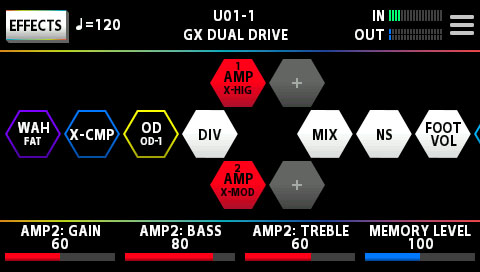
- You can’t edit the effects chain using touch operations on the play screen when in chain mode. Touch the <EFFECTS> icon at upper left, or press the [EFFECT] button to enter edit mode. For details, refer to “Basic Procedure for Effect Editing.”
Tuner mode
From memory number display mode, press the [÷] button to view this mode.
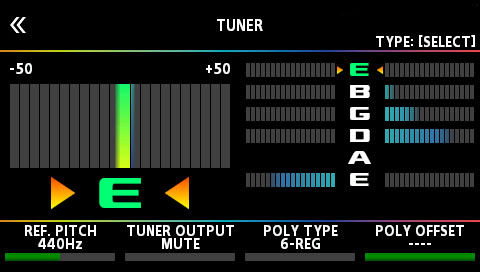
|
Drag the respective parameters at the bottom of the screen to the left or right to change their values. You can also use the [1]–[4] knobs below the screen to change the values. |