A combination of effects and their settings is called a “memory.”
| Memory type | Explanation |
|---|---|
| User memory (U01-1–U50-4) | Can be overwritten |
| Preset memory (P01-1–P25-4) | Cannot be overwritten. However, you can write a Preset memory into the User area, modify the settings to your needs and store your modified version in the User area. |
Selecting a memory using footswitches on the top panel
- Use the BANK [É] and BANK [Ç] switches to select a bank.
- Use the [1]–[4] switches to select a memory within the selected bank.

Selecting a memory using the touch panel
You can swipe the memory number horizontally or vertically to switch between memories on the play screen that appears when the power is turned on.
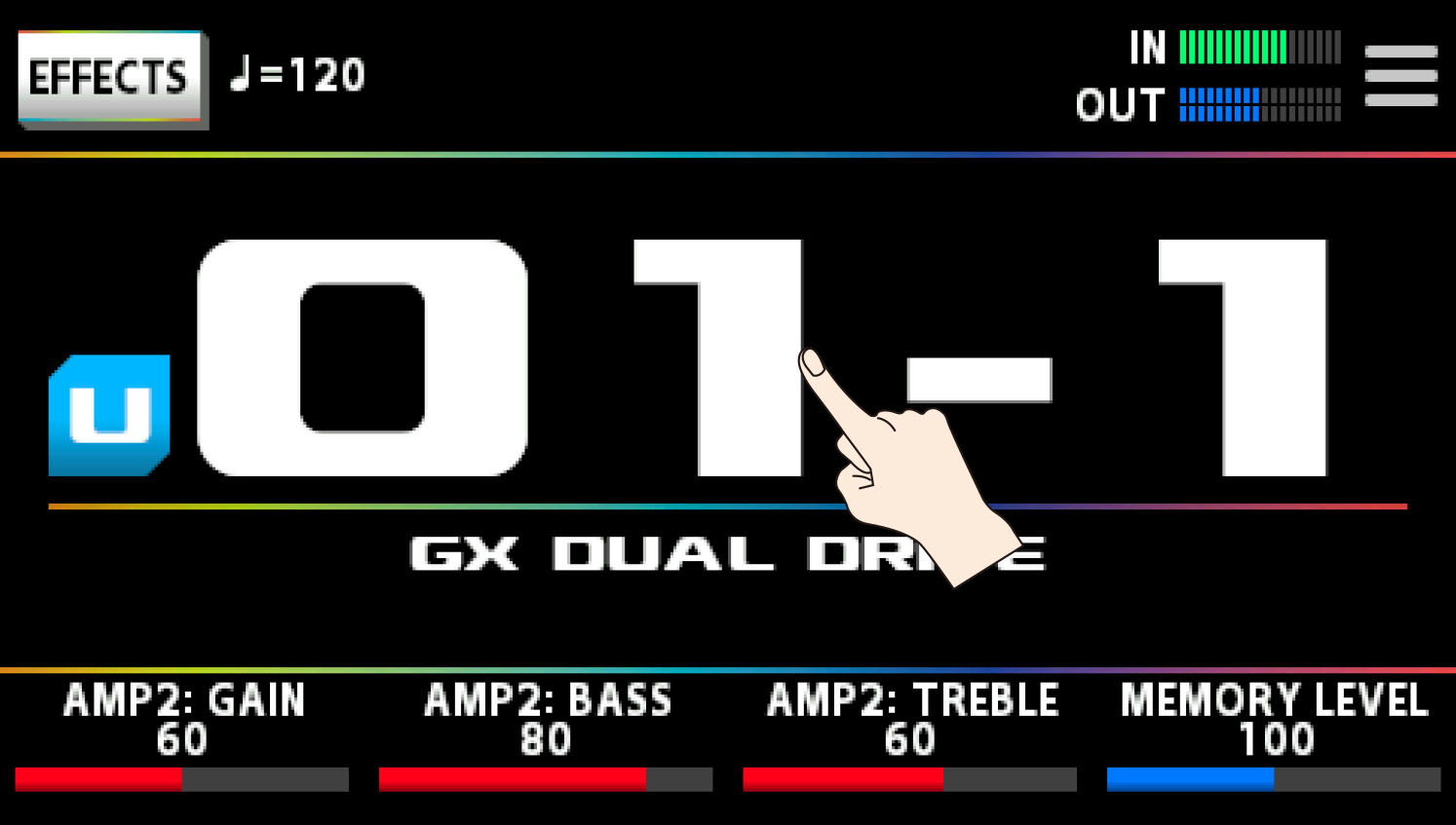
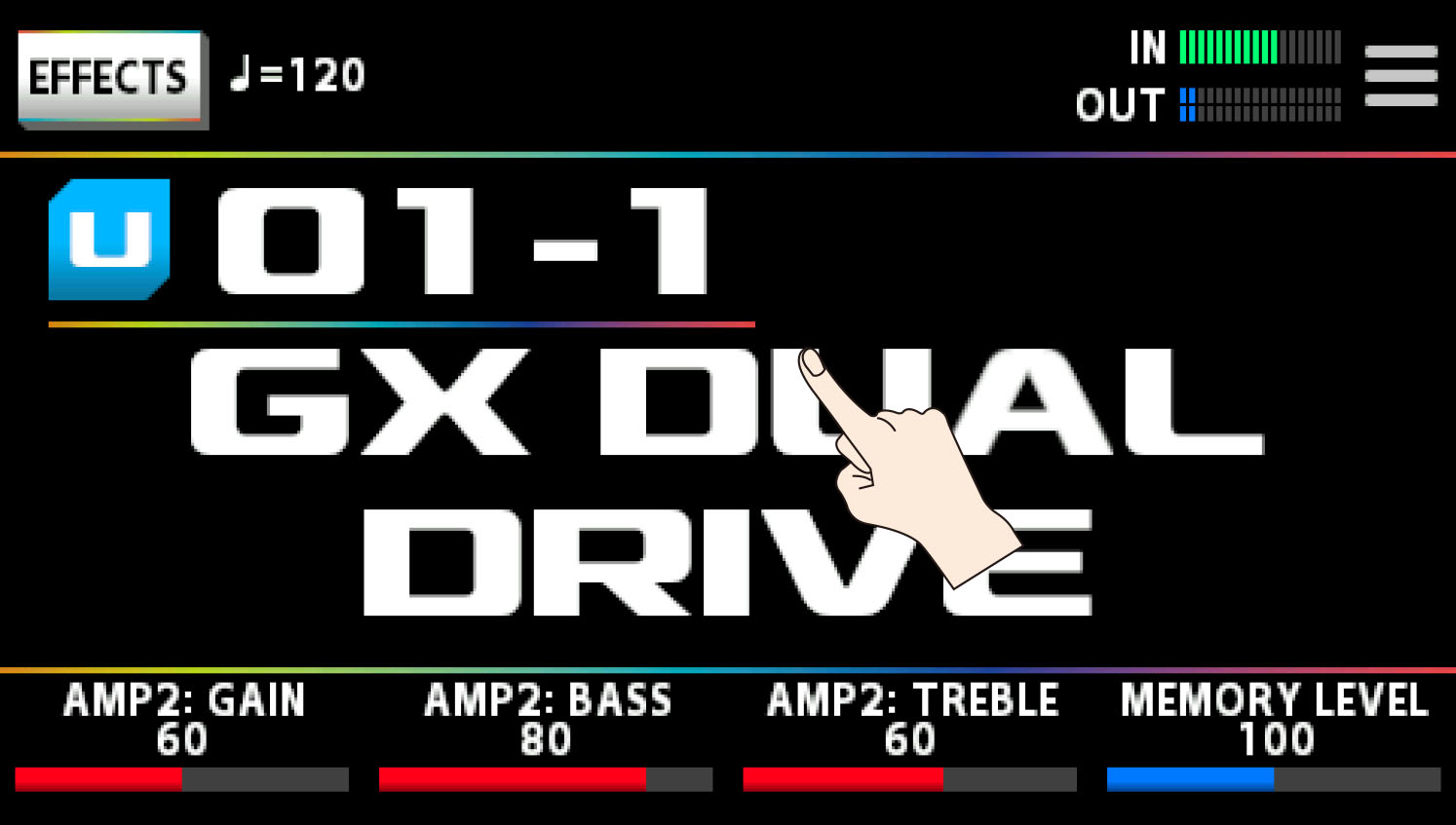
On other play screens, you can switch between memories by horizontally swiping the memory number and memory name at the top of the screen.
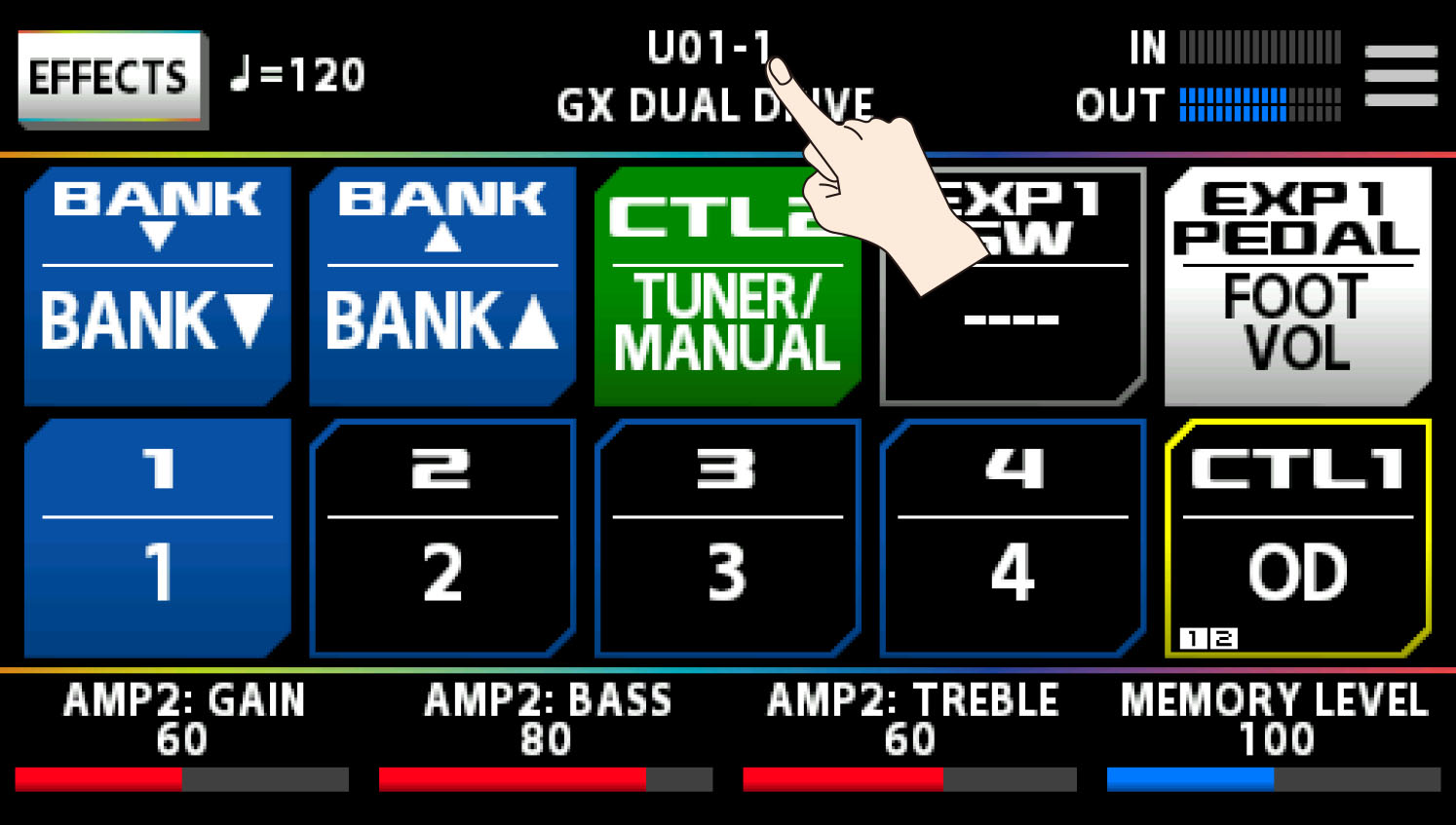
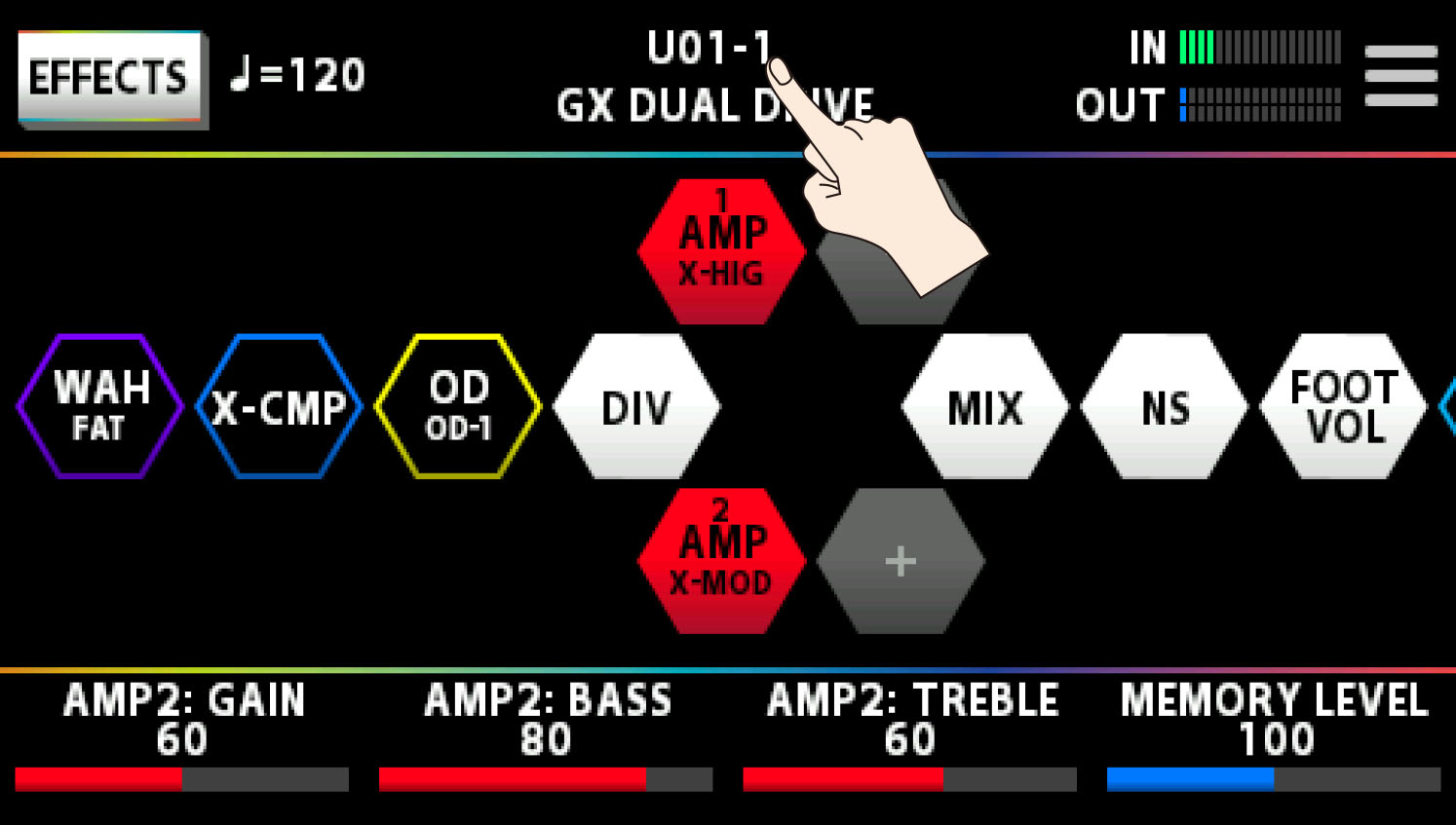
|
You can also change memories by turning [SELECT] knob below the display. |
