You can adjust the brightness of the display.
- Press the [MENU] button.
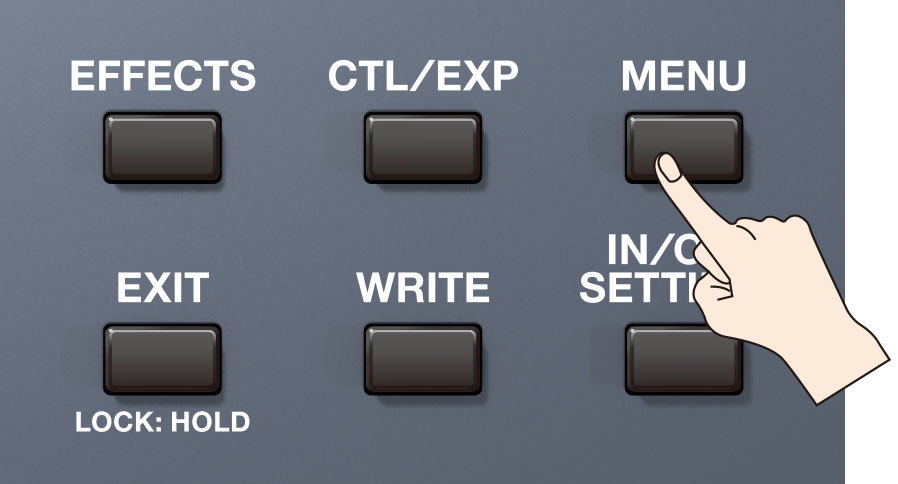
- Touch <HARDWARE SETTINGS>.

- Touch <LCD BRIGHTNESS>.

Drag the <LCD BRIGHTNESS> up and down to adjust the brightness.
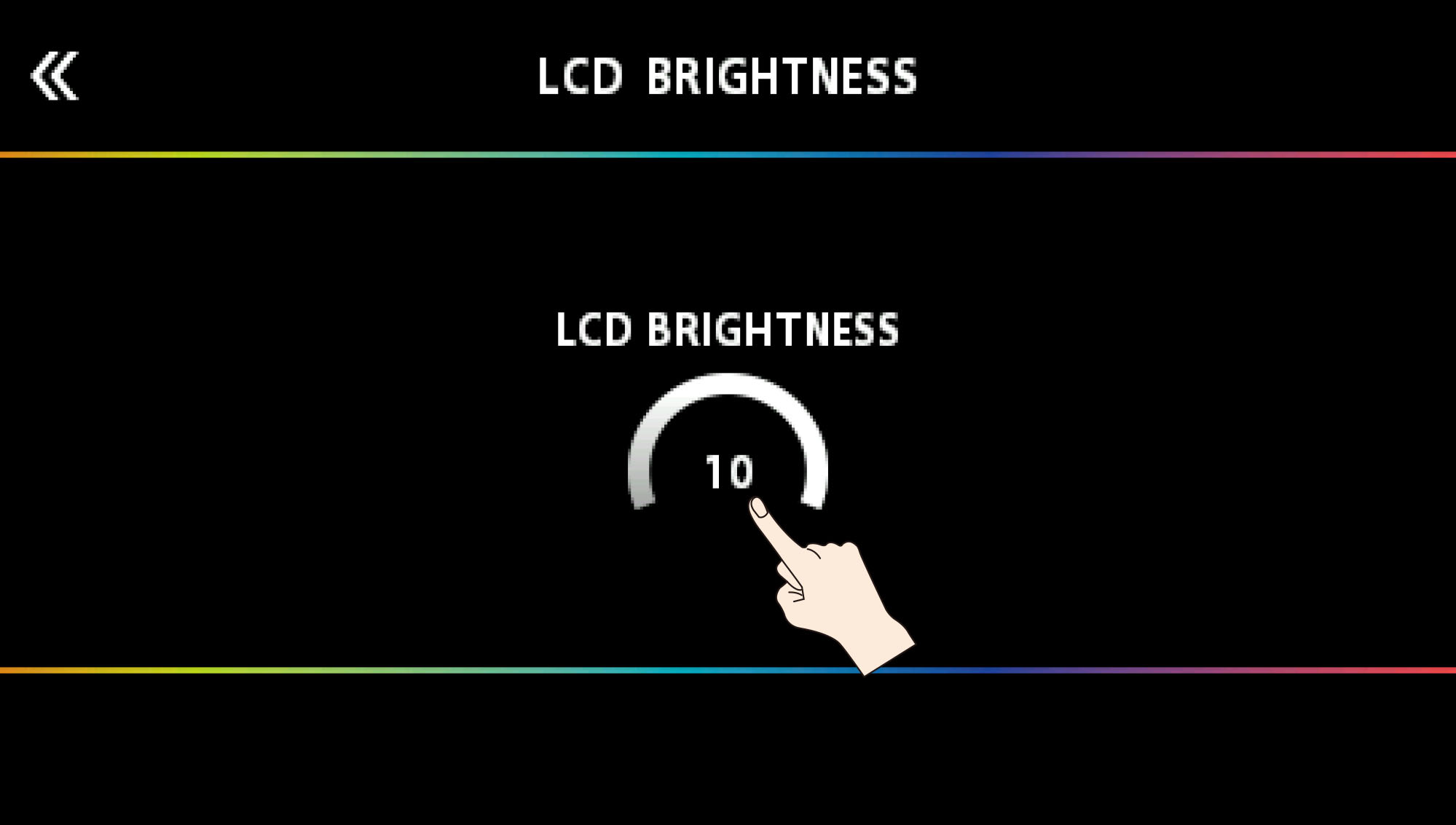

Use either the [1]–[4] knobs below the screen or the [SELECT] knob to edit the value.