The function that preserves the tail of an effect (such as delay or reverb) even after the effect is switched off is called “carryover.”
Enabling carryover when switching memories
To enable the carryover of the delay or reverb (included in the memory that you used before switching) after you’ve switched to a different memory, make the following settings.
- On the preceding and on the following memories, configure the effect chain to use the same effect, and use the same arrangement. Set each effect type to be the same as well.
- On each memory, change the effect parameter settings and the on/off settings.
- Turn the CARRYOVER parameter in MASTER of the final component in the effect chain to “on.”
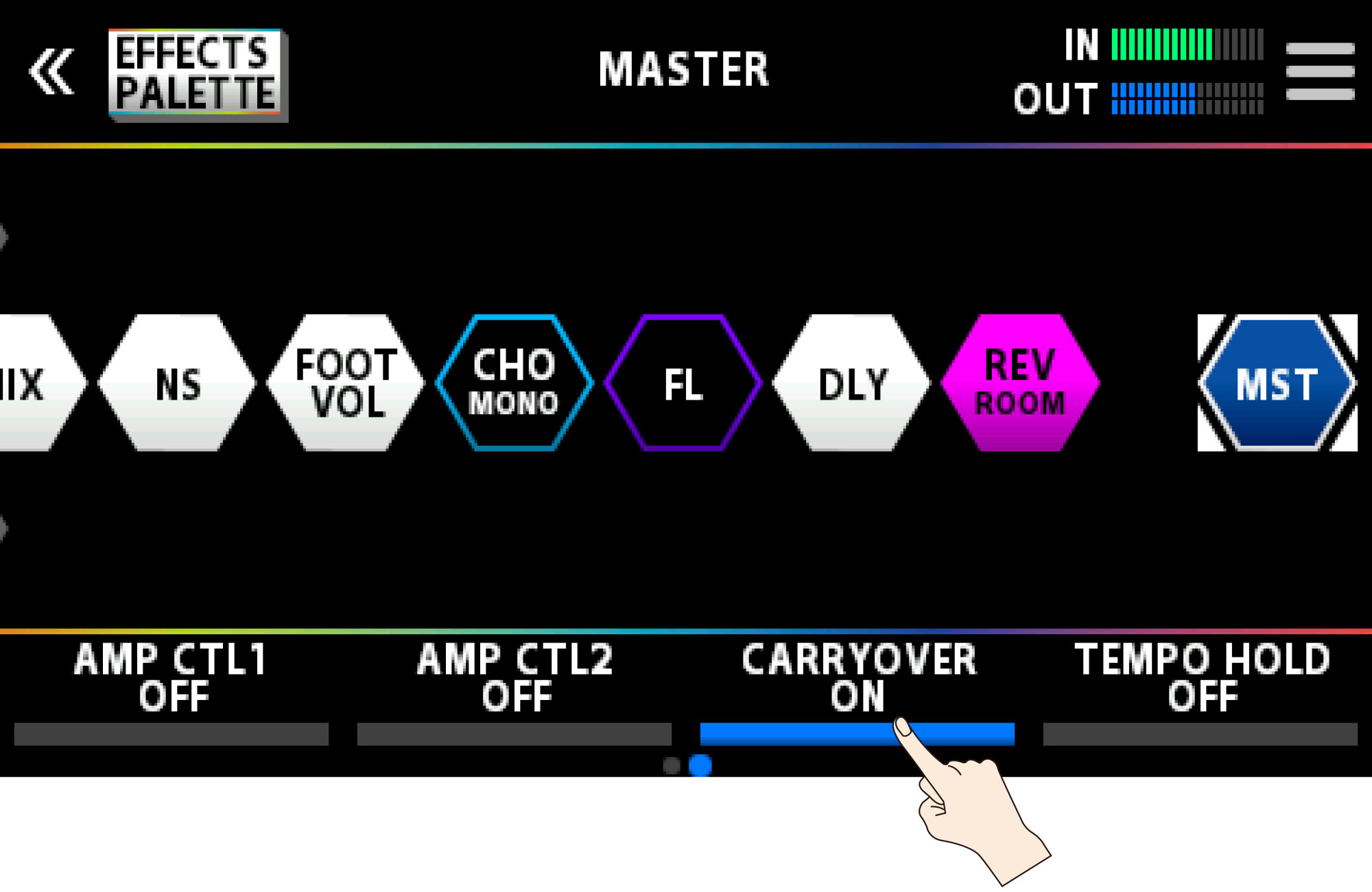
or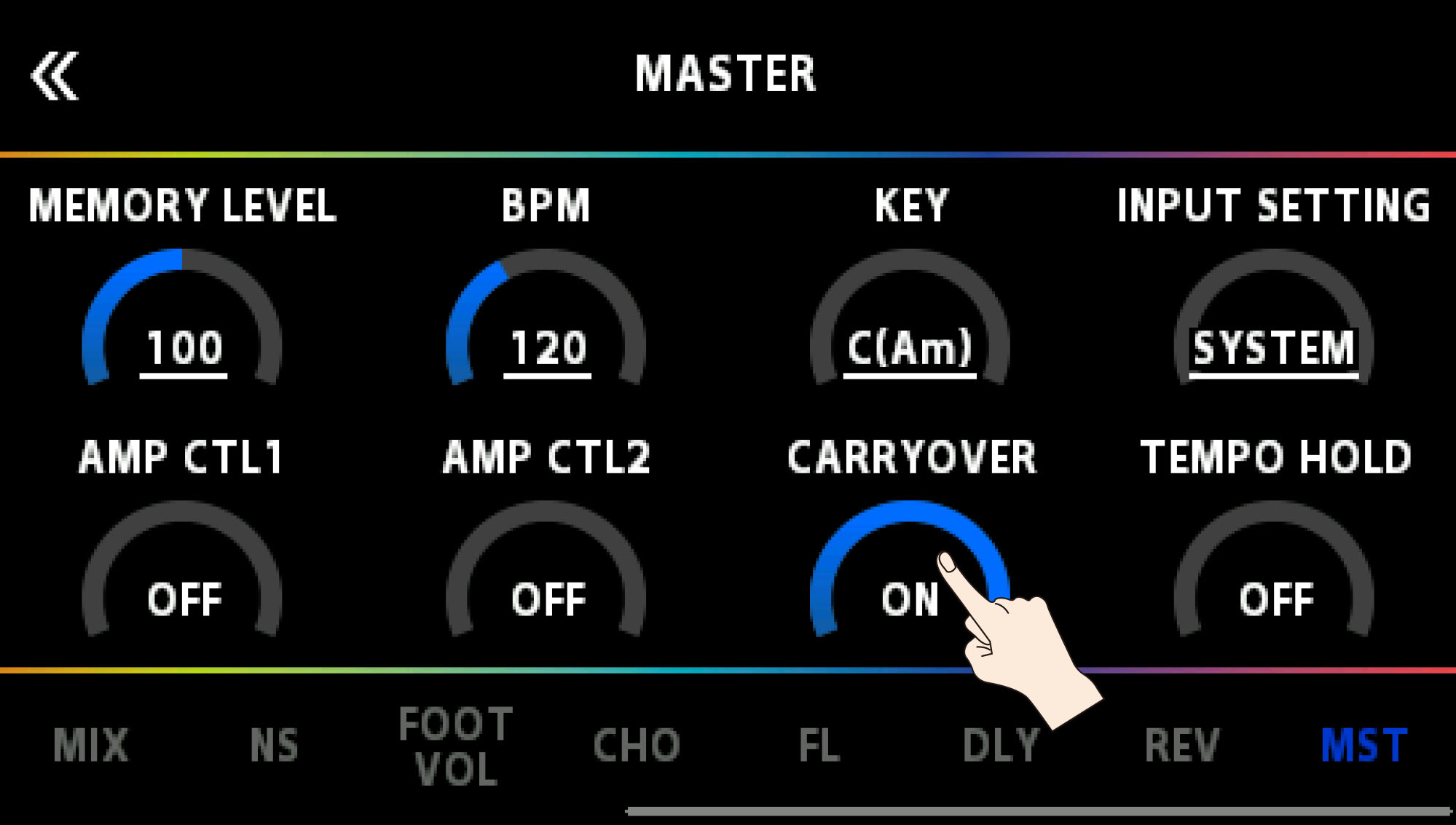
Enabling carryover when switching tones within a memory
When you use the switches within a single memory that were assigned in manual mode or by using CTRL FUNCTION to turn the delay or reverb off, carryover is enabled once you turn on the individual CARRYOVER parameters for the delay or reverb in question.
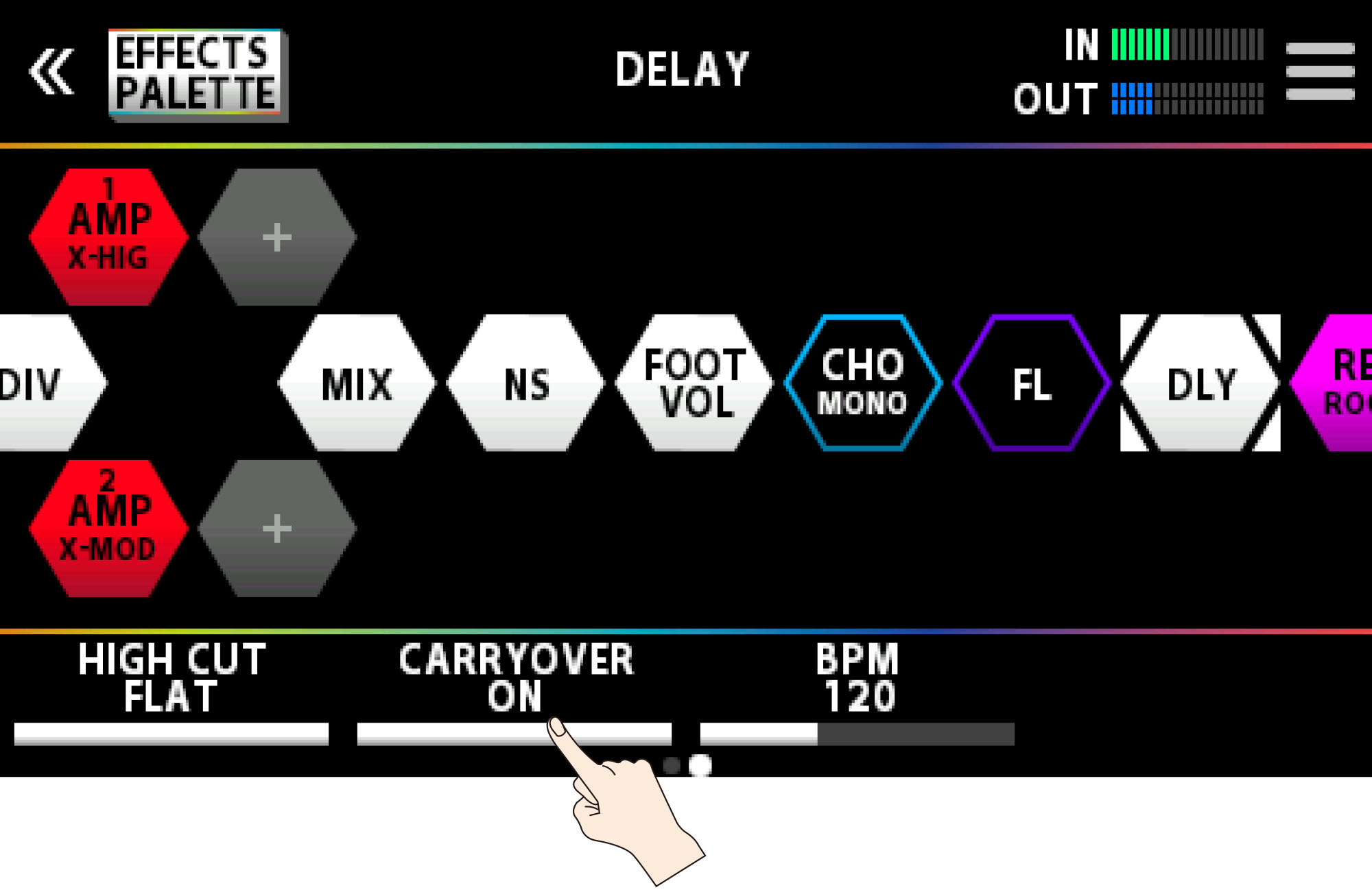
or
