The GX-100 will turn off automatically when 10 hours have passed since you last played or operated the unit (Auto off function). The display will show a message approximately 15 minutes before the power turns off.
With the factory settings, this function is turned “ON” (power-off in 10 hours). If you want to have the power remain on all the time, turn it “OFF.”
Press the [MENU] button.
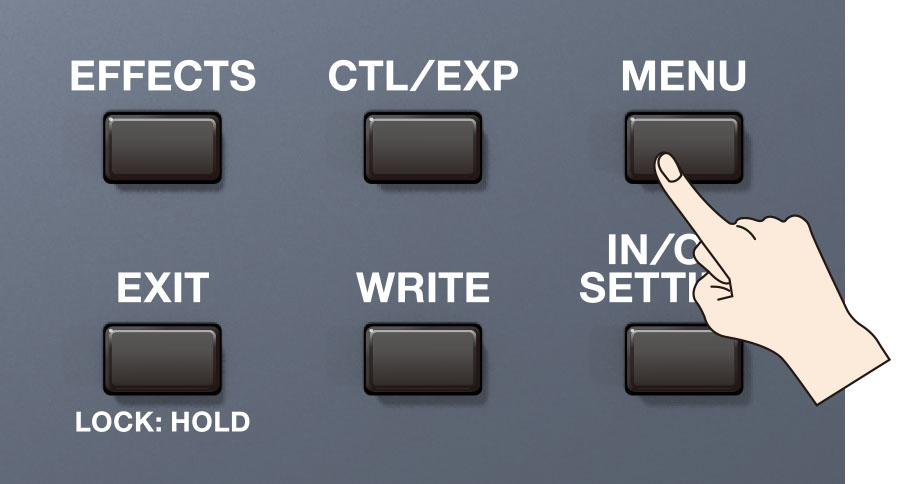
- Touch <HARDWARE SETTINGS>.
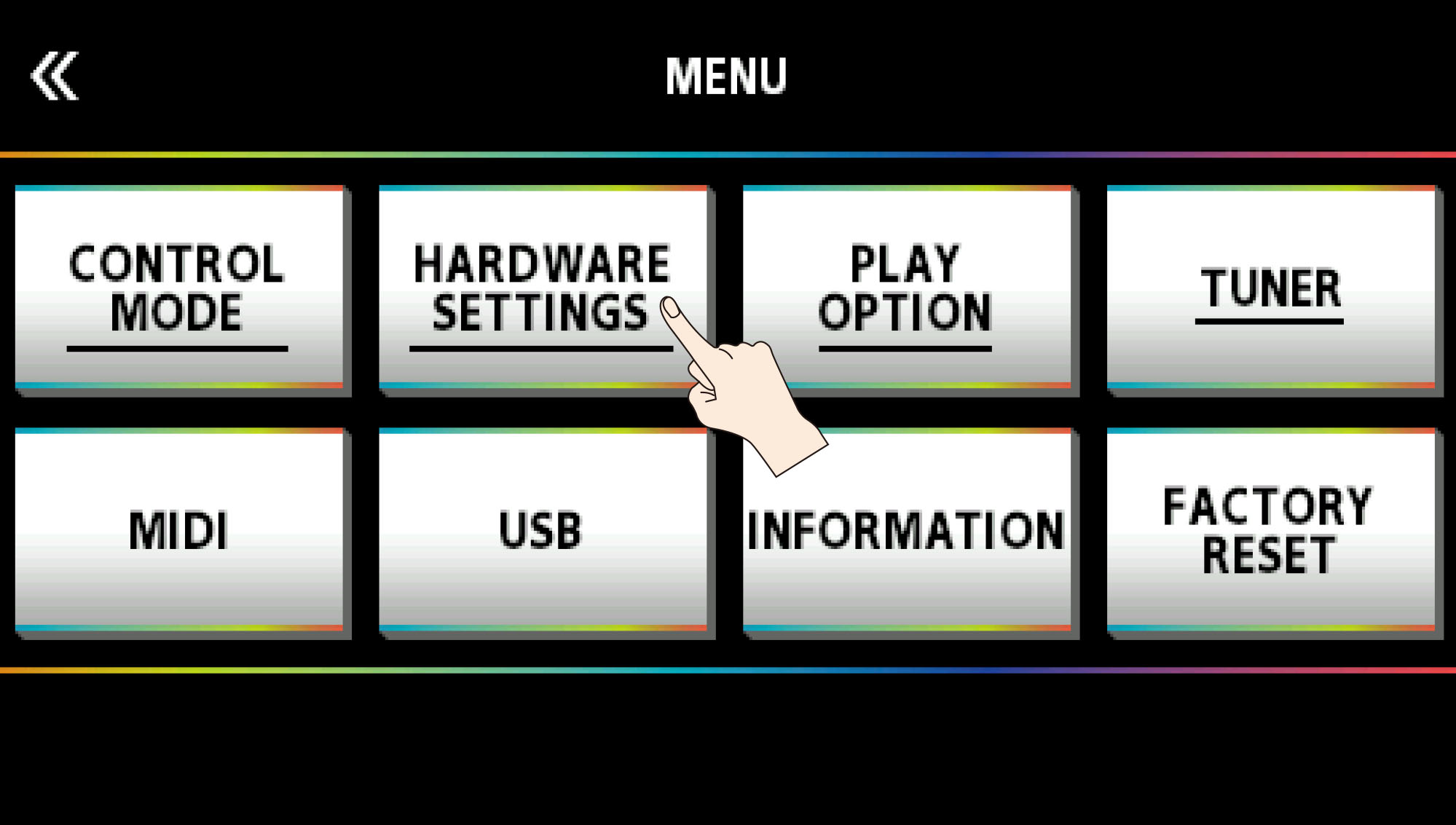
- Touch <AUTO OFF>.
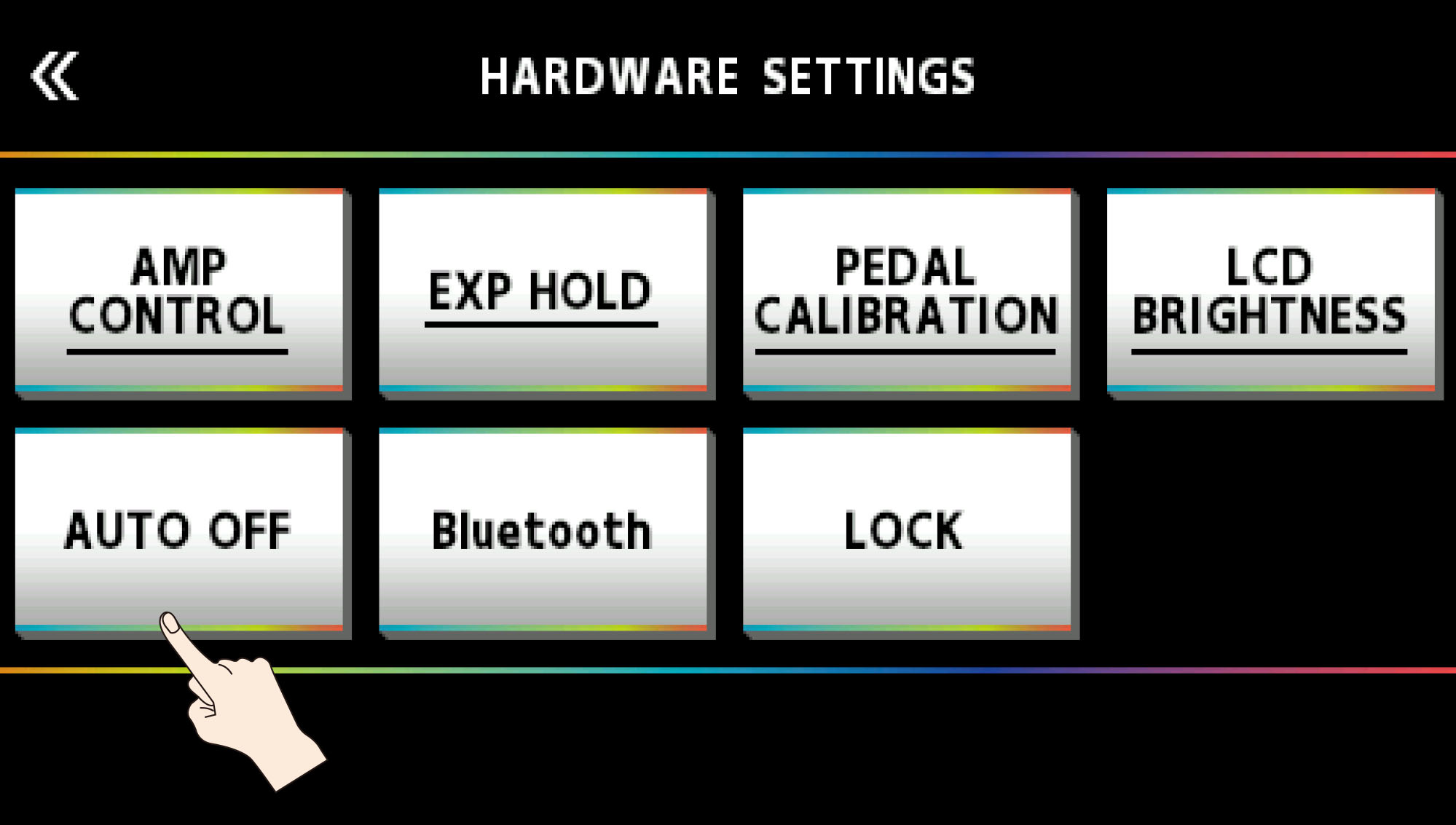
Touch <OFF>.
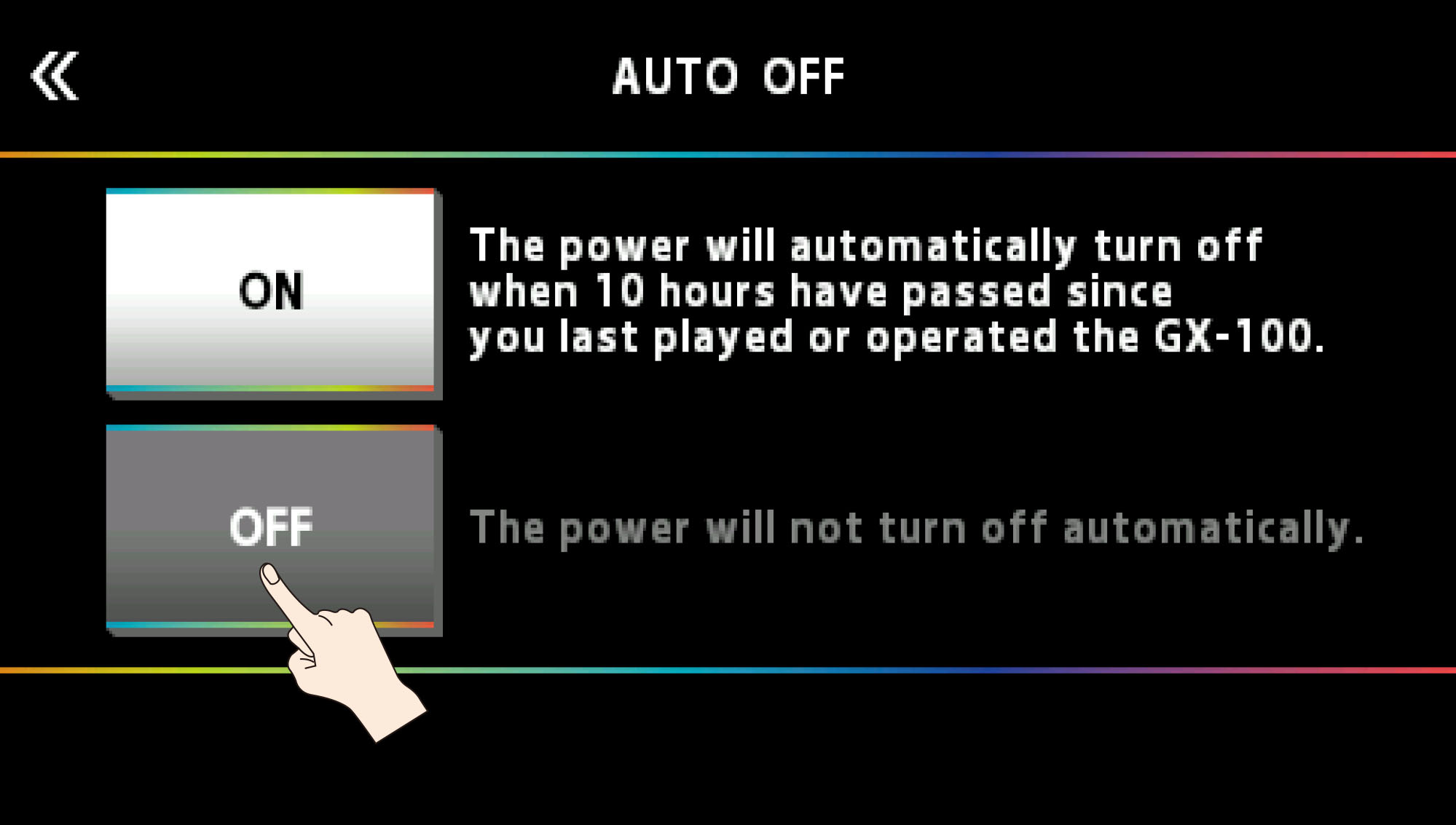
The screen switches to the one shown below, and the function that automatically turns off the power is disabled.
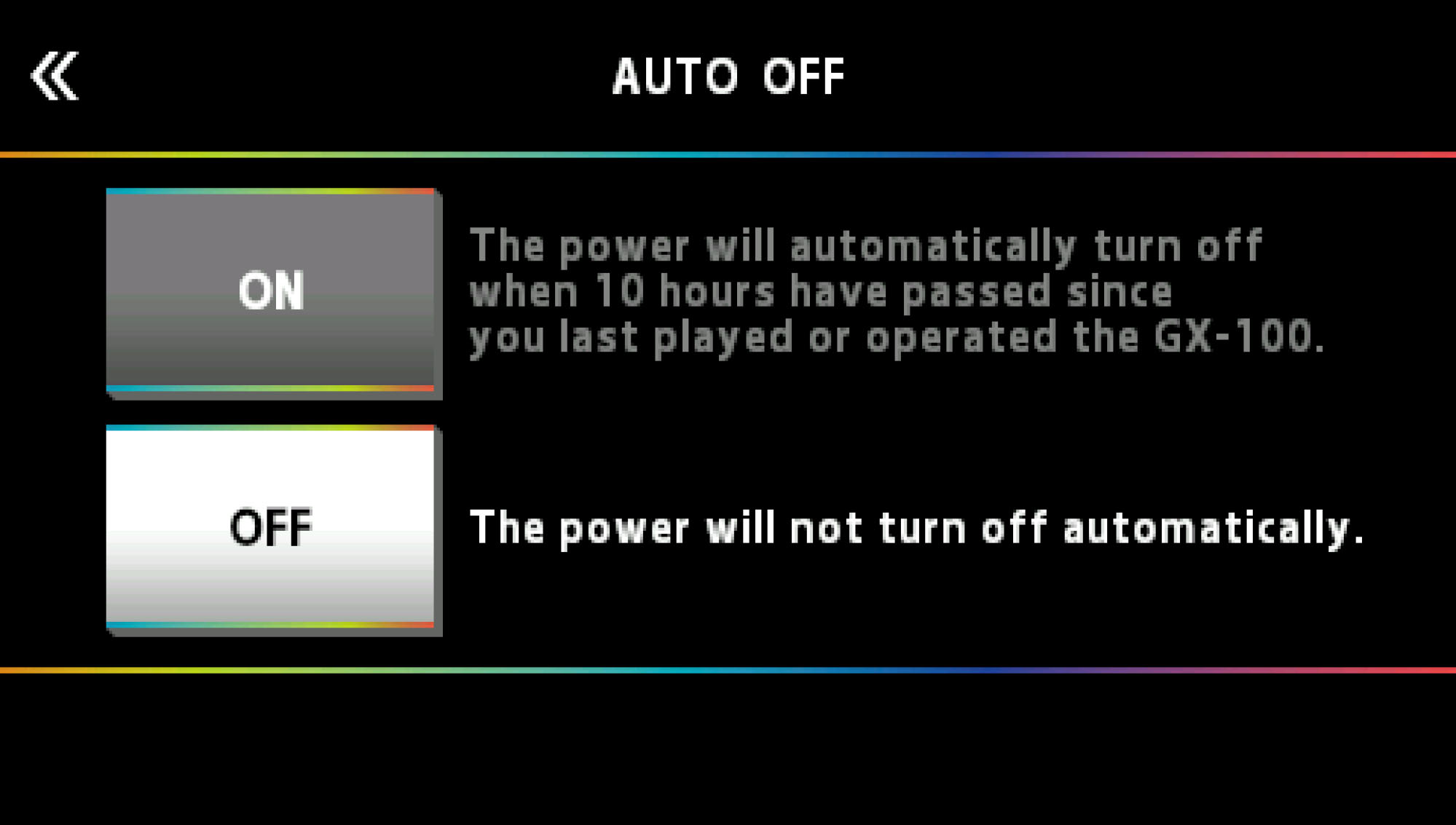
- Press the [EXIT] button a number of times to return to the play screen.