Use the “GX-100 Editor” app to edit effects and save settings on this unit.
For details on the GX-100 Editor, see the BOSS website.
https://www.boss.info/
Connecting to the App
Here are the settings to make in order to use an app on your mobile device.
- Make the connection from the app’s settings, not from your mobile device’s Bluetooth settings.
- Turn on the power of the GX-100.
- Place the mobile device that you want to connect close to the GX-100.
Turn on the Bluetooth function of the mobile device.
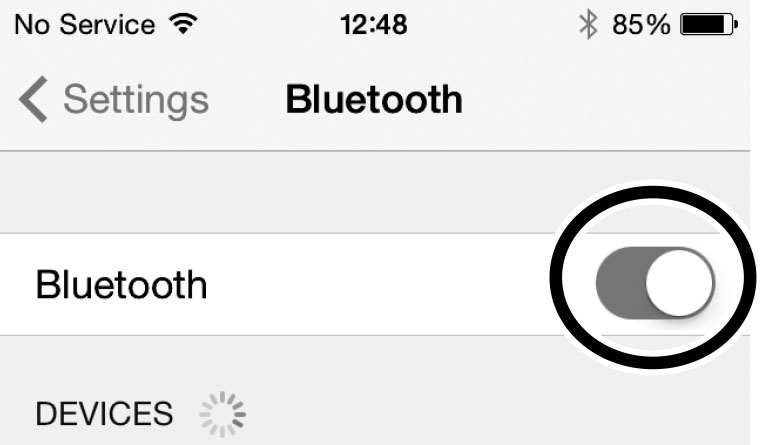
When Bluetooth audio is connected, the Bluetooth indicator on the BT-DUAL lights up. Note that the unit has not finished connecting with the app at this time.
This explanation uses the iPhone as an example. For details, refer to the owner’s manual of your mobile device.
In the app’s settings, connect to GX-100 MIDI.

Do not tap “GX-100 AUDIO 1,” “GX-100 MIDI 1” or similar indications shown in the Bluetooth settings of your mobile device.