Restoring the GX-100’s settings to their original factory settings is referred to as “Factory Reset.” You can restore all of the settings to their factory-set values, and you can also specify certain items to be reset.
- When you execute “Factory Reset,” the settings you made are lost. Save the data you need to your computer using the dedicated software.
Press the [MENU] button.
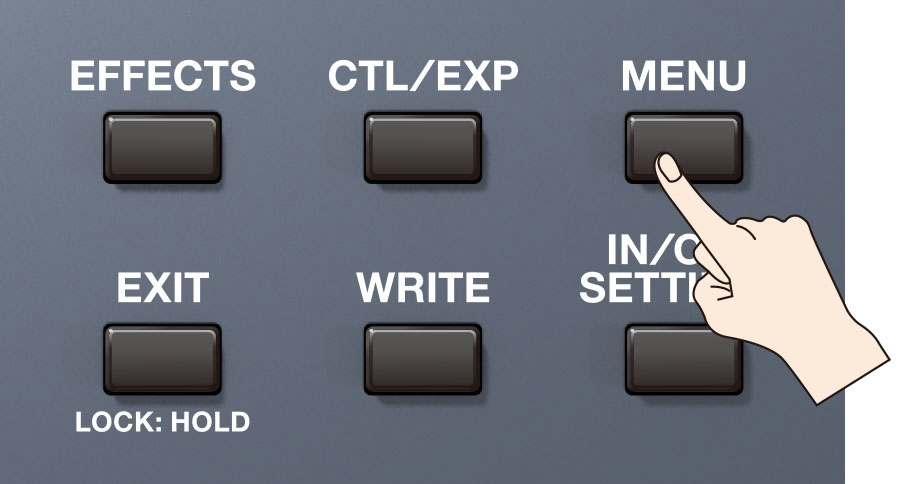
- Touch <FACTORY RESET>.
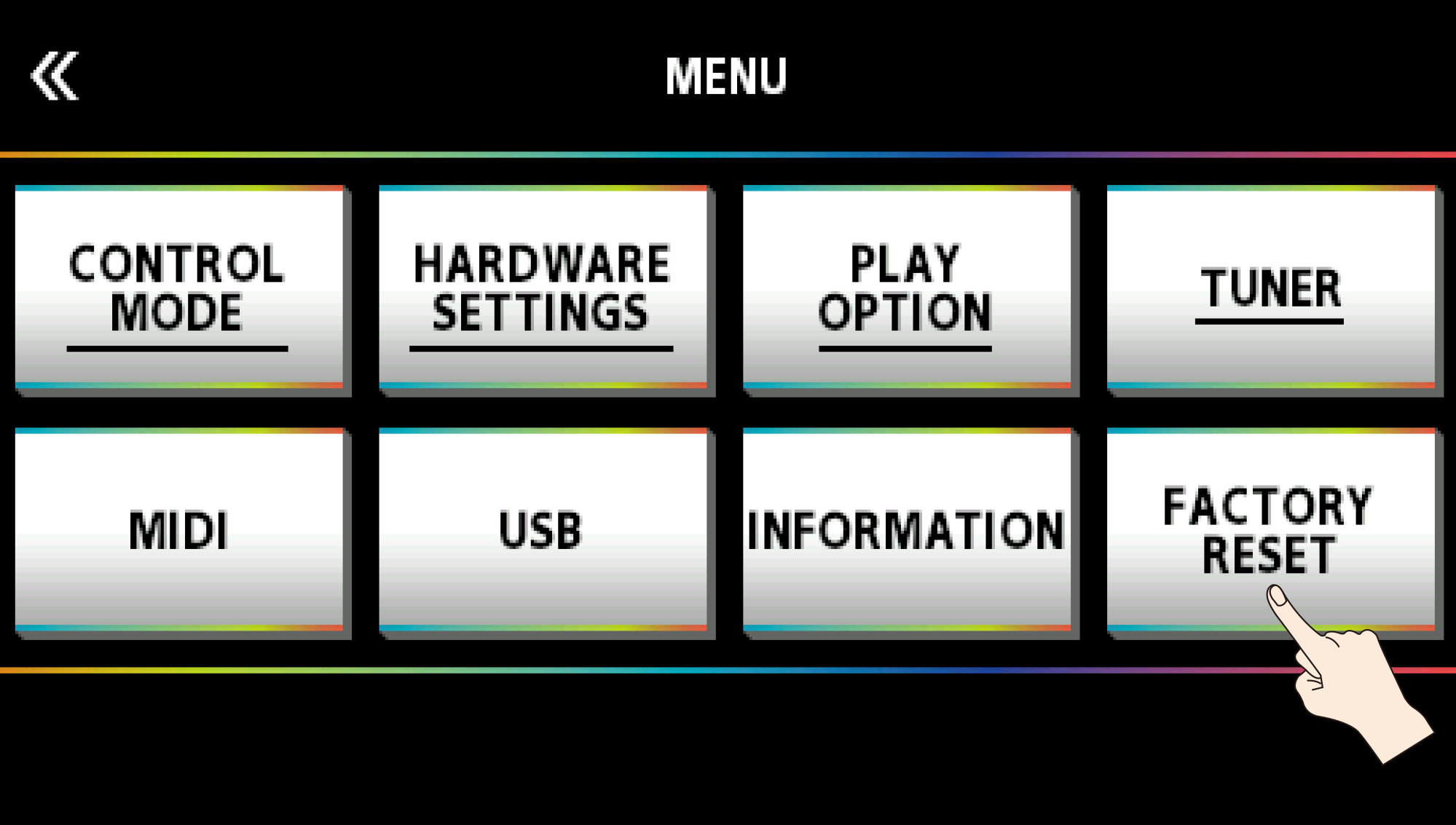
Specify the factory reset range by using the [1], [2] knobs to set <FROM> and <TO>.

Parameter Value Explanation FROM, TO
SYSTEM System parameter settings U01-1–U50-5 Settings for Memory Numbers U01-1–U50-4 
You can also use the [1] knob below the screen to set the “FROM” value.
You can also use the [4] knob below the screen to set the “TO” value.
- Touch <EXEC: [WRITE]>.
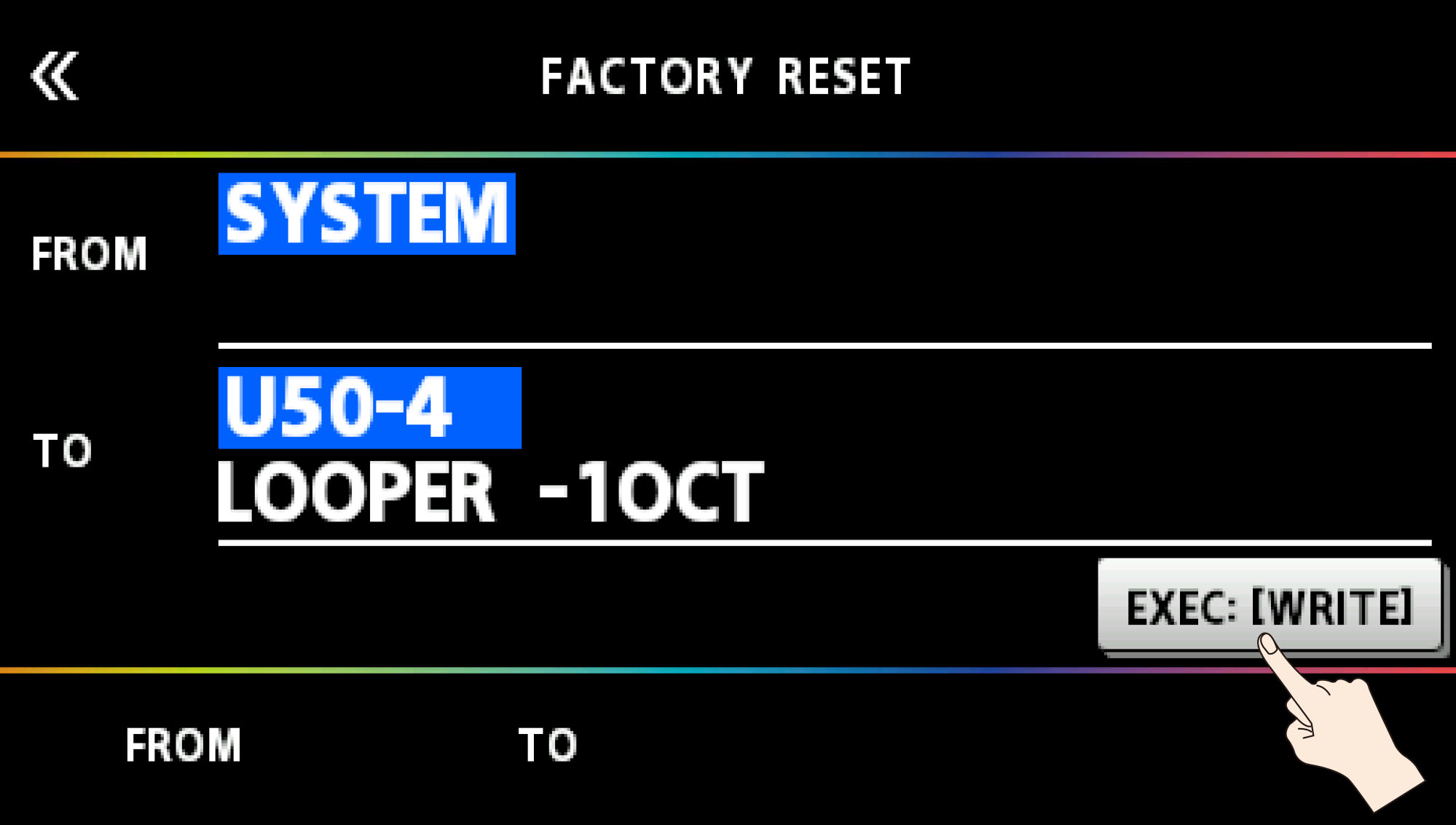
A confirmation message appears.
Touch <OK> to execute the factory reset.
To cancel factory reset, touch <CANCEL>.
Once the Factory Reset is complete, you are returned to the Play screen.