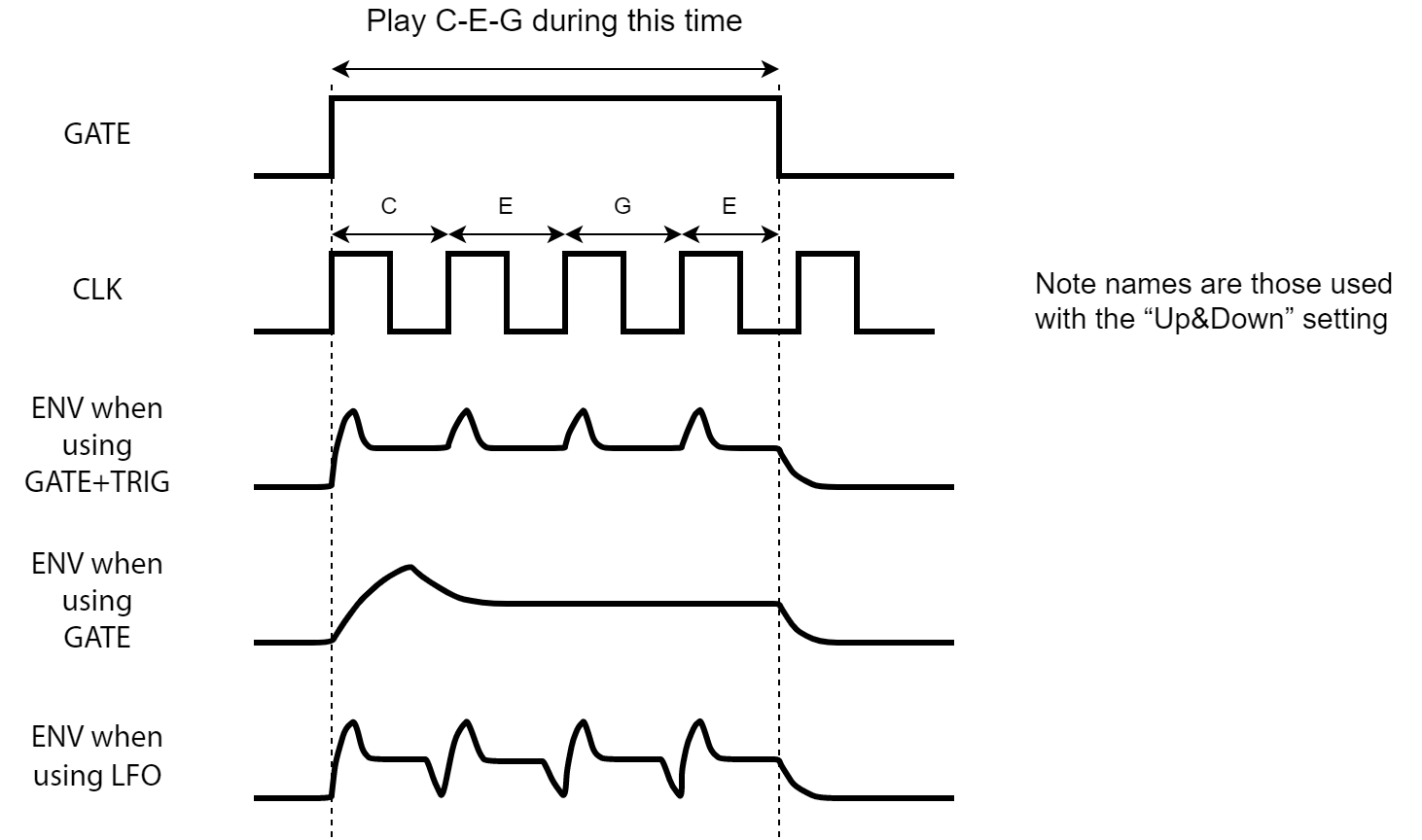On the S-1, you can automatically arpeggiate the chords you play on the keyboard pad. This is the arpeggiator function.
The arpeggiator on the S-1 works when you press multiple keyboard pads at the same time. When you press a single note using a non-legato technique (by pressing the next keyboard pad only after you’ve released the previous pad), the arpeggio plays normally. In this way, you can make the arpeggios play depending on how you press the pads.
Turning the arpeggiator on

- Hold down the [SHIFT] button and press pad [8] (ARPEGGIO ON).
Use the [TEMPO/VALUE] knob to select “On”.

To turn the arpeggiator off, select “OFF” in step 2.
Press pad [8] (ARPEGGIO ON) repeatedly while holding down the [SHIFT] button to toggle the arpeggio on/off. (Ver. 1.02)
Selecting the type of phrase played by the arpeggiator
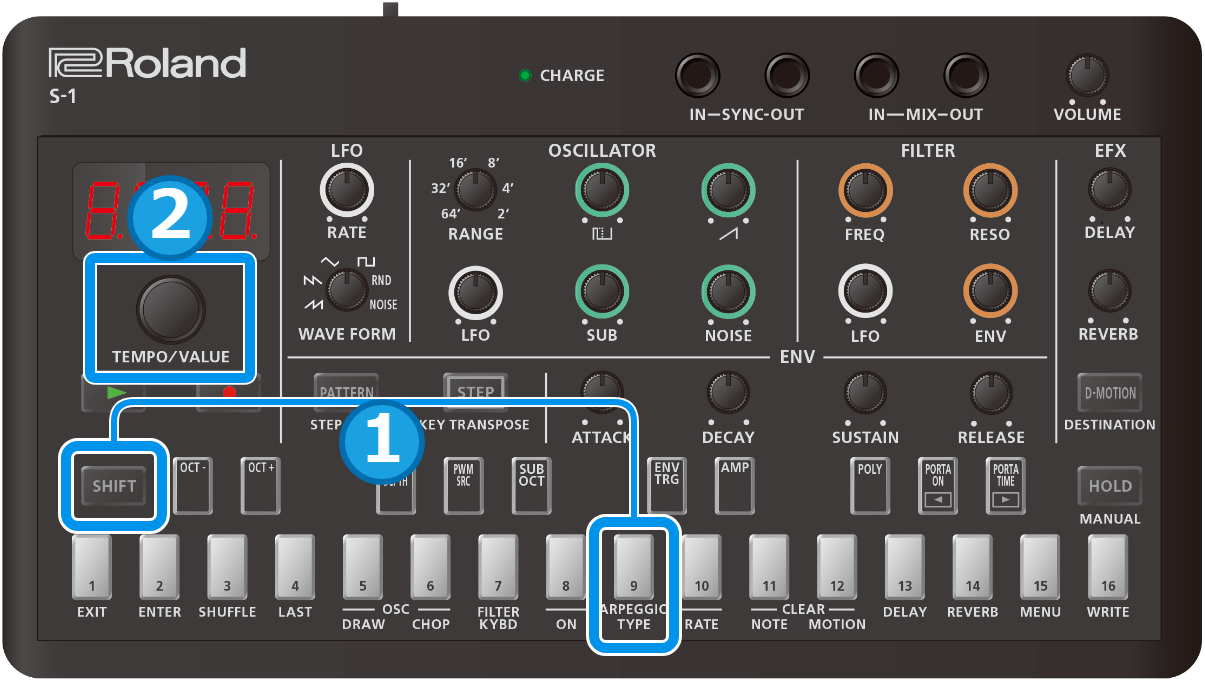
- Hold down the [SHIFT] button and press pad [9] (ARPEGGIO TYPE).
Use the [TEMPO/VALUE] knob to select the arpeggio type.
TYPE
Explanation
UP
Up doľn
Down UP.dľ
Up&Down UP.2
Up 2oct dľ.2
Down 2oct U.d.2
Up&Down 2oct rand
Random rnd.2
Random 2oct
Selecting the note lengths played by the arpeggiator
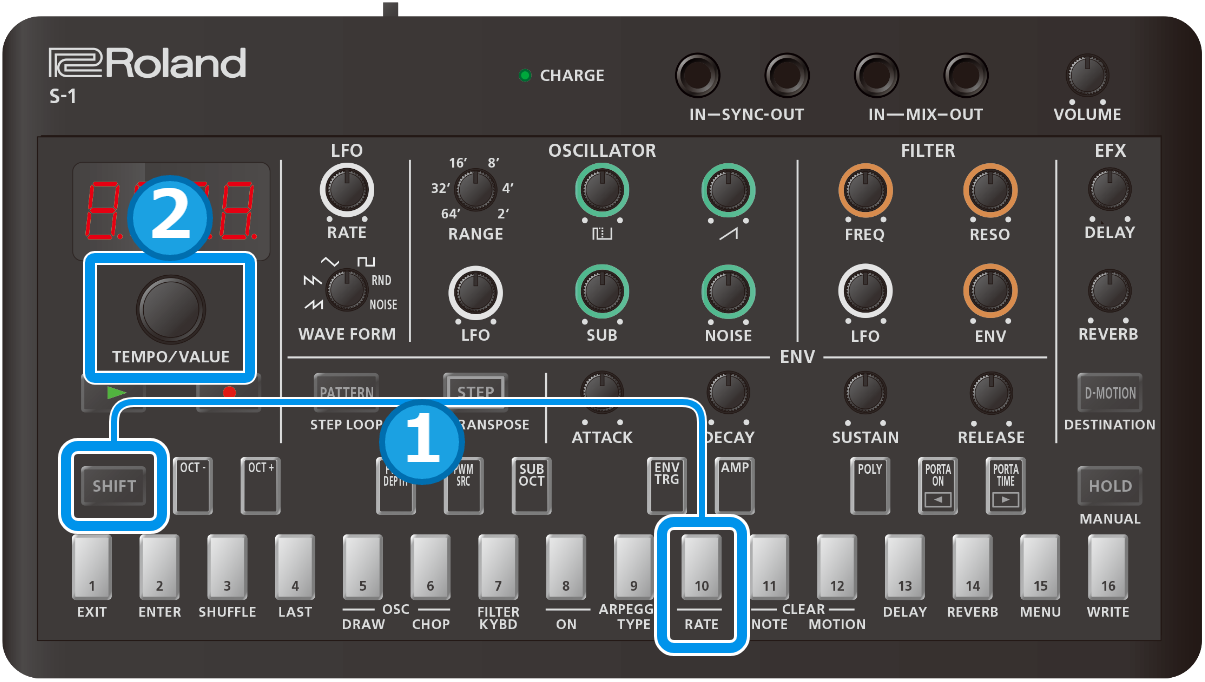
- Hold down the [SHIFT] button and press pad [10] (ARPEGGIO RATE).
Use the [TEMPO/VALUE] knob to select the arpeggio note length.
RATE
Explanation
1_4 Quarter note 1_8 Eighth note 1_16 Sixteenth note 1_32 Thirty-second note 8t Eighth-note triplet 16t Sixteenth-note triplet 32t Thirty-second-note triplet
|
If the timing you use when playing each note of the chord is considerably off, the arpeggio might not start playing right away. Play the notes of the chord at the same time. Below are some examples of how ENV TRG works, when the POLY mode is set to “Mono”.
Using the arpeggiator together with the hold functionWhen you press the [HOLD] button to make it light up while an arpeggio is playing, the arpeggio keeps playing even after you take your finger off the keyboard pad. Using the arpeggiator together with portamentoWhen Portamento Mode is “On”: the arpeggiator plays back with portamento applied to the notes. |