You can play the [1]–[13] buttons like a keyboard (NOTE mode).
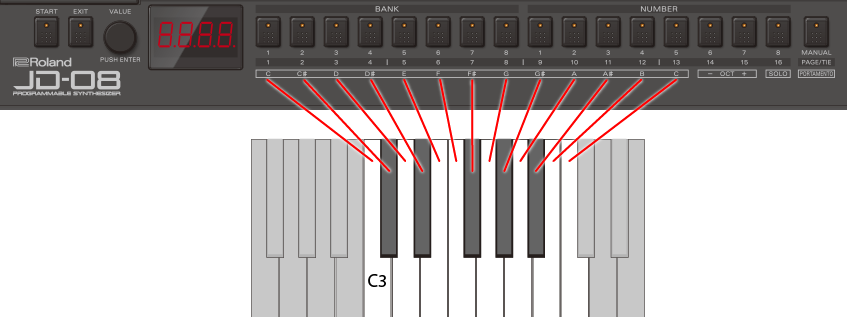
Press the [NOTE] button.
The [1]–[13] buttons light up. At this time, you can use the [1]–[13] buttons as if they were keys on a keyboard.

|
|
You can play the [1]–[13] buttons like a keyboard (NOTE mode).
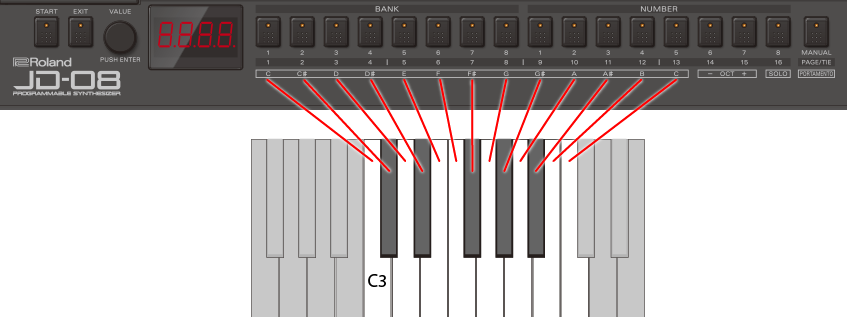
Press the [NOTE] button.
The [1]–[13] buttons light up. At this time, you can use the [1]–[13] buttons as if they were keys on a keyboard.

|
|