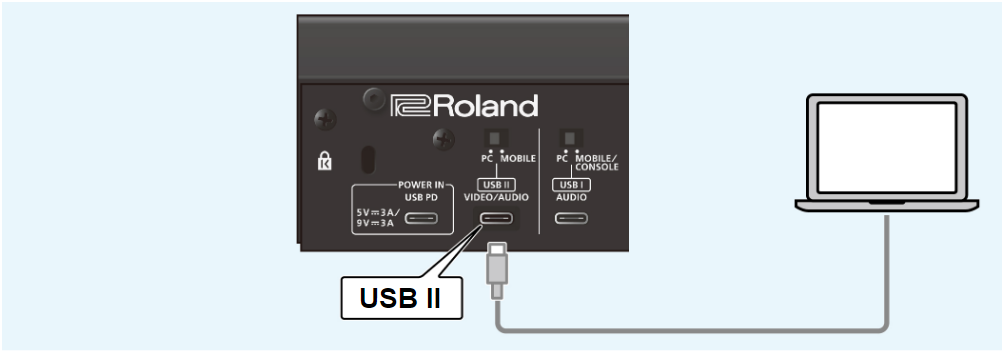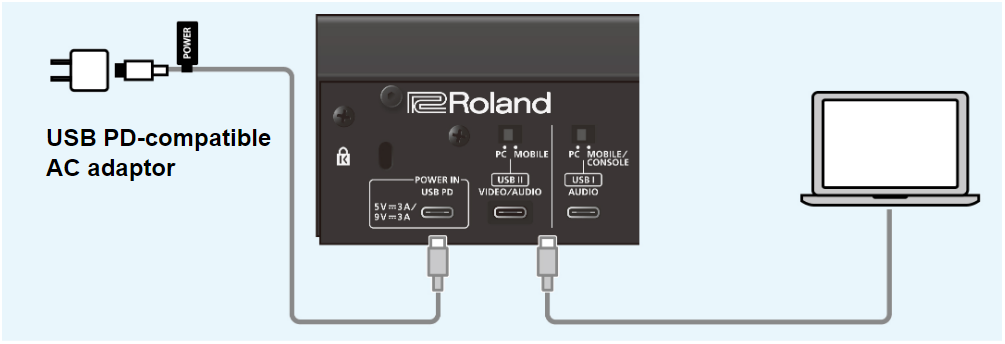Supplying power to this unitYou can power this unit via USB bus power if the computer to which it is connected can supply 5 V/3 A of power. Connect your computer to the USB II port. For details, see “USB II port”.
If 5 V/3 A of power can’t be supplied to this unit, connect an AC adaptor (5 V/3 A or 9 V/3 A) that supports USB PD to the POWER IN port.
|
About the “BRIDGE CAST” dedicated app
The BRIDGE CAST app is a dedicated app used for configuring the settings of this unit and helps you to use this unit’s features (for computers running Windows/macOS). You can use this app for a variety of operations, such as adjusting the mic sound quality, adjusting the game sound or voice chat audio, backing up/restoring the settings on this unit and more. Before using this unit, download the BRIDGE CAST app and install it on your computer. For details, refer to “Installing the BRIDGE CAST app and driver”. Supported operating systemsAccess the website below to see which operating systems are supported. |
Before using this unit, carefully read the information in “USING THE UNIT SAFELY” and “IMPORTANT NOTES” (the “READ THIS FIRST” leaflet). After reading, keep the document(s) where it will be available for immediate reference.
© 2024 Roland Corporation